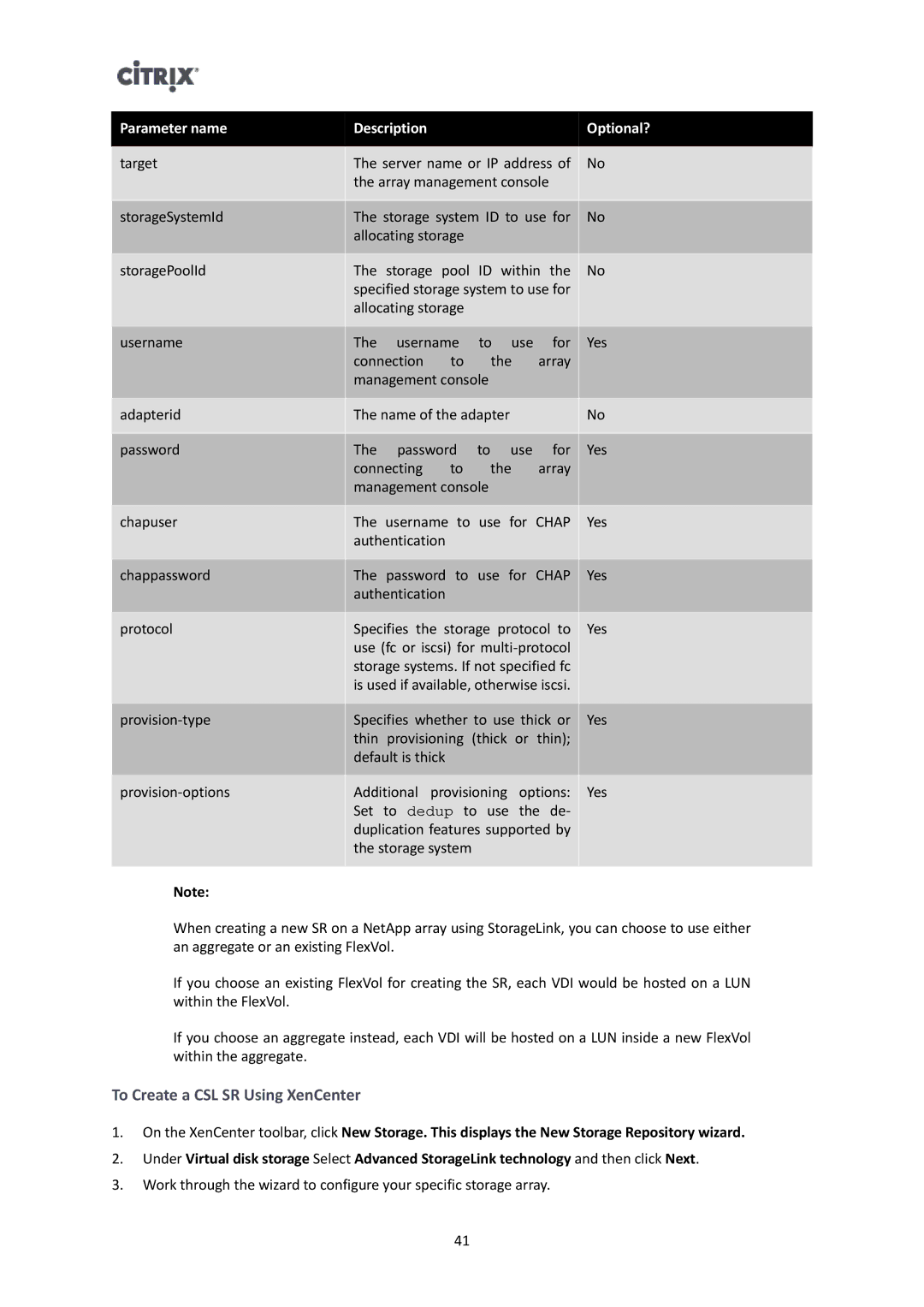Parameter name | Description |
|
|
| Optional? |
|
|
| |||
target | The server name or IP address of | No | |||
| the array management console |
| |||
|
|
| |||
storageSystemId | The storage system ID to use for | No | |||
| allocating storage |
|
|
| |
|
|
| |||
storagePoolId | The storage pool ID within the | No | |||
| specified storage system to use for |
| |||
| allocating storage |
|
|
| |
|
|
| |||
username | The username to use for | Yes | |||
| connection | to | the | array |
|
| management console |
|
|
| |
|
|
|
| ||
adapterid | The name of the adapter |
| No | ||
|
|
| |||
password | The password to use for | Yes | |||
| connecting | to | the | array |
|
| management console |
|
|
| |
|
|
| |||
chapuser | The username to use for CHAP | Yes | |||
| authentication |
|
|
| |
|
|
| |||
chappassword | The password to use for CHAP | Yes | |||
| authentication |
|
|
| |
|
|
| |||
protocol | Specifies the storage protocol to | Yes | |||
| use (fc or iscsi) for |
| |||
| storage systems. If not specified fc |
| |||
| is used if available, otherwise iscsi. |
| |||
|
|
| |||
Specifies whether to use thick or | Yes | ||||
| thin provisioning (thick or thin); |
| |||
| default is thick |
|
|
| |
|
|
|
|
| |
Additional | provisioning | options: | Yes | ||
| Set to dedup to use the de- |
| |||
| duplication features supported by |
| |||
| the storage system |
|
|
| |
|
|
|
|
|
|
Note: |
|
|
|
|
|
When creating a new SR on a NetApp array using StorageLink, you can choose to use either an aggregate or an existing FlexVol.
If you choose an existing FlexVol for creating the SR, each VDI would be hosted on a LUN within the FlexVol.
If you choose an aggregate instead, each VDI will be hosted on a LUN inside a new FlexVol within the aggregate.
To Create a CSL SR Using XenCenter
1.On the XenCenter toolbar, click New Storage. This displays the New Storage Repository wizard.
2.Under Virtual disk storage Select Advanced StorageLink technology and then click Next.
3.Work through the wizard to configure your specific storage array.
41