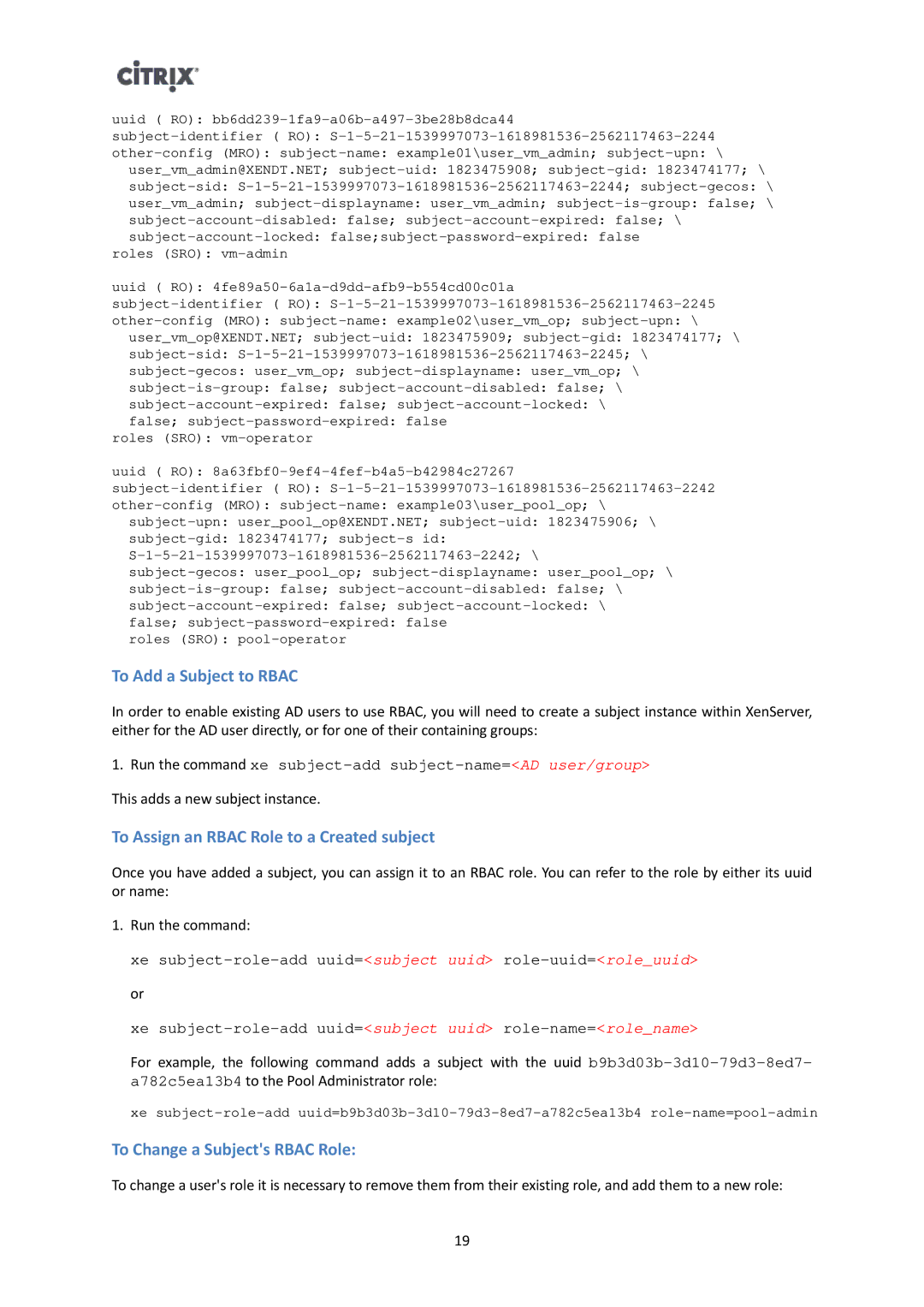uuid ( RO):
roles (SRO):
uuid ( RO):
false;
uuid ( RO):
roles (SRO):
To Add a Subject to RBAC
In order to enable existing AD users to use RBAC, you will need to create a subject instance within XenServer, either for the AD user directly, or for one of their containing groups:
1.Run the command xe subject-add subject-name=<AD user/group>
This adds a new subject instance.
To Assign an RBAC Role to a Created subject
Once you have added a subject, you can assign it to an RBAC role. You can refer to the role by either its uuid or name:
1.Run the command:
xe
xe
For example, the following command adds a subject with the uuid
xe
To Change a Subject's RBAC Role:
To change a user's role it is necessary to remove them from their existing role, and add them to a new role:
19