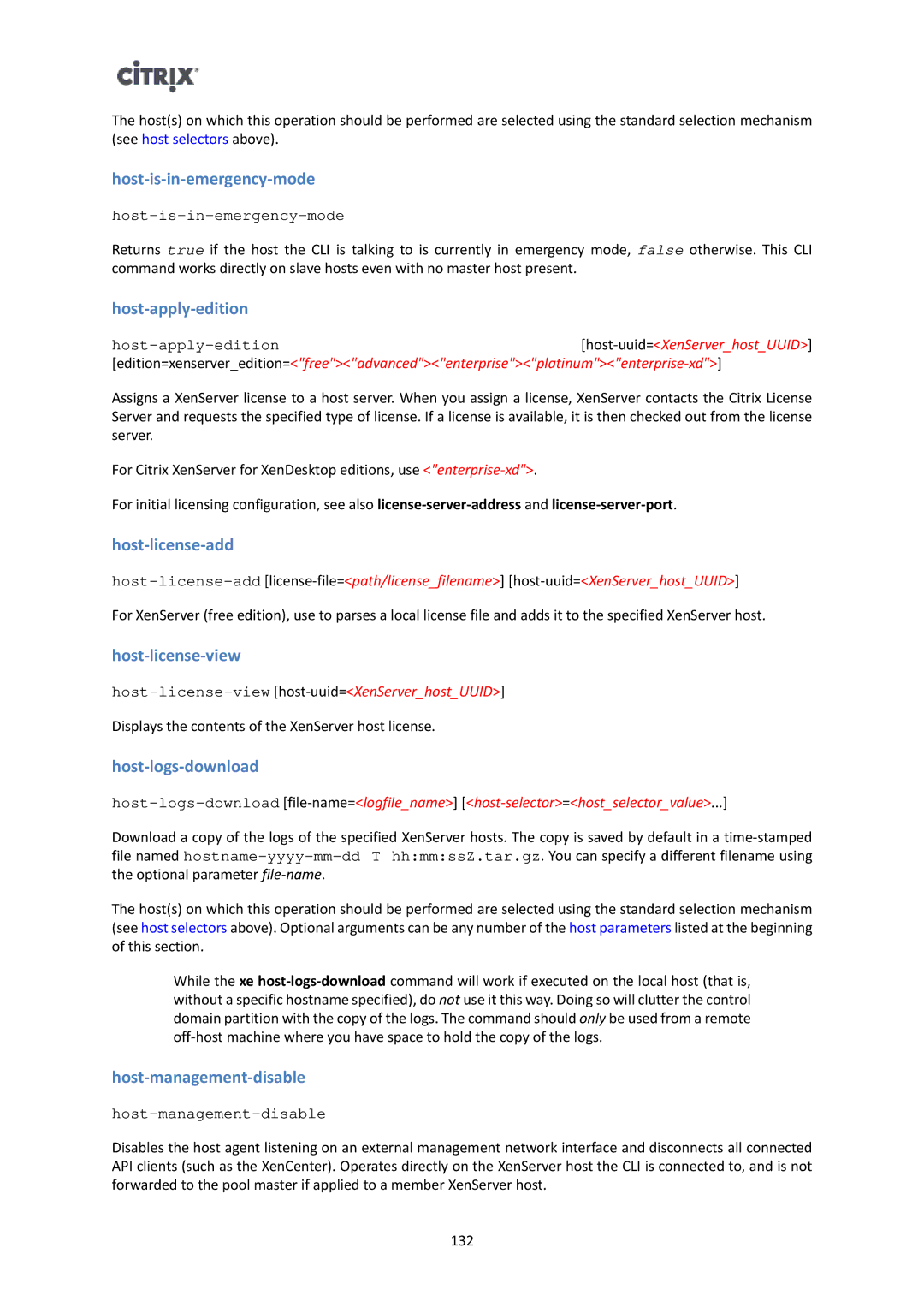The host(s) on which this operation should be performed are selected using the standard selection mechanism (see host selectors above).
host-is-in-emergency-mode
host-is-in-emergency-mode
Returns true if the host the CLI is talking to is currently in emergency mode, false otherwise. This CLI command works directly on slave hosts even with no master host present.
host-apply-edition
Assigns a XenServer license to a host server. When you assign a license, XenServer contacts the Citrix License Server and requests the specified type of license. If a license is available, it is then checked out from the license server.
For Citrix XenServer for XenDesktop editions, use
For initial licensing configuration, see also
host-license-add
For XenServer (free edition), use to parses a local license file and adds it to the specified XenServer host.
host-license-view
Displays the contents of the XenServer host license.
host-logs-download
Download a copy of the logs of the specified XenServer hosts. The copy is saved by default in a
The host(s) on which this operation should be performed are selected using the standard selection mechanism (see host selectors above). Optional arguments can be any number of the host parameters listed at the beginning of this section.
While the xe
host-management-disable
host-management-disable
Disables the host agent listening on an external management network interface and disconnects all connected API clients (such as the XenCenter). Operates directly on the XenServer host the CLI is connected to, and is not forwarded to the pool master if applied to a member XenServer host.
132