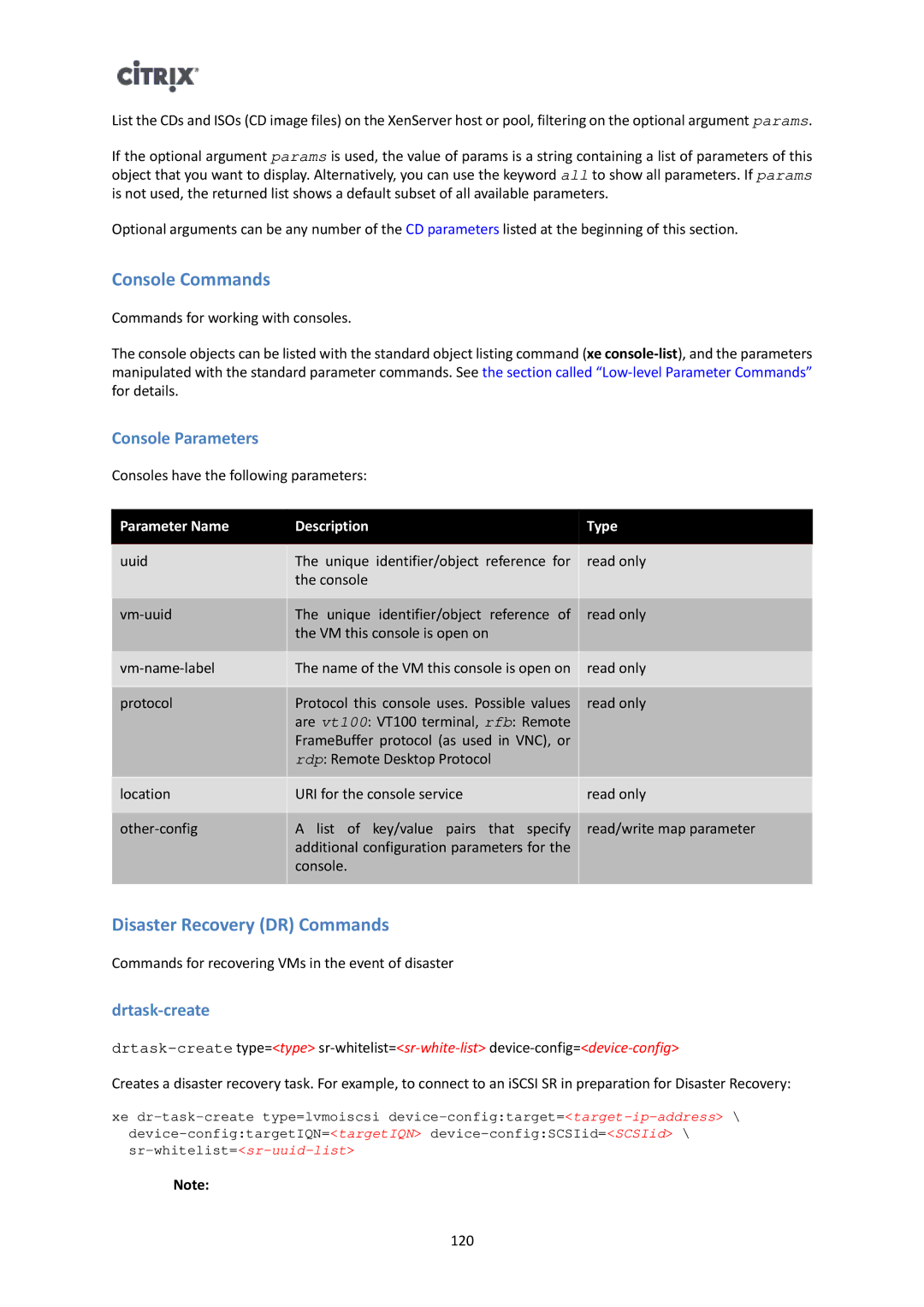List the CDs and ISOs (CD image files) on the XenServer host or pool, filtering on the optional argument params.
If the optional argument params is used, the value of params is a string containing a list of parameters of this object that you want to display. Alternatively, you can use the keyword all to show all parameters. If params is not used, the returned list shows a default subset of all available parameters.
Optional arguments can be any number of the CD parameters listed at the beginning of this section.
Console Commands
Commands for working with consoles.
The console objects can be listed with the standard object listing command (xe
Console Parameters
Consoles have the following parameters:
Parameter Name | Description | Type |
|
|
|
uuid | The unique identifier/object reference for | read only |
| the console |
|
|
|
|
The unique identifier/object reference of | read only | |
| the VM this console is open on |
|
|
|
|
The name of the VM this console is open on | read only | |
|
|
|
protocol | Protocol this console uses. Possible values | read only |
| are vt100: VT100 terminal, rfb: Remote |
|
| FrameBuffer protocol (as used in VNC), or |
|
| rdp: Remote Desktop Protocol |
|
|
|
|
location | URI for the console service | read only |
|
|
|
A list of key/value pairs that specify | read/write map parameter | |
| additional configuration parameters for the |
|
| console. |
|
|
|
|
Disaster Recovery (DR) Commands
Commands for recovering VMs in the event of disaster
drtask-create
Creates a disaster recovery task. For example, to connect to an iSCSI SR in preparation for Disaster Recovery:
xe
Note:
120