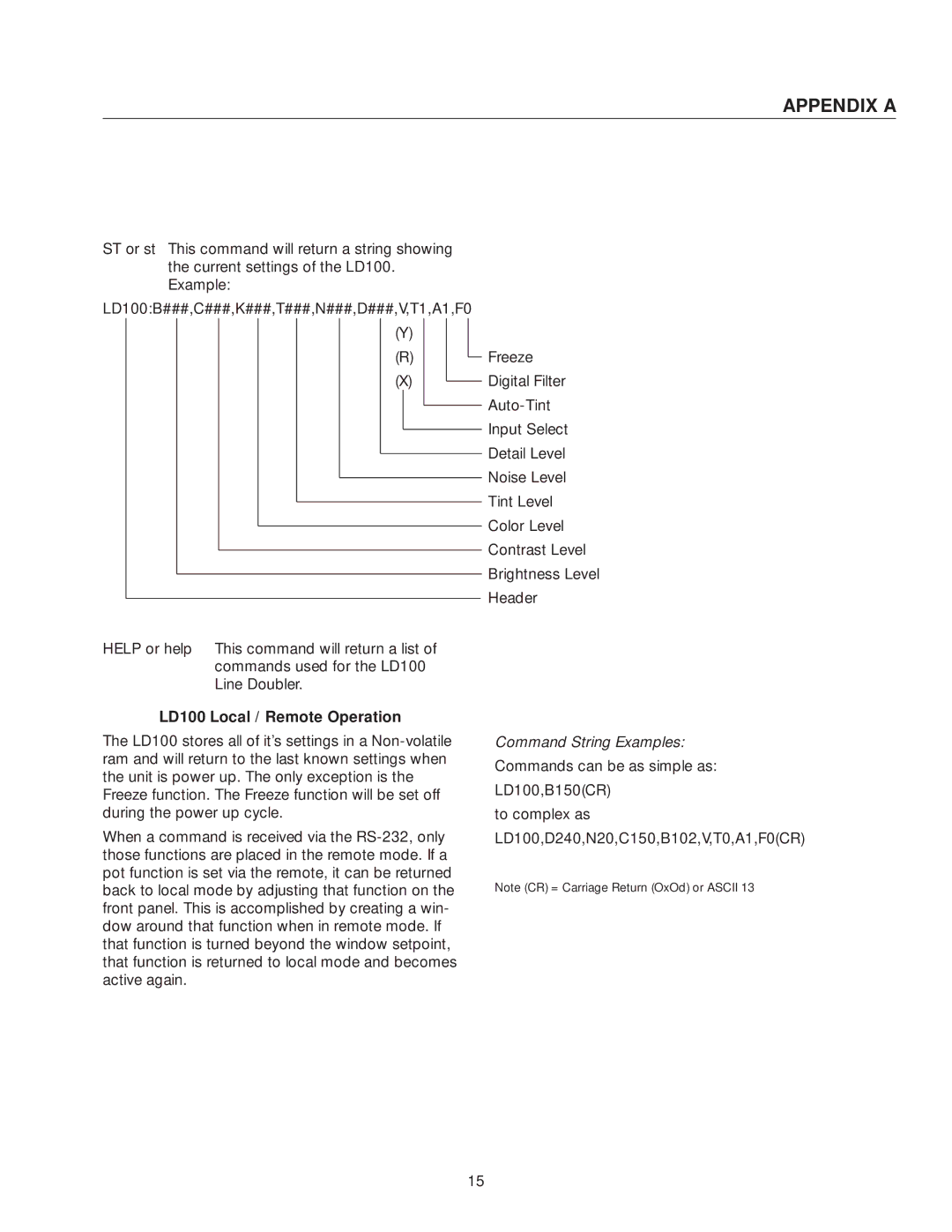APPENDIX A
ST or st This command will return a string showing the current settings of the LD100. Example:
LD100:B###,C###,K###,T###,N###,D###,V,T1,A1,F0
(Y)
(R)Freeze
(X)Digital Filter Auto-Tint Input Select Detail Level Noise Level Tint Level Color Level Contrast Level Brightness Level Header
HELP or help This command will return a list of commands used for the LD100 Line Doubler.
LD100 Local / Remote Operation
The LD100 stores all of it’s settings in a Non-volatile ram and will return to the last known settings when the unit is power up. The only exception is the Freeze function. The Freeze function will be set off during the power up cycle.
When a command is received via the RS-232, only those functions are placed in the remote mode. If a pot function is set via the remote, it can be returned back to local mode by adjusting that function on the front panel. This is accomplished by creating a win- dow around that function when in remote mode. If that function is turned beyond the window setpoint, that function is returned to local mode and becomes active again.
Command String Examples:
Commands can be as simple as:
LD100,B150(CR)
to complex as LD100,D240,N20,C150,B102,V,T0,A1,F0(CR)
Note (CR) = Carriage Return (OxOd) or ASCII 13