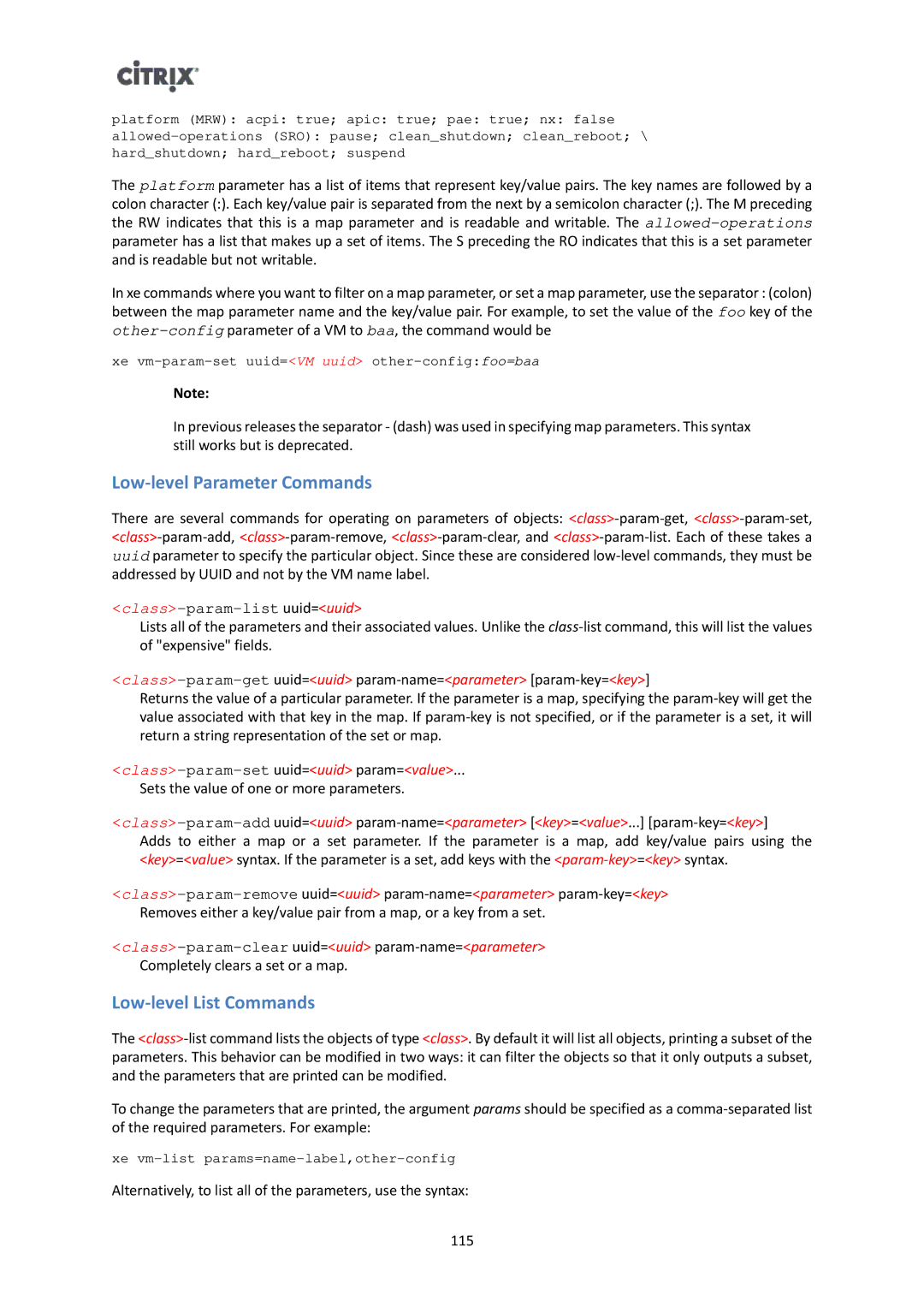platform (MRW): acpi: true; apic: true; pae: true; nx: false
The platform parameter has a list of items that represent key/value pairs. The key names are followed by a colon character (:). Each key/value pair is separated from the next by a semicolon character (;). The M preceding the RW indicates that this is a map parameter and is readable and writable. The
In xe commands where you want to filter on a map parameter, or set a map parameter, use the separator : (colon) between the map parameter name and the key/value pair. For example, to set the value of the foo key of the
xe
Note:
In previous releases the separator - (dash) was used in specifying map parameters. This syntax still works but is deprecated.
Low-level Parameter Commands
There are several commands for operating on parameters of objects:
<class>-param-list uuid=<uuid>
Lists all of the parameters and their associated values. Unlike the
Returns the value of a particular parameter. If the parameter is a map, specifying the
Sets the value of one or more parameters.
Low-level List Commands
The
To change the parameters that are printed, the argument params should be specified as a
xe
Alternatively, to list all of the parameters, use the syntax:
115