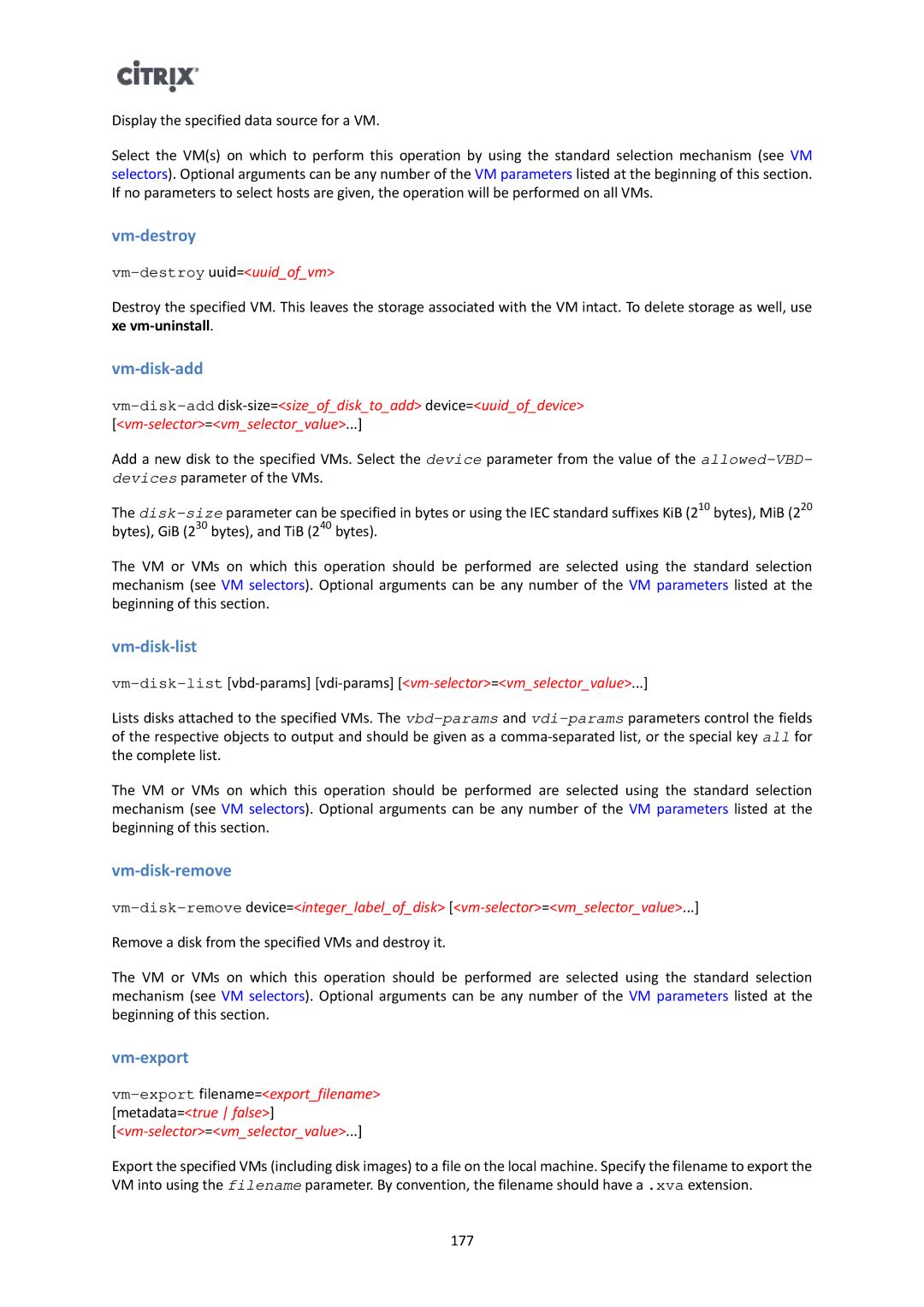Display the specified data source for a VM.
Select the VM(s) on which to perform this operation by using the standard selection mechanism (see VM selectors). Optional arguments can be any number of the VM parameters listed at the beginning of this section. If no parameters to select hosts are given, the operation will be performed on all VMs.
vm-destroy
vm-destroy uuid=<uuid_of_vm>
Destroy the specified VM. This leaves the storage associated with the VM intact. To delete storage as well, use xe
vm-disk-add
Add a new disk to the specified VMs. Select the device parameter from the value of the
The
The VM or VMs on which this operation should be performed are selected using the standard selection mechanism (see VM selectors). Optional arguments can be any number of the VM parameters listed at the beginning of this section.
vm-disk-list
Lists disks attached to the specified VMs. The
The VM or VMs on which this operation should be performed are selected using the standard selection mechanism (see VM selectors). Optional arguments can be any number of the VM parameters listed at the beginning of this section.
vm-disk-remove
Remove a disk from the specified VMs and destroy it.
The VM or VMs on which this operation should be performed are selected using the standard selection mechanism (see VM selectors). Optional arguments can be any number of the VM parameters listed at the beginning of this section.
vm-export
Export the specified VMs (including disk images) to a file on the local machine. Specify the filename to export the VM into using the filename parameter. By convention, the filename should have a .xva extension.
177