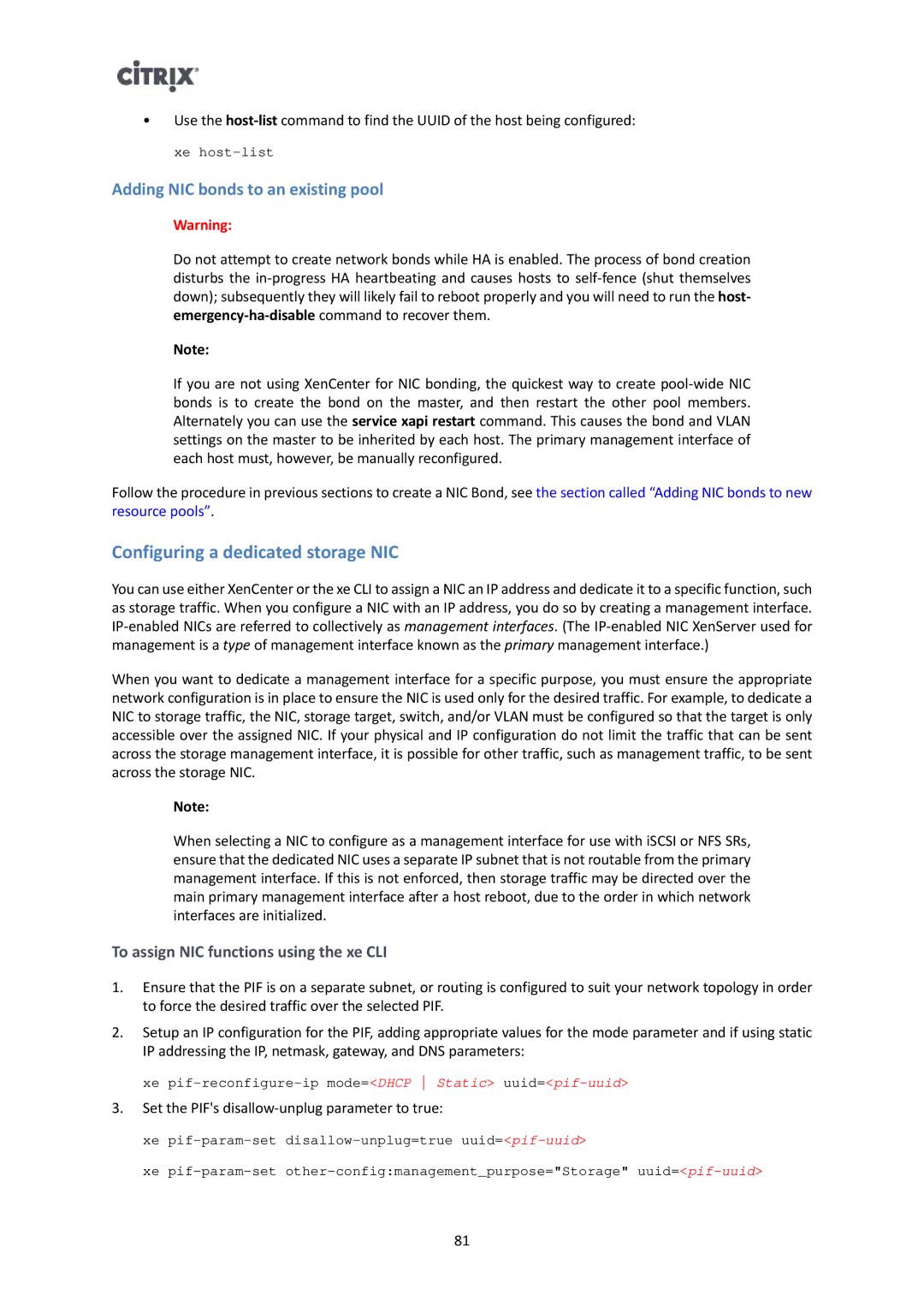•Use the
xe
Adding NIC bonds to an existing pool
Warning:
Do not attempt to create network bonds while HA is enabled. The process of bond creation disturbs the
Note:
If you are not using XenCenter for NIC bonding, the quickest way to create
Follow the procedure in previous sections to create a NIC Bond, see the section called “Adding NIC bonds to new resource pools”.
Configuring a dedicated storage NIC
You can use either XenCenter or the xe CLI to assign a NIC an IP address and dedicate it to a specific function, such as storage traffic. When you configure a NIC with an IP address, you do so by creating a management interface.
When you want to dedicate a management interface for a specific purpose, you must ensure the appropriate network configuration is in place to ensure the NIC is used only for the desired traffic. For example, to dedicate a NIC to storage traffic, the NIC, storage target, switch, and/or VLAN must be configured so that the target is only accessible over the assigned NIC. If your physical and IP configuration do not limit the traffic that can be sent across the storage management interface, it is possible for other traffic, such as management traffic, to be sent across the storage NIC.
Note:
When selecting a NIC to configure as a management interface for use with iSCSI or NFS SRs, ensure that the dedicated NIC uses a separate IP subnet that is not routable from the primary management interface. If this is not enforced, then storage traffic may be directed over the main primary management interface after a host reboot, due to the order in which network interfaces are initialized.
To assign NIC functions using the xe CLI
1.Ensure that the PIF is on a separate subnet, or routing is configured to suit your network topology in order to force the desired traffic over the selected PIF.
2.Setup an IP configuration for the PIF, adding appropriate values for the mode parameter and if using static IP addressing the IP, netmask, gateway, and DNS parameters:
xe
3.Set the PIF's disallow-unplug parameter to true:
xe
xe
81