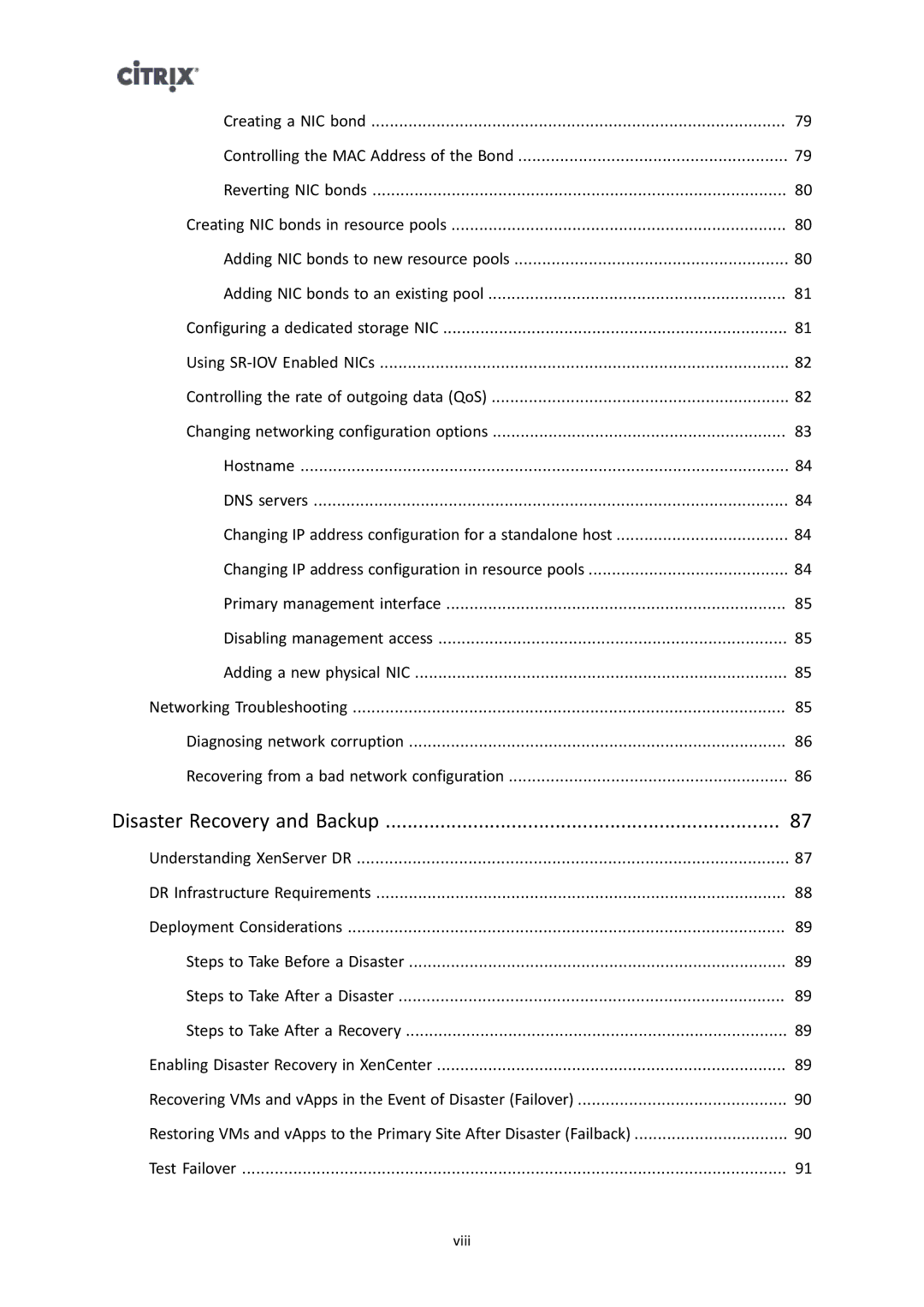Creating a NIC bond | 79 |
Controlling the MAC Address of the Bond | 79 |
Reverting NIC bonds | 80 |
Creating NIC bonds in resource pools | 80 |
Adding NIC bonds to new resource pools | 80 |
Adding NIC bonds to an existing pool | 81 |
Configuring a dedicated storage NIC | 81 |
Using | 82 |
Controlling the rate of outgoing data (QoS) | 82 |
Changing networking configuration options | 83 |
Hostname | 84 |
DNS servers | 84 |
Changing IP address configuration for a standalone host | 84 |
Changing IP address configuration in resource pools | 84 |
Primary management interface | 85 |
Disabling management access | 85 |
Adding a new physical NIC | 85 |
Networking Troubleshooting | 85 |
Diagnosing network corruption | 86 |
Recovering from a bad network configuration | 86 |
Disaster Recovery and Backup | 87 |
Understanding XenServer DR | 87 |
DR Infrastructure Requirements | 88 |
Deployment Considerations | 89 |
Steps to Take Before a Disaster | 89 |
Steps to Take After a Disaster | 89 |
Steps to Take After a Recovery | 89 |
Enabling Disaster Recovery in XenCenter | 89 |
Recovering VMs and vApps in the Event of Disaster (Failover) | 90 |
Restoring VMs and vApps to the Primary Site After Disaster (Failback) | 90 |
Test Failover | 91 |
viii