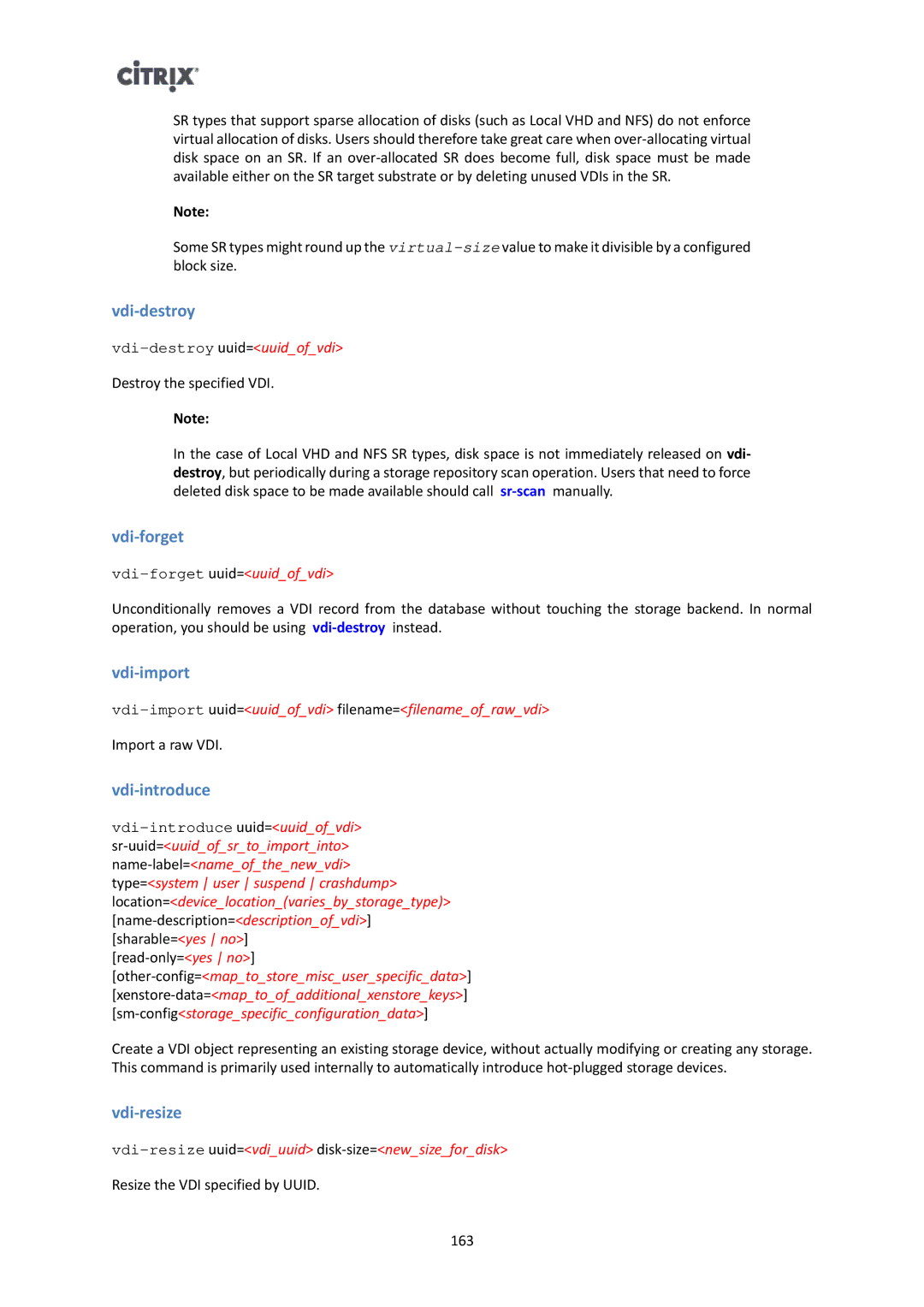SR types that support sparse allocation of disks (such as Local VHD and NFS) do not enforce virtual allocation of disks. Users should therefore take great care when
Note:
Some SR types might round up the
vdi-destroy
vdi-destroy uuid=<uuid_of_vdi>
Destroy the specified VDI.
Note:
In the case of Local VHD and NFS SR types, disk space is not immediately released on vdi- destroy, but periodically during a storage repository scan operation. Users that need to force deleted disk space to be made available should call
vdi-forget
vdi-forget uuid=<uuid_of_vdi>
Unconditionally removes a VDI record from the database without touching the storage backend. In normal operation, you should be using
vdi-import
Import a raw VDI.
vdi-introduce
Create a VDI object representing an existing storage device, without actually modifying or creating any storage. This command is primarily used internally to automatically introduce
vdi-resize
Resize the VDI specified by UUID.
163