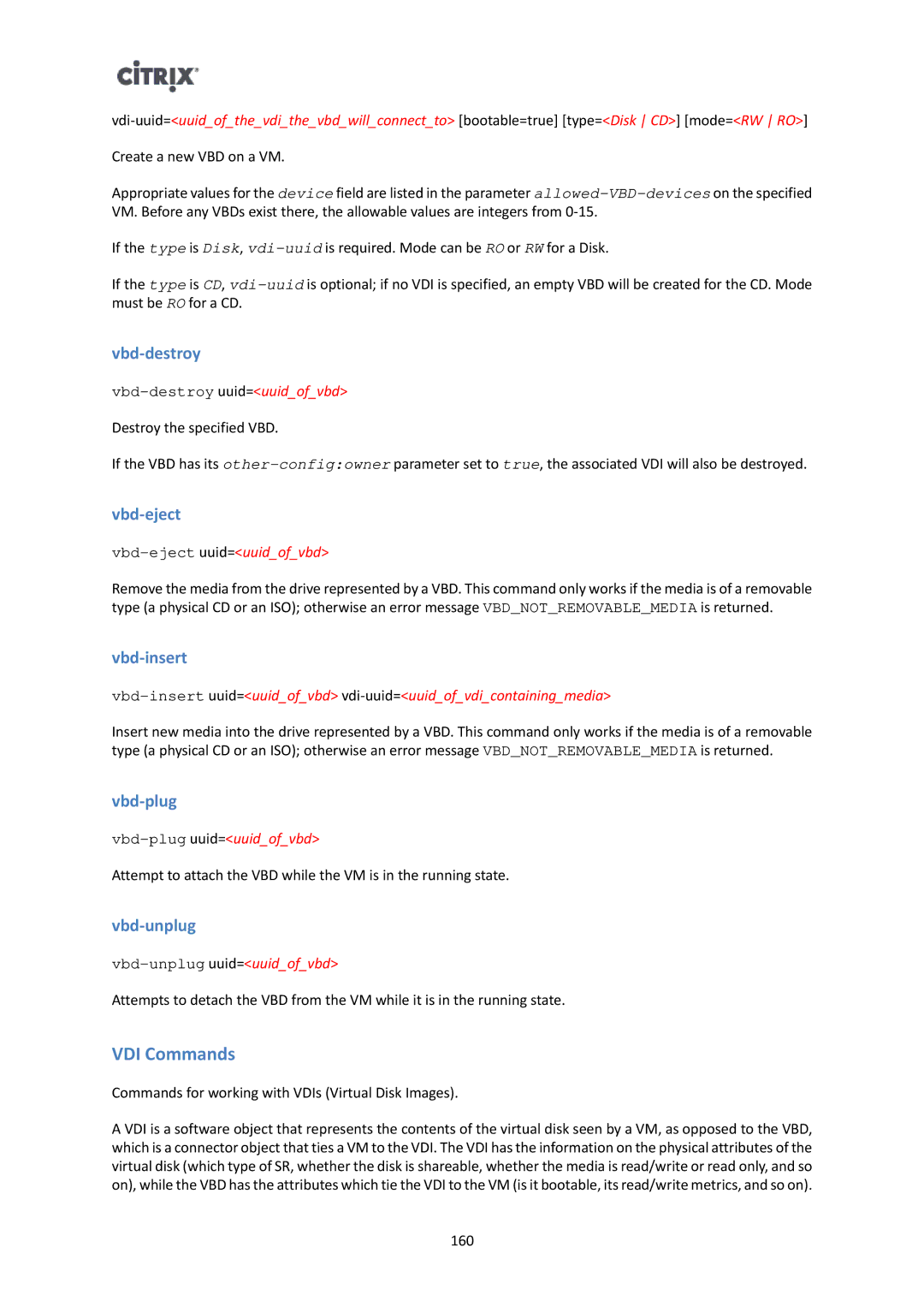Create a new VBD on a VM.
Appropriate values for the device field are listed in the parameter
If the type is Disk,
If the type is CD,
vbd-destroy
vbd-destroy uuid=<uuid_of_vbd>
Destroy the specified VBD.
If the VBD has its
vbd-eject
vbd-eject uuid=<uuid_of_vbd>
Remove the media from the drive represented by a VBD. This command only works if the media is of a removable type (a physical CD or an ISO); otherwise an error message VBD_NOT_REMOVABLE_MEDIA is returned.
vbd-insert
vbd-insert uuid=<uuid_of_vbd> vdi-uuid=<uuid_of_vdi_containing_media>
Insert new media into the drive represented by a VBD. This command only works if the media is of a removable type (a physical CD or an ISO); otherwise an error message VBD_NOT_REMOVABLE_MEDIA is returned.
Attempt to attach the VBD while the VM is in the running state.
vbd-unplug
Attempts to detach the VBD from the VM while it is in the running state.
VDI Commands
Commands for working with VDIs (Virtual Disk Images).
A VDI is a software object that represents the contents of the virtual disk seen by a VM, as opposed to the VBD, which is a connector object that ties a VM to the VDI. The VDI has the information on the physical attributes of the virtual disk (which type of SR, whether the disk is shareable, whether the media is read/write or read only, and so on), while the VBD has the attributes which tie the VDI to the VM (is it bootable, its read/write metrics, and so on).
160