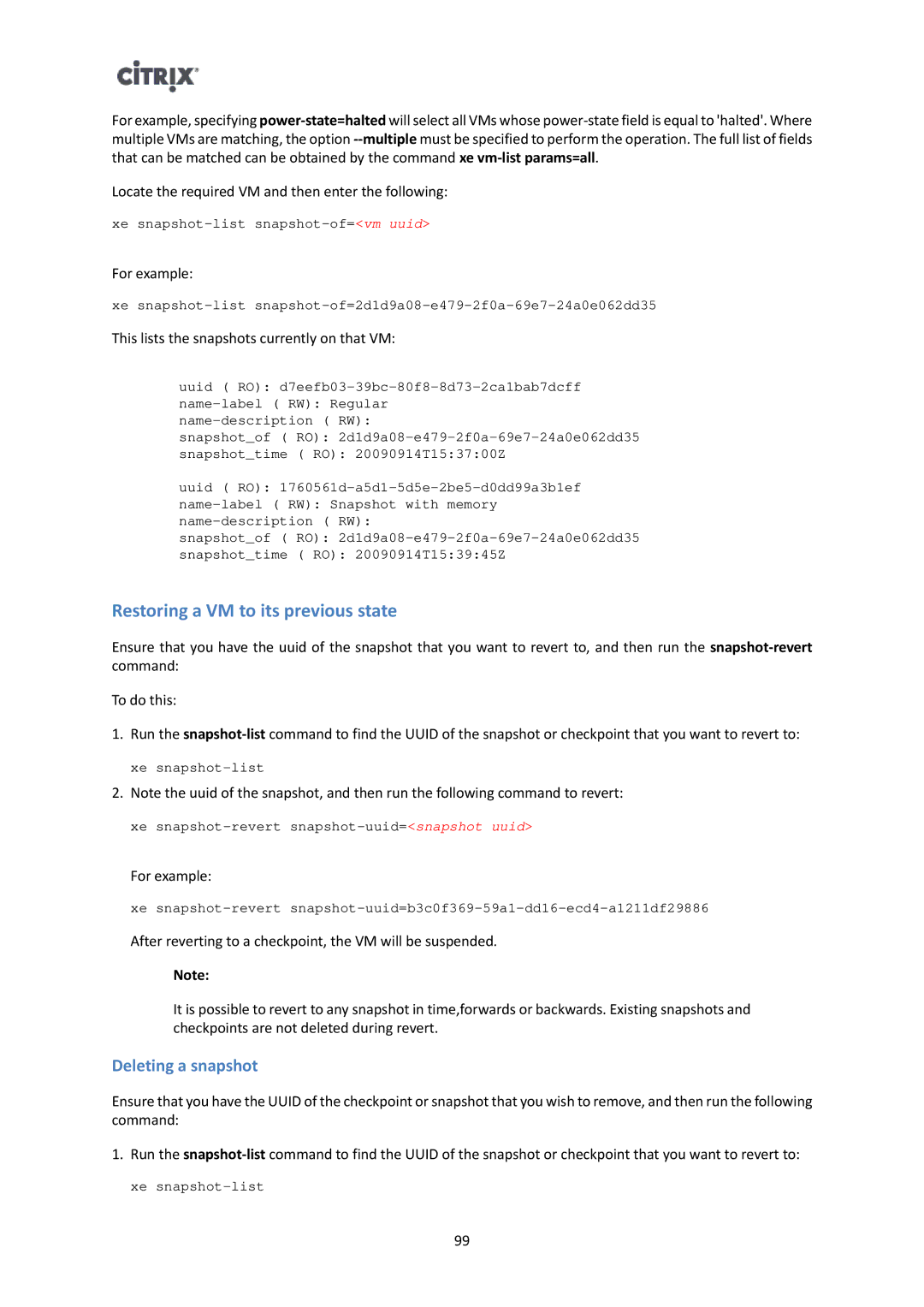For example, specifying
Locate the required VM and then enter the following:
xe
For example:
xe
This lists the snapshots currently on that VM:
uuid ( RO):
snapshot_of ( RO):
snapshot_time ( RO): 20090914T15:37:00Z
uuid ( RO):
snapshot_of ( RO):
snapshot_time ( RO): 20090914T15:39:45Z
Restoring a VM to its previous state
Ensure that you have the uuid of the snapshot that you want to revert to, and then run the
To do this:
1.Run the
xe
2.Note the uuid of the snapshot, and then run the following command to revert:
xe
For example:
xe
After reverting to a checkpoint, the VM will be suspended.
Note:
It is possible to revert to any snapshot in time,forwards or backwards. Existing snapshots and checkpoints are not deleted during revert.
Deleting a snapshot
Ensure that you have the UUID of the checkpoint or snapshot that you wish to remove, and then run the following command:
1.Run the
xe
99