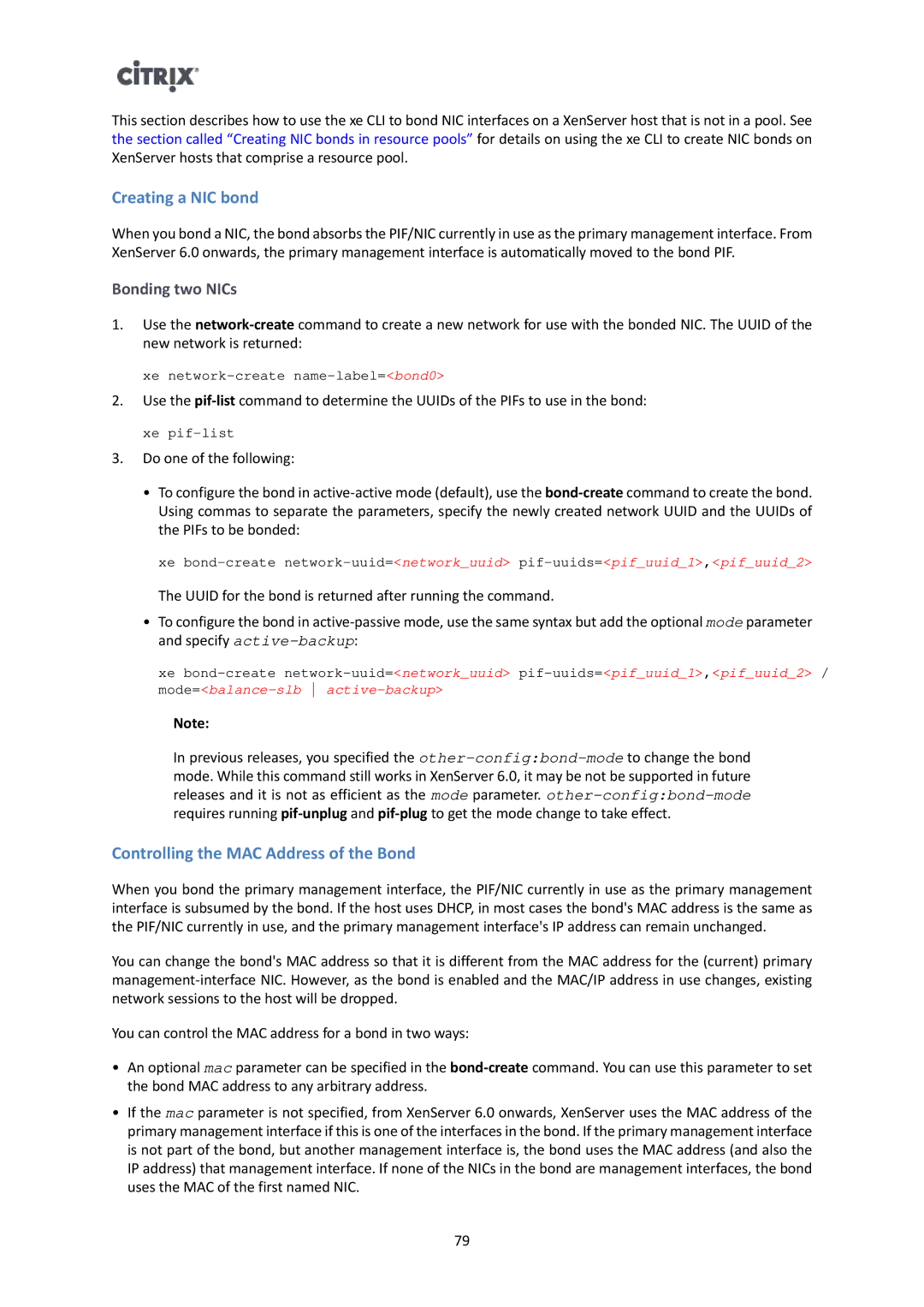This section describes how to use the xe CLI to bond NIC interfaces on a XenServer host that is not in a pool. See the section called “Creating NIC bonds in resource pools” for details on using the xe CLI to create NIC bonds on XenServer hosts that comprise a resource pool.
Creating a NIC bond
When you bond a NIC, the bond absorbs the PIF/NIC currently in use as the primary management interface. From XenServer 6.0 onwards, the primary management interface is automatically moved to the bond PIF.
Bonding two NICs
1.Use the
xe
2.Use the
xe
3.Do one of the following:
•To configure the bond in
xe
The UUID for the bond is returned after running the command.
•To configure the bond in
xe
Note:
In previous releases, you specified the
Controlling the MAC Address of the Bond
When you bond the primary management interface, the PIF/NIC currently in use as the primary management interface is subsumed by the bond. If the host uses DHCP, in most cases the bond's MAC address is the same as the PIF/NIC currently in use, and the primary management interface's IP address can remain unchanged.
You can change the bond's MAC address so that it is different from the MAC address for the (current) primary
You can control the MAC address for a bond in two ways:
•An optional mac parameter can be specified in the
•If the mac parameter is not specified, from XenServer 6.0 onwards, XenServer uses the MAC address of the primary management interface if this is one of the interfaces in the bond. If the primary management interface is not part of the bond, but another management interface is, the bond uses the MAC address (and also the IP address) that management interface. If none of the NICs in the bond are management interfaces, the bond uses the MAC of the first named NIC.
79