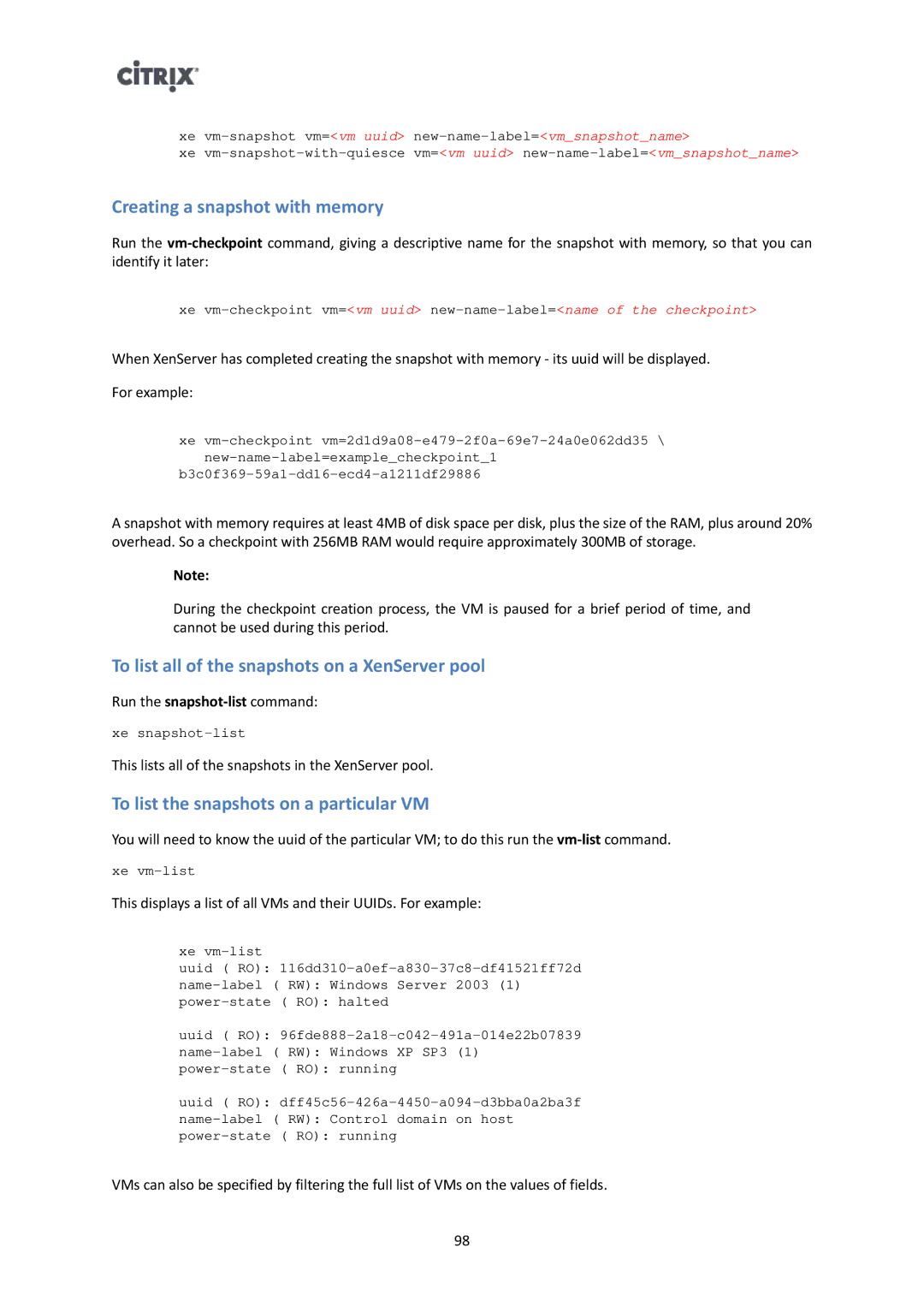xe
xe
Creating a snapshot with memory
Run the
xe
When XenServer has completed creating the snapshot with memory - its uuid will be displayed.
For example:
xe
A snapshot with memory requires at least 4MB of disk space per disk, plus the size of the RAM, plus around 20% overhead. So a checkpoint with 256MB RAM would require approximately 300MB of storage.
Note:
During the checkpoint creation process, the VM is paused for a brief period of time, and cannot be used during this period.
To list all of the snapshots on a XenServer pool
Run the
xe
This lists all of the snapshots in the XenServer pool.
To list the snapshots on a particular VM
You will need to know the uuid of the particular VM; to do this run the
xe
This displays a list of all VMs and their UUIDs. For example:
xe
uuid ( RO):
uuid ( RO):
uuid ( RO):
VMs can also be specified by filtering the full list of VMs on the values of fields.
98