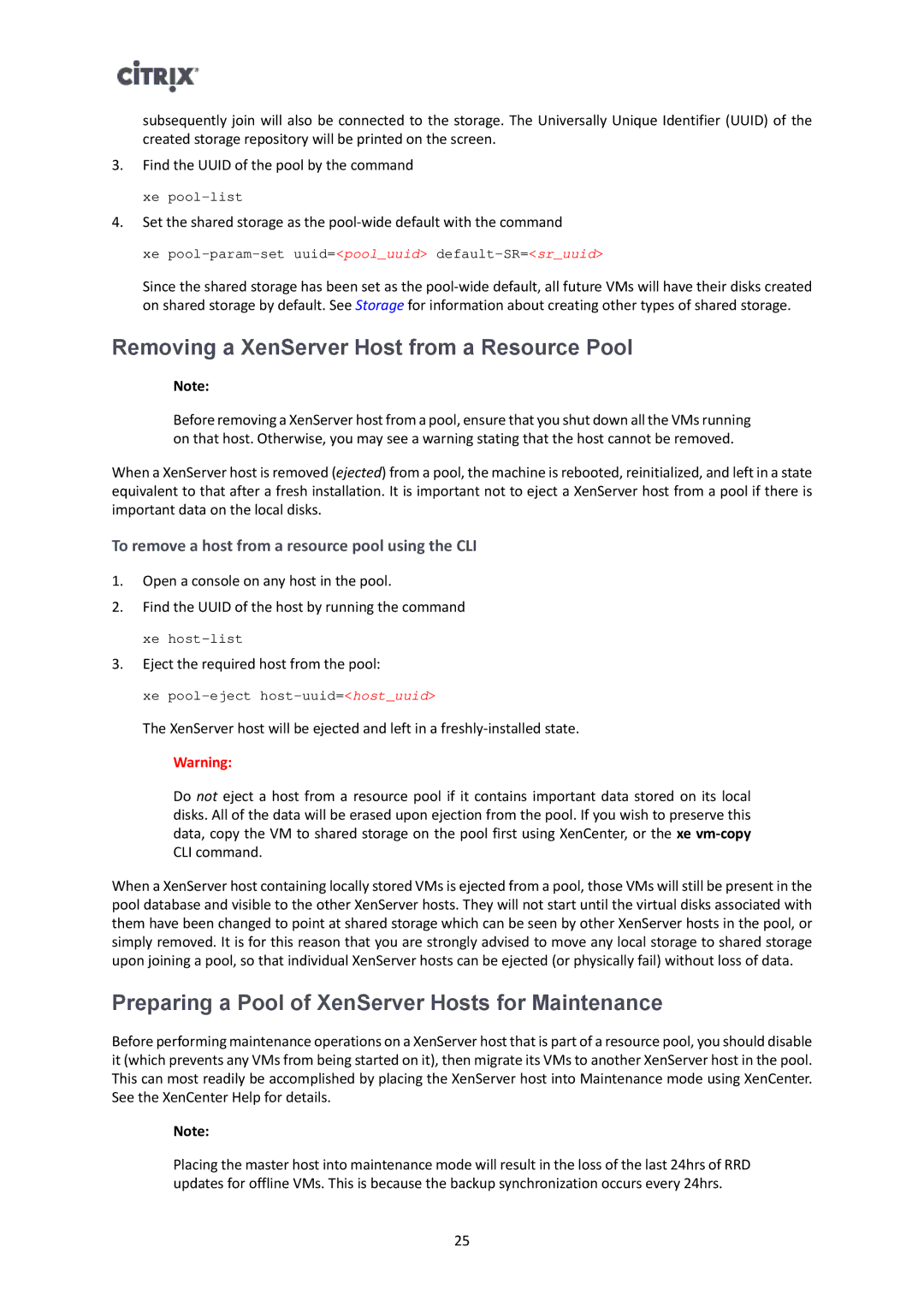subsequently join will also be connected to the storage. The Universally Unique Identifier (UUID) of the created storage repository will be printed on the screen.
3.Find the UUID of the pool by the command
xe
4.Set the shared storage as the
xe
Since the shared storage has been set as the
Removing a XenServer Host from a Resource Pool
Note:
Before removing a XenServer host from a pool, ensure that you shut down all the VMs running on that host. Otherwise, you may see a warning stating that the host cannot be removed.
When a XenServer host is removed (ejected) from a pool, the machine is rebooted, reinitialized, and left in a state equivalent to that after a fresh installation. It is important not to eject a XenServer host from a pool if there is important data on the local disks.
To remove a host from a resource pool using the CLI
1.Open a console on any host in the pool.
2.Find the UUID of the host by running the command
xe
3.Eject the required host from the pool:
xe
The XenServer host will be ejected and left in a
Warning:
Do not eject a host from a resource pool if it contains important data stored on its local disks. All of the data will be erased upon ejection from the pool. If you wish to preserve this data, copy the VM to shared storage on the pool first using XenCenter, or the xe
When a XenServer host containing locally stored VMs is ejected from a pool, those VMs will still be present in the pool database and visible to the other XenServer hosts. They will not start until the virtual disks associated with them have been changed to point at shared storage which can be seen by other XenServer hosts in the pool, or simply removed. It is for this reason that you are strongly advised to move any local storage to shared storage upon joining a pool, so that individual XenServer hosts can be ejected (or physically fail) without loss of data.
Preparing a Pool of XenServer Hosts for Maintenance
Before performing maintenance operations on a XenServer host that is part of a resource pool, you should disable it (which prevents any VMs from being started on it), then migrate its VMs to another XenServer host in the pool. This can most readily be accomplished by placing the XenServer host into Maintenance mode using XenCenter. See the XenCenter Help for details.
Note:
Placing the master host into maintenance mode will result in the loss of the last 24hrs of RRD updates for offline VMs. This is because the backup synchronization occurs every 24hrs.
25