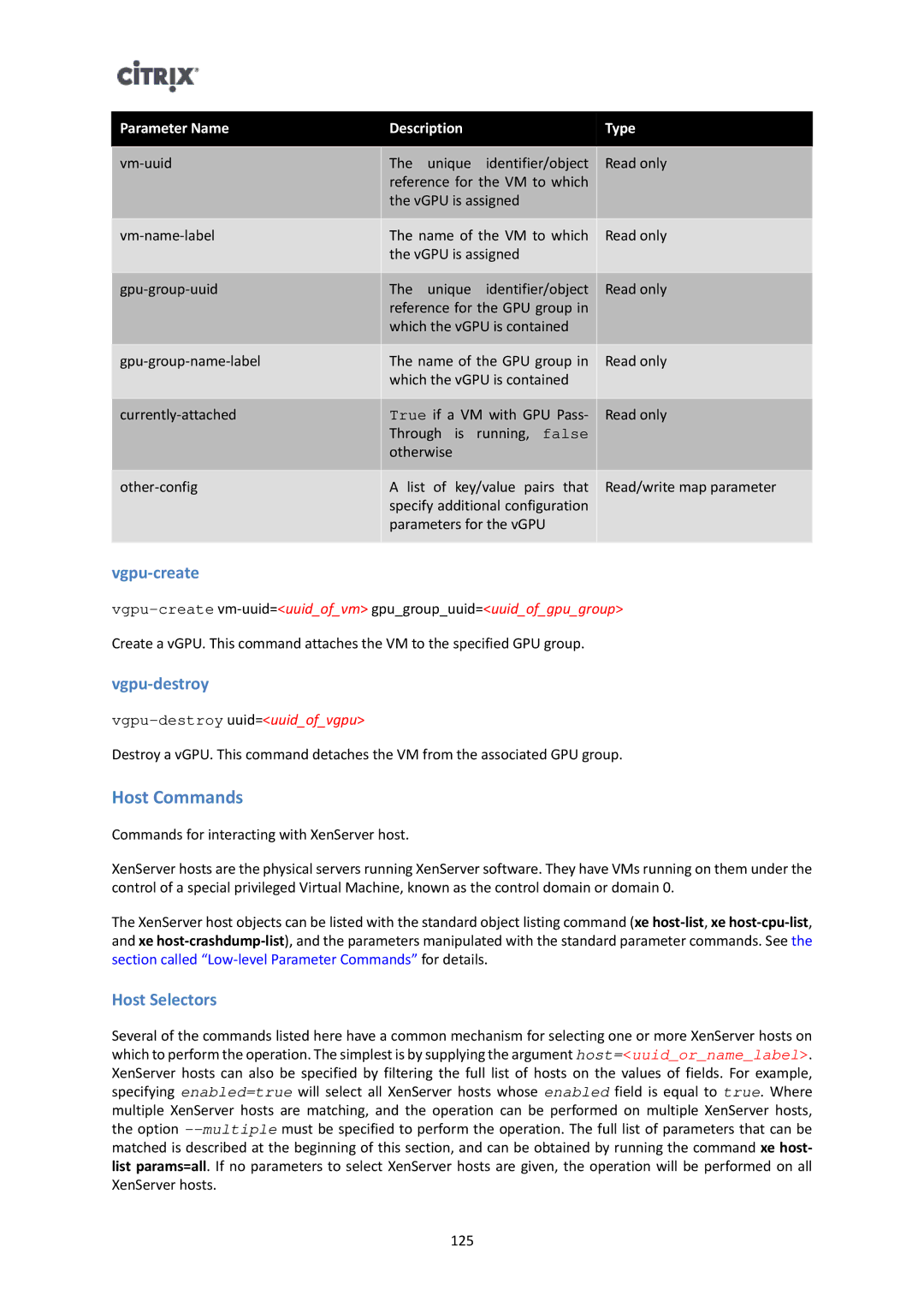Parameter Name | Description |
| Type | |
|
|
|
|
|
The | unique | identifier/object | Read only | |
| reference for the VM to which |
| ||
| the vGPU is assigned |
| ||
|
|
| ||
The name of the VM to which | Read only | |||
| the vGPU is assigned |
| ||
|
|
|
|
|
The | unique | identifier/object | Read only | |
| reference for the GPU group in |
| ||
| which the vGPU is contained |
| ||
|
|
| ||
The name of the GPU group in | Read only | |||
| which the vGPU is contained |
| ||
|
|
| ||
True if a VM with GPU Pass- | Read only | |||
| Through is | running, false |
| |
| otherwise |
|
| |
|
|
| ||
A list of key/value pairs that | Read/write map parameter | |||
| specify additional configuration |
| ||
| parameters for the vGPU |
| ||
|
|
|
|
|
vgpu-create
Create a vGPU. This command attaches the VM to the specified GPU group.
vgpu-destroy
vgpu-destroy uuid=<uuid_of_vgpu>
Destroy a vGPU. This command detaches the VM from the associated GPU group.
Host Commands
Commands for interacting with XenServer host.
XenServer hosts are the physical servers running XenServer software. They have VMs running on them under the control of a special privileged Virtual Machine, known as the control domain or domain 0.
The XenServer host objects can be listed with the standard object listing command (xe
Host Selectors
Several of the commands listed here have a common mechanism for selecting one or more XenServer hosts on which to perform the operation. The simplest is by supplying the argument host=<uuid_or_name_label>. XenServer hosts can also be specified by filtering the full list of hosts on the values of fields. For example, specifying enabled=true will select all XenServer hosts whose enabled field is equal to true. Where multiple XenServer hosts are matching, and the operation can be performed on multiple XenServer hosts, the option
125