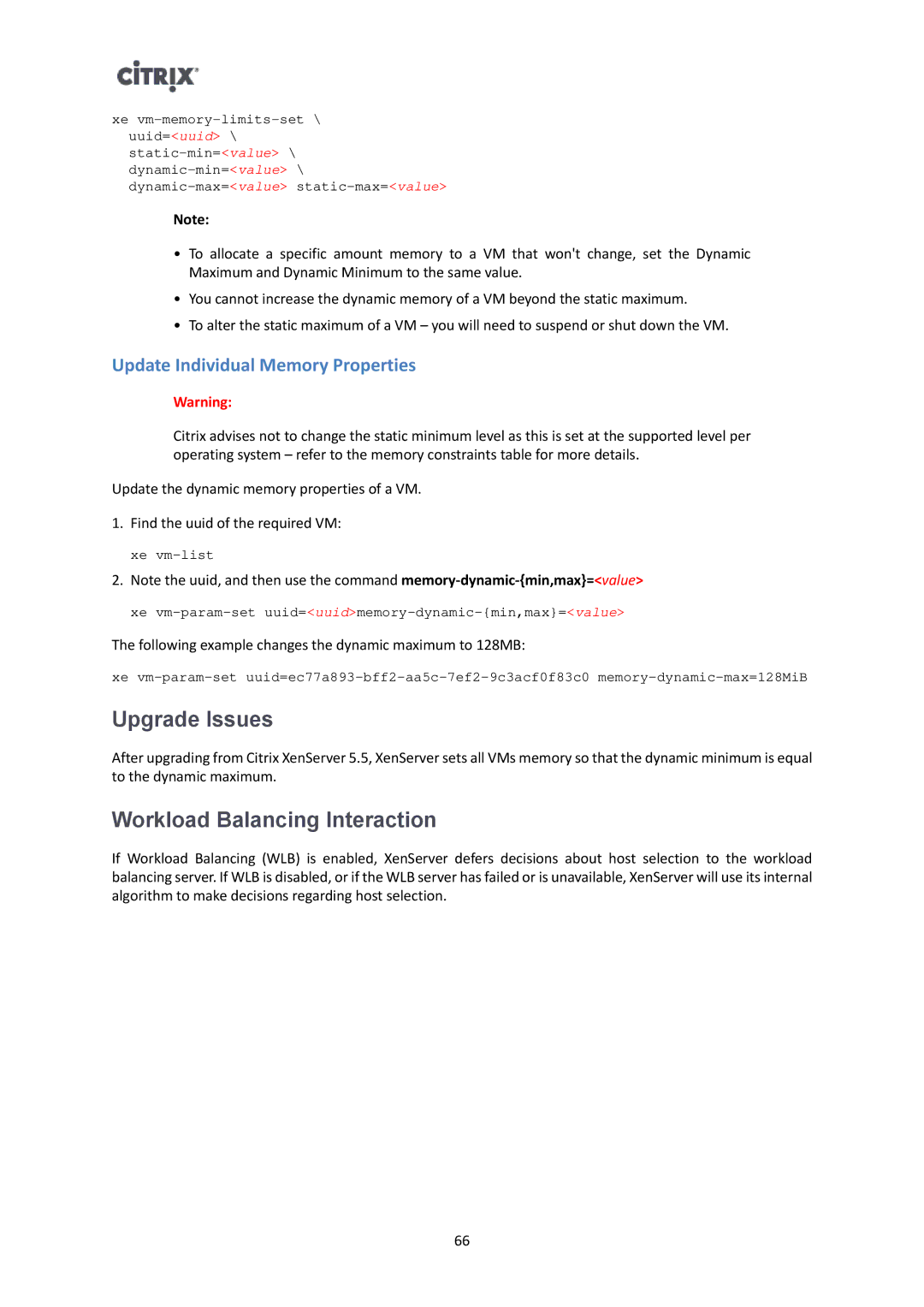xe
Note:
•To allocate a specific amount memory to a VM that won't change, set the Dynamic Maximum and Dynamic Minimum to the same value.
•You cannot increase the dynamic memory of a VM beyond the static maximum.
•To alter the static maximum of a VM – you will need to suspend or shut down the VM.
Update Individual Memory Properties
Warning:
Citrix advises not to change the static minimum level as this is set at the supported level per operating system – refer to the memory constraints table for more details.
Update the dynamic memory properties of a VM.
1.Find the uuid of the required VM:
xe
2.Note the uuid, and then use the command
xe
The following example changes the dynamic maximum to 128MB:
xe
Upgrade Issues
After upgrading from Citrix XenServer 5.5, XenServer sets all VMs memory so that the dynamic minimum is equal to the dynamic maximum.
Workload Balancing Interaction
If Workload Balancing (WLB) is enabled, XenServer defers decisions about host selection to the workload balancing server. If WLB is disabled, or if the WLB server has failed or is unavailable, XenServer will use its internal algorithm to make decisions regarding host selection.
66