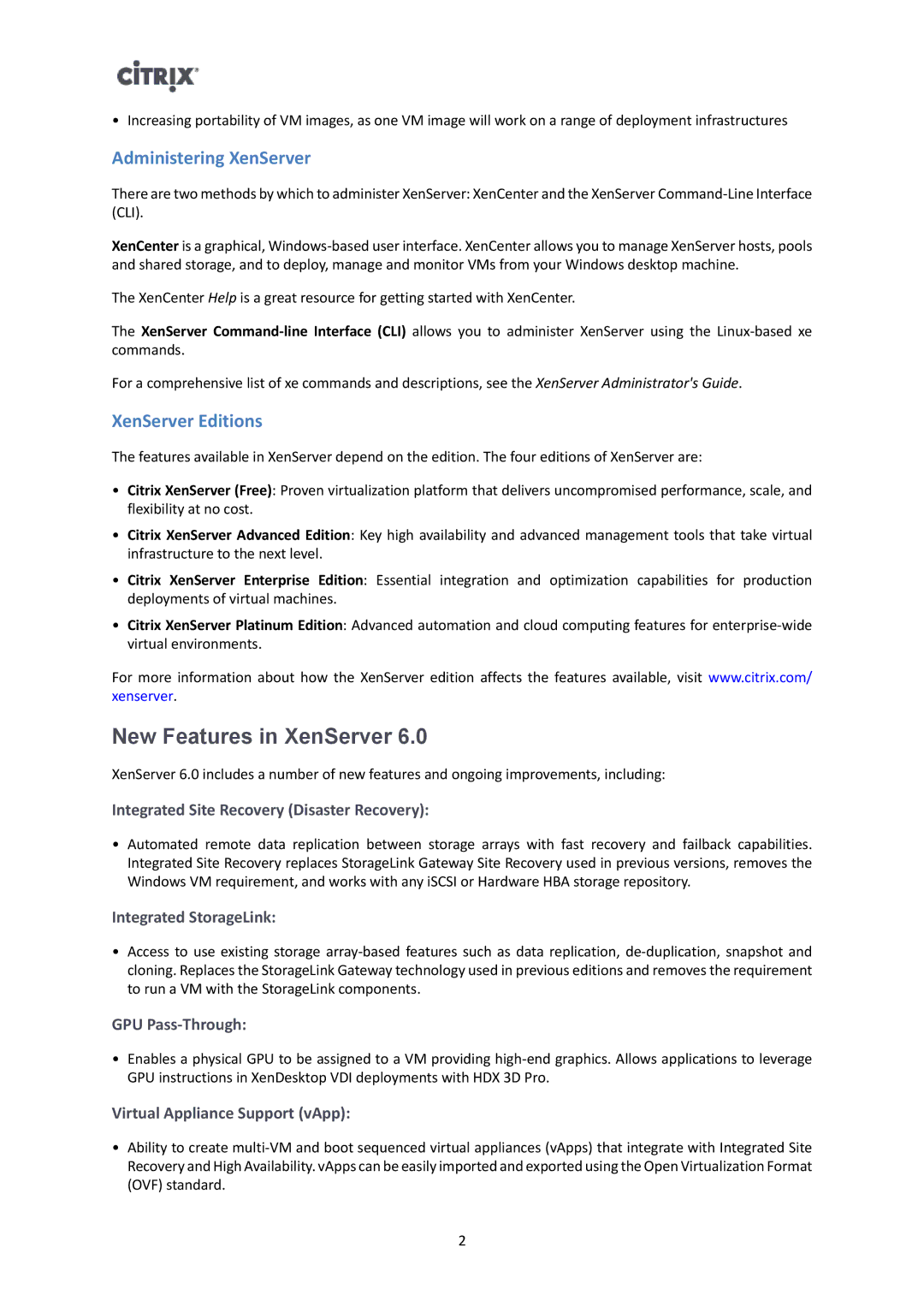• Increasing portability of VM images, as one VM image will work on a range of deployment infrastructures
Administering XenServer
There are two methods by which to administer XenServer: XenCenter and the XenServer
XenCenter is a graphical,
The XenCenter Help is a great resource for getting started with XenCenter.
The XenServer
For a comprehensive list of xe commands and descriptions, see the XenServer Administrator's Guide.
XenServer Editions
The features available in XenServer depend on the edition. The four editions of XenServer are:
•Citrix XenServer (Free): Proven virtualization platform that delivers uncompromised performance, scale, and flexibility at no cost.
•Citrix XenServer Advanced Edition: Key high availability and advanced management tools that take virtual infrastructure to the next level.
•Citrix XenServer Enterprise Edition: Essential integration and optimization capabilities for production deployments of virtual machines.
•Citrix XenServer Platinum Edition: Advanced automation and cloud computing features for
For more information about how the XenServer edition affects the features available, visit www.citrix.com/ xenserver.
New Features in XenServer 6.0
XenServer 6.0 includes a number of new features and ongoing improvements, including:
Integrated Site Recovery (Disaster Recovery):
•Automated remote data replication between storage arrays with fast recovery and failback capabilities. Integrated Site Recovery replaces StorageLink Gateway Site Recovery used in previous versions, removes the Windows VM requirement, and works with any iSCSI or Hardware HBA storage repository.
Integrated StorageLink:
•Access to use existing storage
GPU Pass-Through:
•Enables a physical GPU to be assigned to a VM providing
Virtual Appliance Support (vApp):
•Ability to create
2