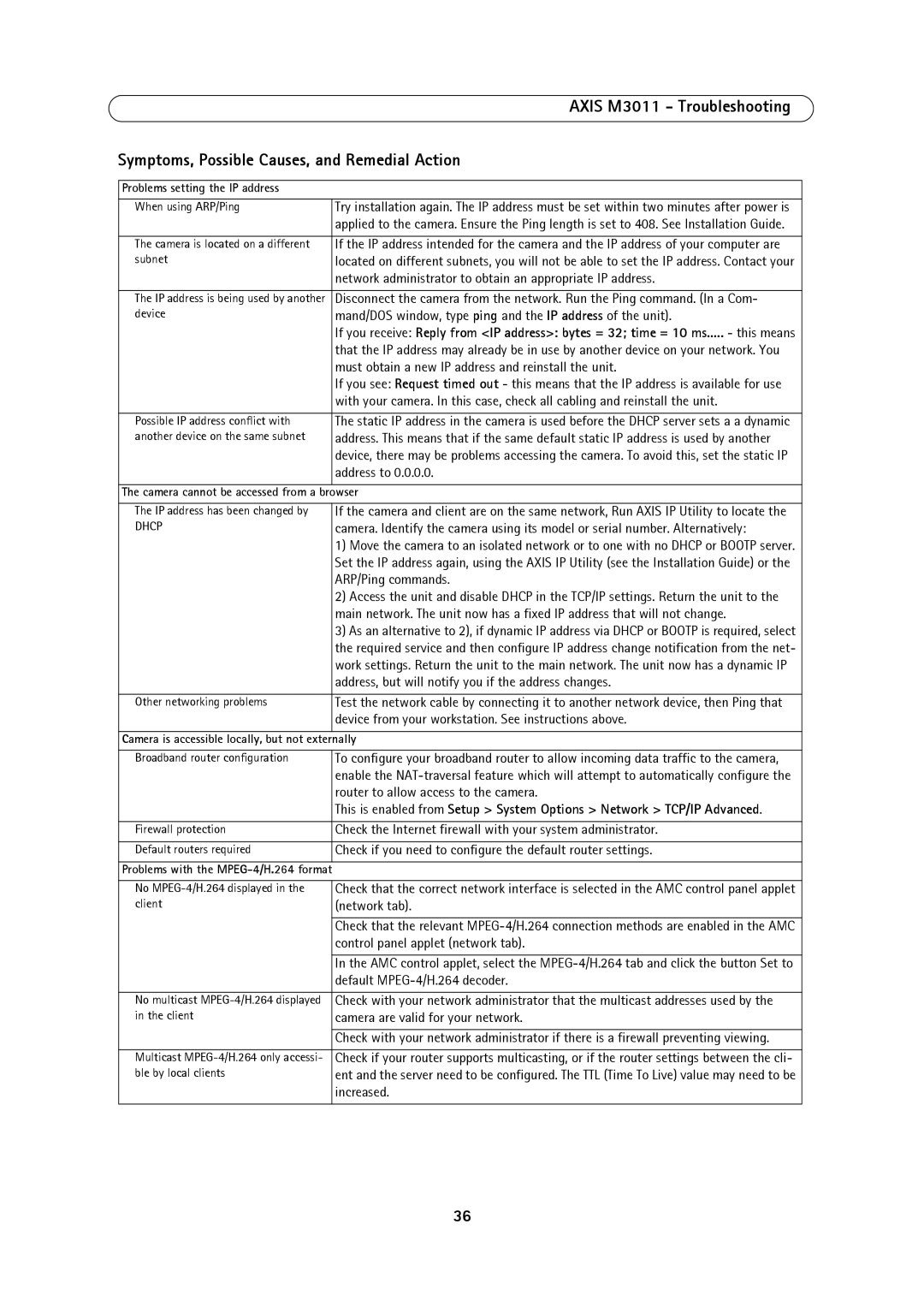AXIS M3011 - Troubleshooting
Symptoms, Possible Causes, and Remedial Action
Problems setting the IP address |
|
|
|
When using ARP/Ping | Try installation again. The IP address must be set within two minutes after power is |
| applied to the camera. Ensure the Ping length is set to 408. See Installation Guide. |
|
|
The camera is located on a different | If the IP address intended for the camera and the IP address of your computer are |
subnet | located on different subnets, you will not be able to set the IP address. Contact your |
| network administrator to obtain an appropriate IP address. |
|
|
The IP address is being used by another | Disconnect the camera from the network. Run the Ping command. (In a Com- |
device | mand/DOS window, type ping and the IP address of the unit). |
| If you receive: Reply from <IP address>: bytes = 32; time = 10 ms..... - this means |
| that the IP address may already be in use by another device on your network. You |
| must obtain a new IP address and reinstall the unit. |
| If you see: Request timed out - this means that the IP address is available for use |
| with your camera. In this case, check all cabling and reinstall the unit. |
|
|
Possible IP address conflict with | The static IP address in the camera is used before the DHCP server sets a a dynamic |
another device on the same subnet | address. This means that if the same default static IP address is used by another |
| device, there may be problems accessing the camera. To avoid this, set the static IP |
| address to 0.0.0.0. |
|
|
The camera cannot be accessed from a browser | |
|
|
The IP address has been changed by | If the camera and client are on the same network, Run AXIS IP Utility to locate the |
DHCP | camera. Identify the camera using its model or serial number. Alternatively: |
| 1) Move the camera to an isolated network or to one with no DHCP or BOOTP server. |
| Set the IP address again, using the AXIS IP Utility (see the Installation Guide) or the |
| ARP/Ping commands. |
| 2) Access the unit and disable DHCP in the TCP/IP settings. Return the unit to the |
| main network. The unit now has a fixed IP address that will not change. |
| 3) As an alternative to 2), if dynamic IP address via DHCP or BOOTP is required, select |
| the required service and then configure IP address change notification from the net- |
| work settings. Return the unit to the main network. The unit now has a dynamic IP |
| address, but will notify you if the address changes. |
|
|
Other networking problems | Test the network cable by connecting it to another network device, then Ping that |
| device from your workstation. See instructions above. |
|
|
Camera is accessible locally, but not externally | |
|
|
Broadband router configuration | To configure your broadband router to allow incoming data traffic to the camera, |
| enable the |
| router to allow access to the camera. |
| This is enabled from Setup > System Options > Network > TCP/IP Advanced. |
|
|
Firewall protection | Check the Internet firewall with your system administrator. |
|
|
Default routers required | Check if you need to configure the default router settings. |
|
|
Problems with the |
|
|
|
No | Check that the correct network interface is selected in the AMC control panel applet |
client | (network tab). |
|
|
| Check that the relevant |
| control panel applet (network tab). |
|
|
| In the AMC control applet, select the |
| default |
|
|
No multicast | Check with your network administrator that the multicast addresses used by the |
in the client | camera are valid for your network. |
|
|
| Check with your network administrator if there is a firewall preventing viewing. |
|
|
Multicast | Check if your router supports multicasting, or if the router settings between the cli- |
ble by local clients | ent and the server need to be configured. The TTL (Time To Live) value may need to be |
| increased. |
|
|
36