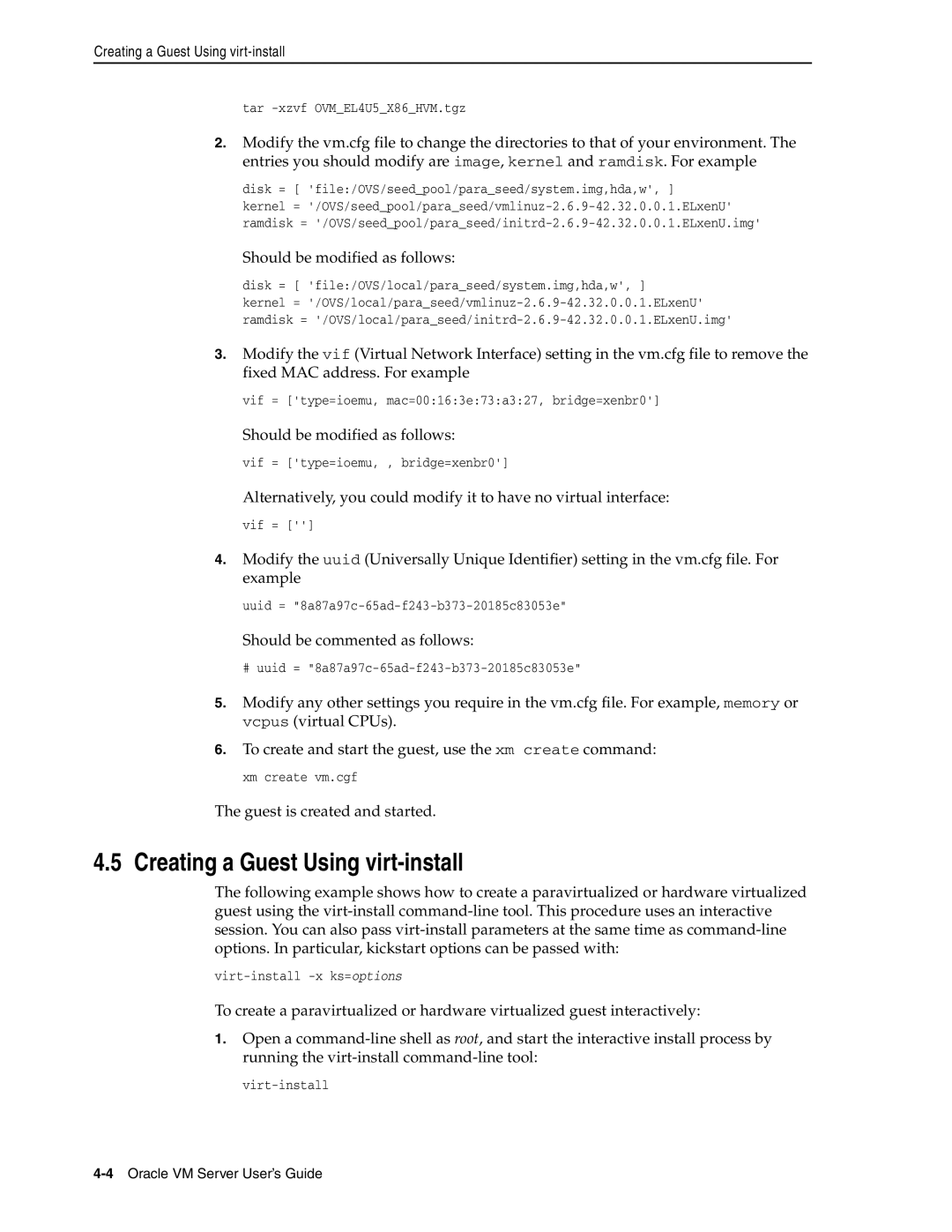Creating a Guest Using virt-install
tar
2.Modify the vm.cfg file to change the directories to that of your environment. The entries you should modify are image, kernel and ramdisk. For example
disk = [ 'file:/OVS/seed_pool/para_seed/system.img,hda,w', ]
kernel =
Should be modified as follows:
disk = [ 'file:/OVS/local/para_seed/system.img,hda,w', ]
kernel =
3.Modify the vif (Virtual Network Interface) setting in the vm.cfg file to remove the fixed MAC address. For example
vif = ['type=ioemu, mac=00:16:3e:73:a3:27, bridge=xenbr0']
Should be modified as follows:
vif = ['type=ioemu, , bridge=xenbr0']
Alternatively, you could modify it to have no virtual interface: vif = ['']
4.Modify the uuid (Universally Unique Identifier) setting in the vm.cfg file. For example
uuid =
Should be commented as follows:
# uuid =
5.Modify any other settings you require in the vm.cfg file. For example, memory or vcpus (virtual CPUs).
6.To create and start the guest, use the xm create command: xm create vm.cgf
The guest is created and started.
4.5 Creating a Guest Using virt-install
The following example shows how to create a paravirtualized or hardware virtualized guest using the
To create a paravirtualized or hardware virtualized guest interactively:
1.Open a