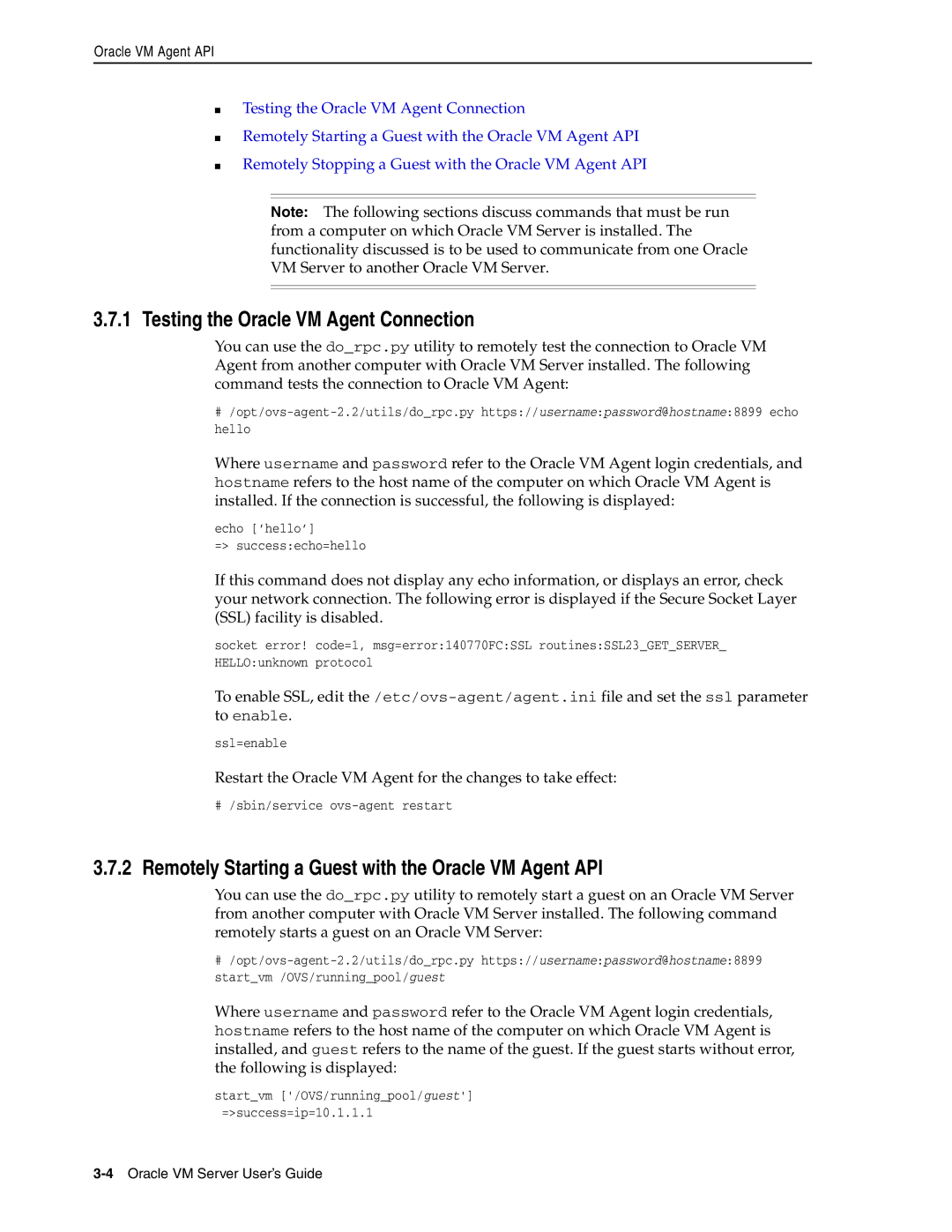Oracle VM Agent API
■
■
■
Testing the Oracle VM Agent Connection
Remotely Starting a Guest with the Oracle VM Agent API
Remotely Stopping a Guest with the Oracle VM Agent API
Note: The following sections discuss commands that must be run from a computer on which Oracle VM Server is installed. The functionality discussed is to be used to communicate from one Oracle VM Server to another Oracle VM Server.
3.7.1 Testing the Oracle VM Agent Connection
You can use the do_rpc.py utility to remotely test the connection to Oracle VM Agent from another computer with Oracle VM Server installed. The following command tests the connection to Oracle VM Agent:
#
Where username and password refer to the Oracle VM Agent login credentials, and hostname refers to the host name of the computer on which Oracle VM Agent is installed. If the connection is successful, the following is displayed:
echo [’hello’]
=> success:echo=hello
If this command does not display any echo information, or displays an error, check your network connection. The following error is displayed if the Secure Socket Layer (SSL) facility is disabled.
socket error! code=1, msg=error:140770FC:SSL routines:SSL23_GET_SERVER_ HELLO:unknown protocol
To enable SSL, edit
ssl=enable
Restart the Oracle VM Agent for the changes to take effect:
#/sbin/service
3.7.2Remotely Starting a Guest with the Oracle VM Agent API
You can use the do_rpc.py utility to remotely start a guest on an Oracle VM Server from another computer with Oracle VM Server installed. The following command remotely starts a guest on an Oracle VM Server:
#
Where username and password refer to the Oracle VM Agent login credentials, hostname refers to the host name of the computer on which Oracle VM Agent is installed, and guest refers to the name of the guest. If the guest starts without error, the following is displayed:
start_vm ['/OVS/running_pool/guest'] =>success=ip=10.1.1.1