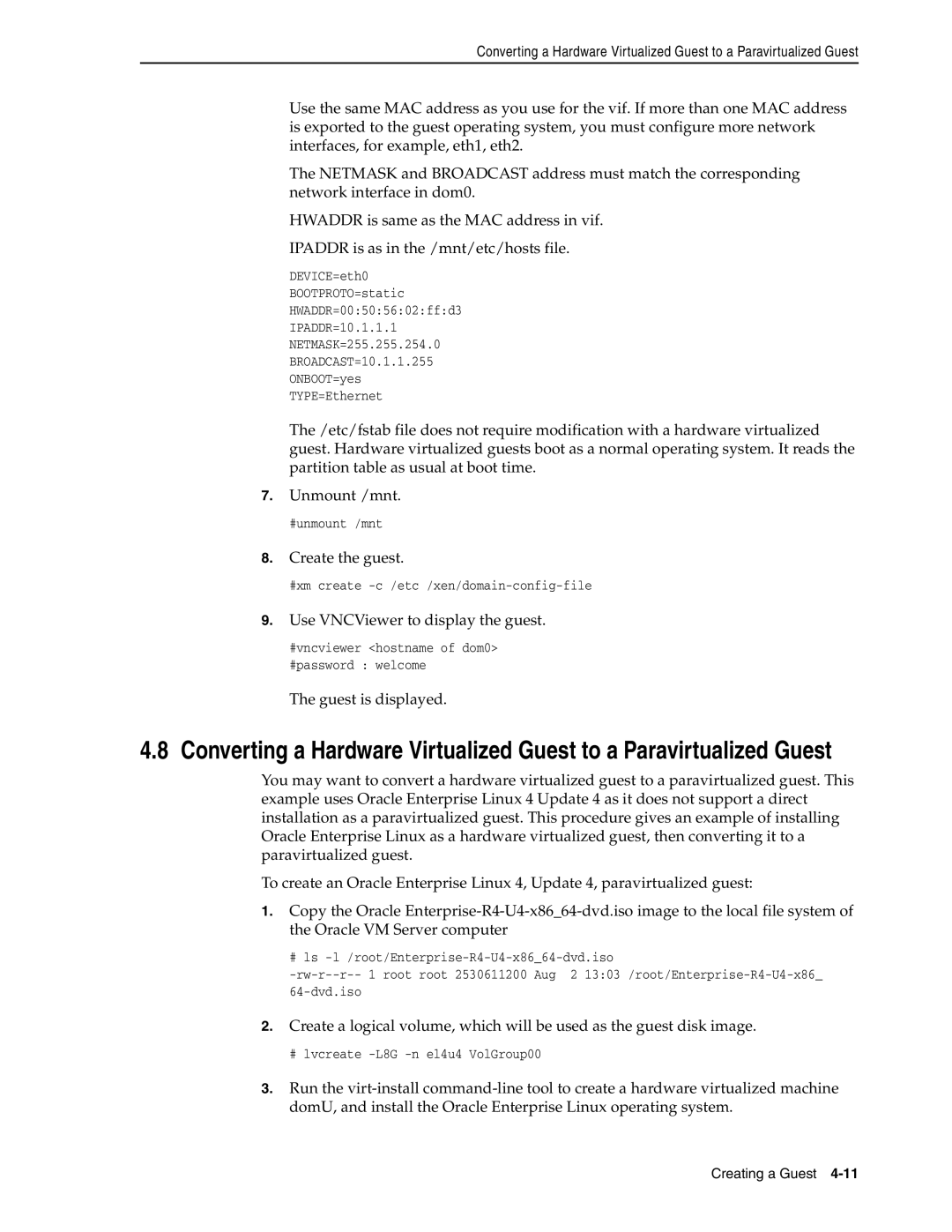Converting a Hardware Virtualized Guest to a Paravirtualized Guest
Use the same MAC address as you use for the vif. If more than one MAC address is exported to the guest operating system, you must configure more network interfaces, for example, eth1, eth2.
The NETMASK and BROADCAST address must match the corresponding network interface in dom0.
HWADDR is same as the MAC address in vif.
IPADDR is as in the /mnt/etc/hosts file.
DEVICE=eth0
BOOTPROTO=static
HWADDR=00:50:56:02:ff:d3
IPADDR=10.1.1.1
NETMASK=255.255.254.0
BROADCAST=10.1.1.255
ONBOOT=yes
TYPE=Ethernet
The /etc/fstab file does not require modification with a hardware virtualized guest. Hardware virtualized guests boot as a normal operating system. It reads the partition table as usual at boot time.
7.Unmount /mnt.
#unmount /mnt
8.Create the guest.
#xm create
9.Use VNCViewer to display the guest.
#vncviewer <hostname of dom0> #password : welcome
The guest is displayed.
4.8Converting a Hardware Virtualized Guest to a Paravirtualized Guest
You may want to convert a hardware virtualized guest to a paravirtualized guest. This example uses Oracle Enterprise Linux 4 Update 4 as it does not support a direct installation as a paravirtualized guest. This procedure gives an example of installing Oracle Enterprise Linux as a hardware virtualized guest, then converting it to a paravirtualized guest.
To create an Oracle Enterprise Linux 4, Update 4, paravirtualized guest:
1.Copy the Oracle
# ls
2.Create a logical volume, which will be used as the guest disk image.
# lvcreate
3.Run the
Creating a Guest