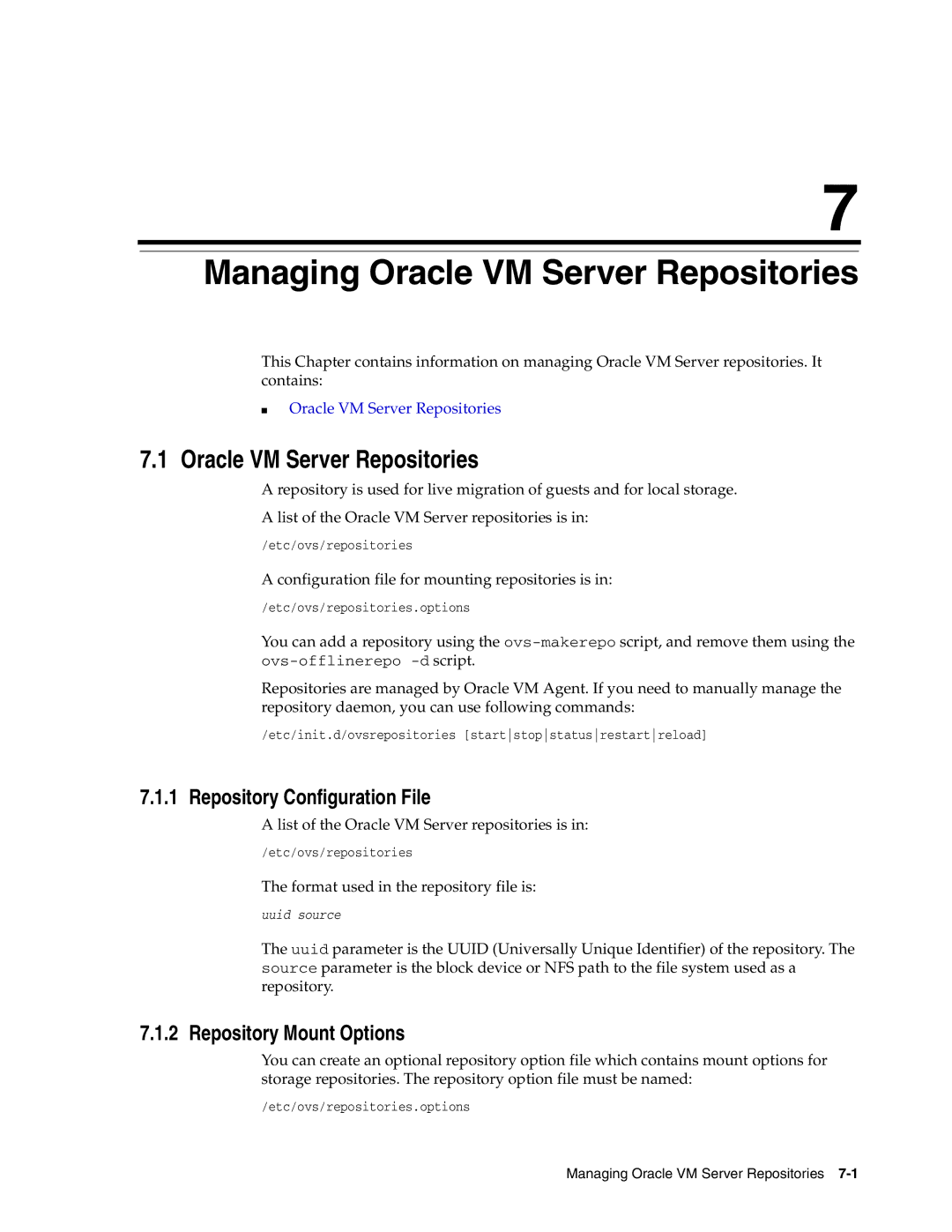7
Managing Oracle VM Server Repositories
This Chapter contains information on managing Oracle VM Server repositories. It contains:
■Oracle VM Server Repositories
7.1Oracle VM Server Repositories
A repository is used for live migration of guests and for local storage.
A list of the Oracle VM Server repositories is in:
/etc/ovs/repositories
A configuration file for mounting repositories is in:
/etc/ovs/repositories.options
You can add a repository using the
Repositories are managed by Oracle VM Agent. If you need to manually manage the repository daemon, you can use following commands:
/etc/init.d/ovsrepositories [startstopstatusrestartreload]
7.1.1 Repository Configuration File
A list of the Oracle VM Server repositories is in:
/etc/ovs/repositories
The format used in the repository file is:
uuid source
The uuid parameter is the UUID (Universally Unique Identifier) of the repository. The source parameter is the block device or NFS path to the file system used as a repository.
7.1.2 Repository Mount Options
You can create an optional repository option file which contains mount options for storage repositories. The repository option file must be named:
/etc/ovs/repositories.options
Managing Oracle VM Server Repositories