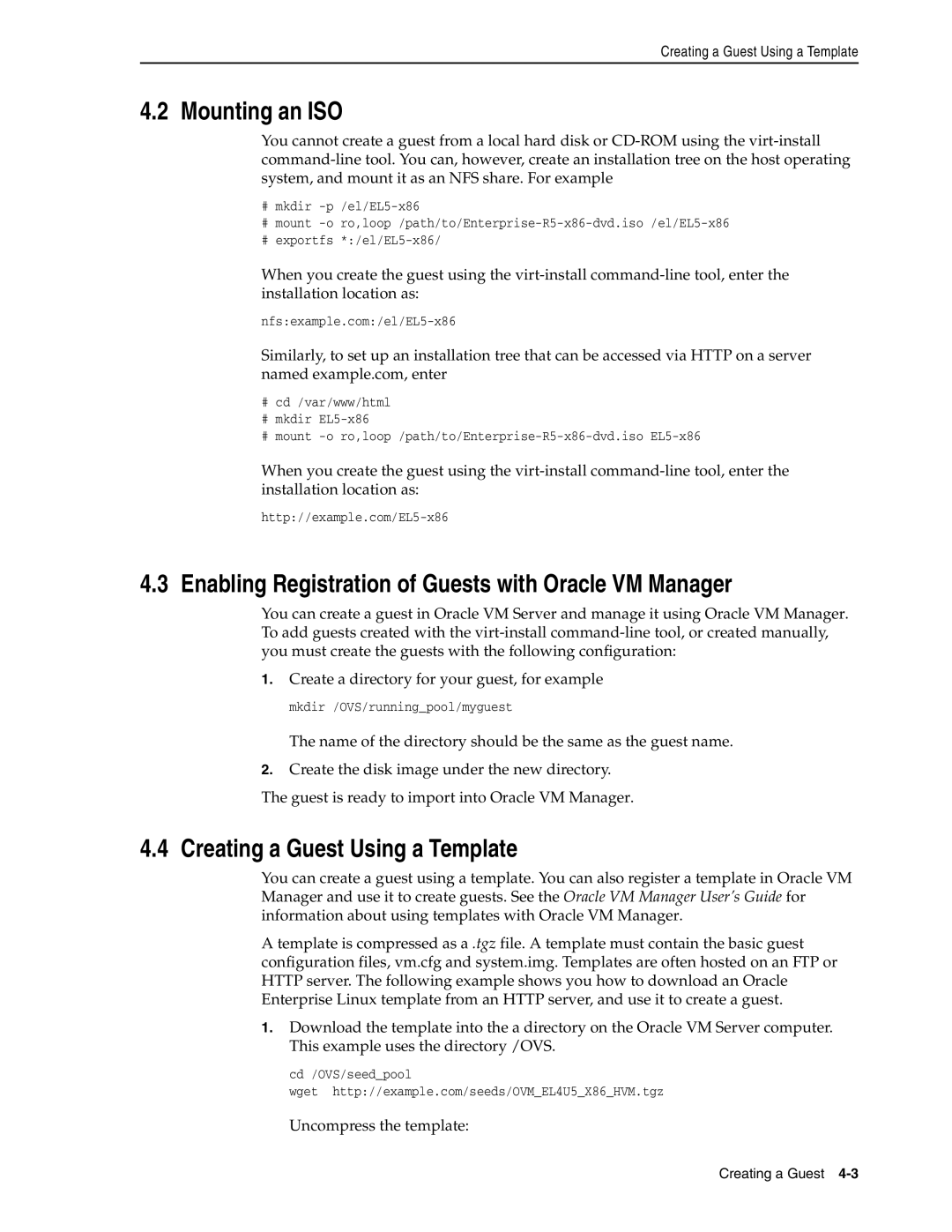Creating a Guest Using a Template
4.2 Mounting an ISO
You cannot create a guest from a local hard disk or
#mkdir
#mount
#exportfs
When you create the guest using the
Similarly, to set up an installation tree that can be accessed via HTTP on a server named example.com, enter
#cd /var/www/html
#mkdir
#mount
When you create the guest using the
4.3 Enabling Registration of Guests with Oracle VM Manager
You can create a guest in Oracle VM Server and manage it using Oracle VM Manager. To add guests created with the
1.Create a directory for your guest, for example mkdir /OVS/running_pool/myguest
The name of the directory should be the same as the guest name.
2.Create the disk image under the new directory.
The guest is ready to import into Oracle VM Manager.
4.4 Creating a Guest Using a Template
You can create a guest using a template. You can also register a template in Oracle VM Manager and use it to create guests. See the Oracle VM Manager User’s Guide for information about using templates with Oracle VM Manager.
A template is compressed as a .tgz file. A template must contain the basic guest configuration files, vm.cfg and system.img. Templates are often hosted on an FTP or HTTP server. The following example shows you how to download an Oracle Enterprise Linux template from an HTTP server, and use it to create a guest.
1.Download the template into the a directory on the Oracle VM Server computer. This example uses the directory /OVS.
cd /OVS/seed_pool
wget http://example.com/seeds/OVM_EL4U5_X86_HVM.tgz
Uncompress the template:
Creating a Guest