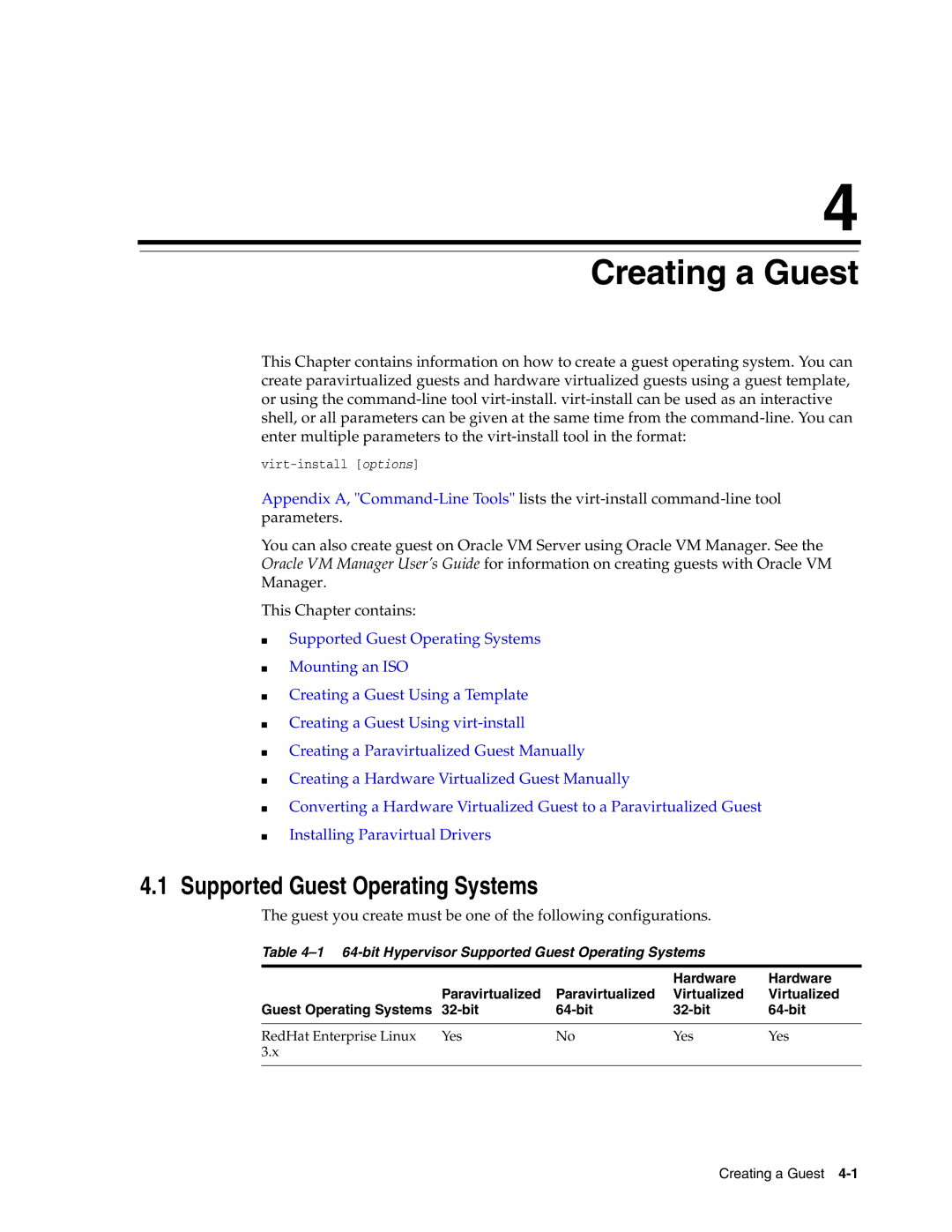4
Creating a Guest
This Chapter contains information on how to create a guest operating system. You can create paravirtualized guests and hardware virtualized guests using a guest template, or using the
Appendix A,
You can also create guest on Oracle VM Server using Oracle VM Manager. See the Oracle VM Manager User’s Guide for information on creating guests with Oracle VM Manager.
This Chapter contains:
■
■
■
■
■
■
■
■
Supported Guest Operating Systems
Mounting an ISO
Creating a Guest Using a Template
Creating a Guest Using
Creating a Paravirtualized Guest Manually
Creating a Hardware Virtualized Guest Manually
Converting a Hardware Virtualized Guest to a Paravirtualized Guest
Installing Paravirtual Drivers
4.1 Supported Guest Operating Systems
The guest you create must be one of the following configurations.
Table 4–1 64-bit Hypervisor Supported Guest Operating Systems
|
|
| Hardware | Hardware |
| Paravirtualized | Paravirtualized | Virtualized | Virtualized |
Guest Operating Systems | ||||
|
|
|
|
|
RedHat Enterprise Linux | Yes | No | Yes | Yes |
3.x |
|
|
|
|
|
|
|
|
|
Creating a Guest