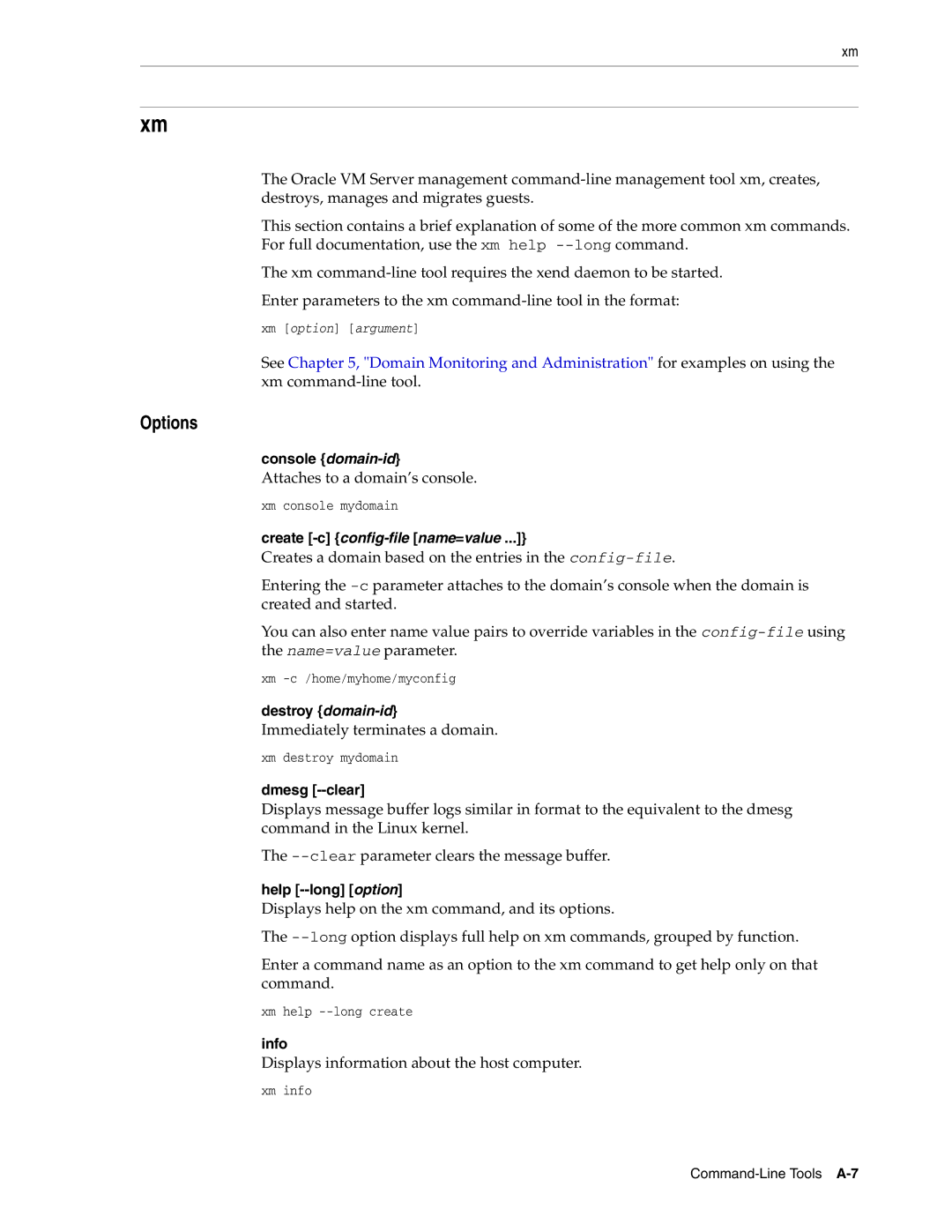xm
xm
The Oracle VM Server management
This section contains a brief explanation of some of the more common xm commands. For full documentation, use the xm help
The xm
Enter parameters to the xm
xm [option] [argument]
See Chapter 5, "Domain Monitoring and Administration" for examples on using the xm
Options
console {domain-id}
Attaches to a domain’s console.
xm console mydomain
create [-c] {config-file [name=value ...]}
Creates a domain based on the entries in the
Entering the
You can also enter name value pairs to override variables in the
xm
destroy {domain-id}
Immediately terminates a domain.
xm destroy mydomain
dmesg [--clear]
Displays message buffer logs similar in format to the equivalent to the dmesg command in the Linux kernel.
The
help [--long] [option]
Displays help on the xm command, and its options.
The
Enter a command name as an option to the xm command to get help only on that command.
xm help
info
Displays information about the host computer.
xm info