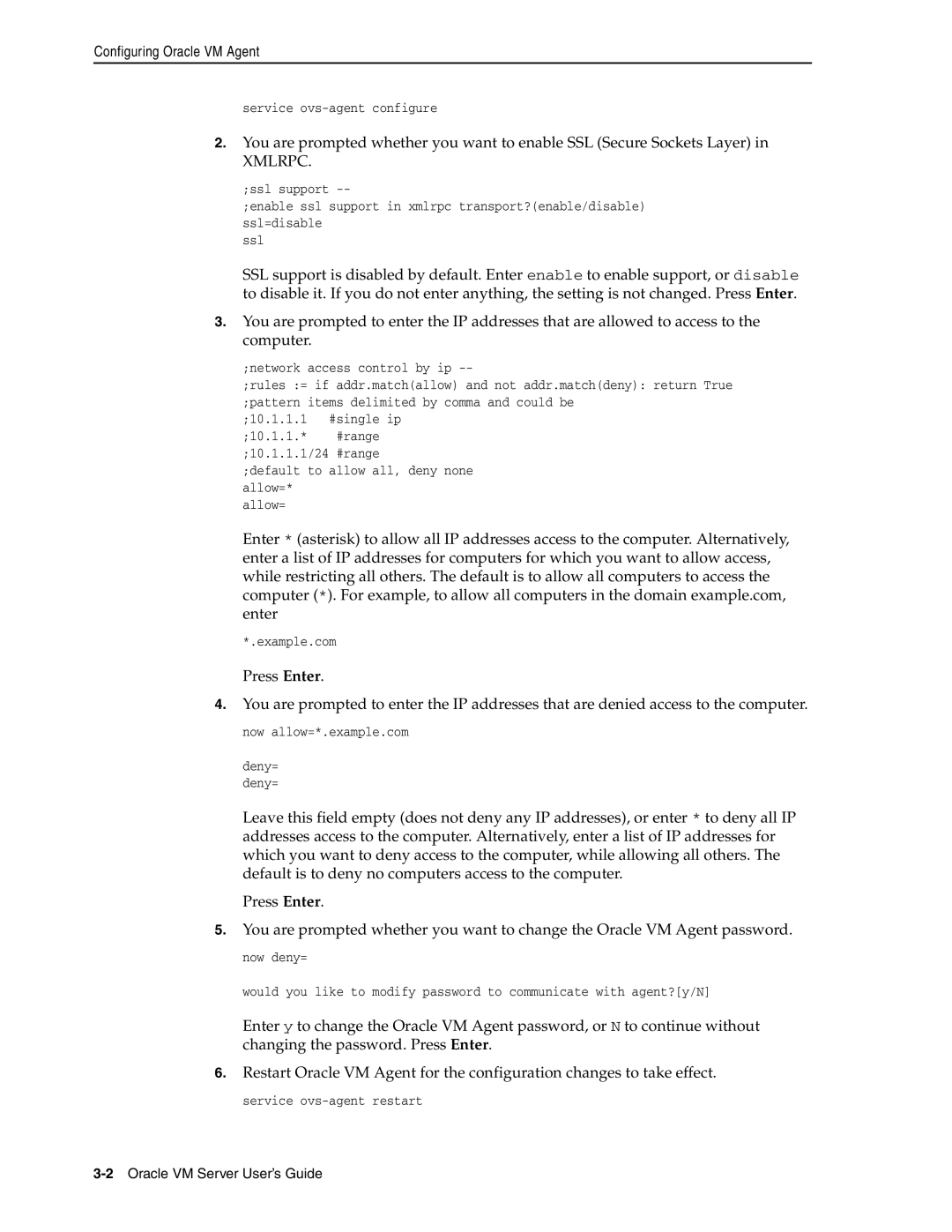Configuring Oracle VM Agent
service
2.You are prompted whether you want to enable SSL (Secure Sockets Layer) in
XMLRPC.
;ssl support
;enable ssl support in xmlrpc transport?(enable/disable) ssl=disable
ssl
SSL support is disabled by default. Enter enable to enable support, or disable to disable it. If you do not enter anything, the setting is not changed. Press Enter.
3.You are prompted to enter the IP addresses that are allowed to access to the computer.
;network access control by ip
;rules := if addr.match(allow) and not addr.match(deny): return True ;pattern items delimited by comma and could be
;10.1.1.1 #single ip ;10.1.1.* #range ;10.1.1.1/24 #range
;default to allow all, deny none allow=*
allow=
Enter * (asterisk) to allow all IP addresses access to the computer. Alternatively, enter a list of IP addresses for computers for which you want to allow access, while restricting all others. The default is to allow all computers to access the computer (*). For example, to allow all computers in the domain example.com, enter
*.example.com
Press Enter.
4.You are prompted to enter the IP addresses that are denied access to the computer. now allow=*.example.com
deny=
deny=
Leave this field empty (does not deny any IP addresses), or enter * to deny all IP addresses access to the computer. Alternatively, enter a list of IP addresses for which you want to deny access to the computer, while allowing all others. The default is to deny no computers access to the computer.
Press Enter.
5.You are prompted whether you want to change the Oracle VM Agent password. now deny=
would you like to modify password to communicate with agent?[y/N]
Enter y to change the Oracle VM Agent password, or N to continue without changing the password. Press Enter.
6.Restart Oracle VM Agent for the configuration changes to take effect. service