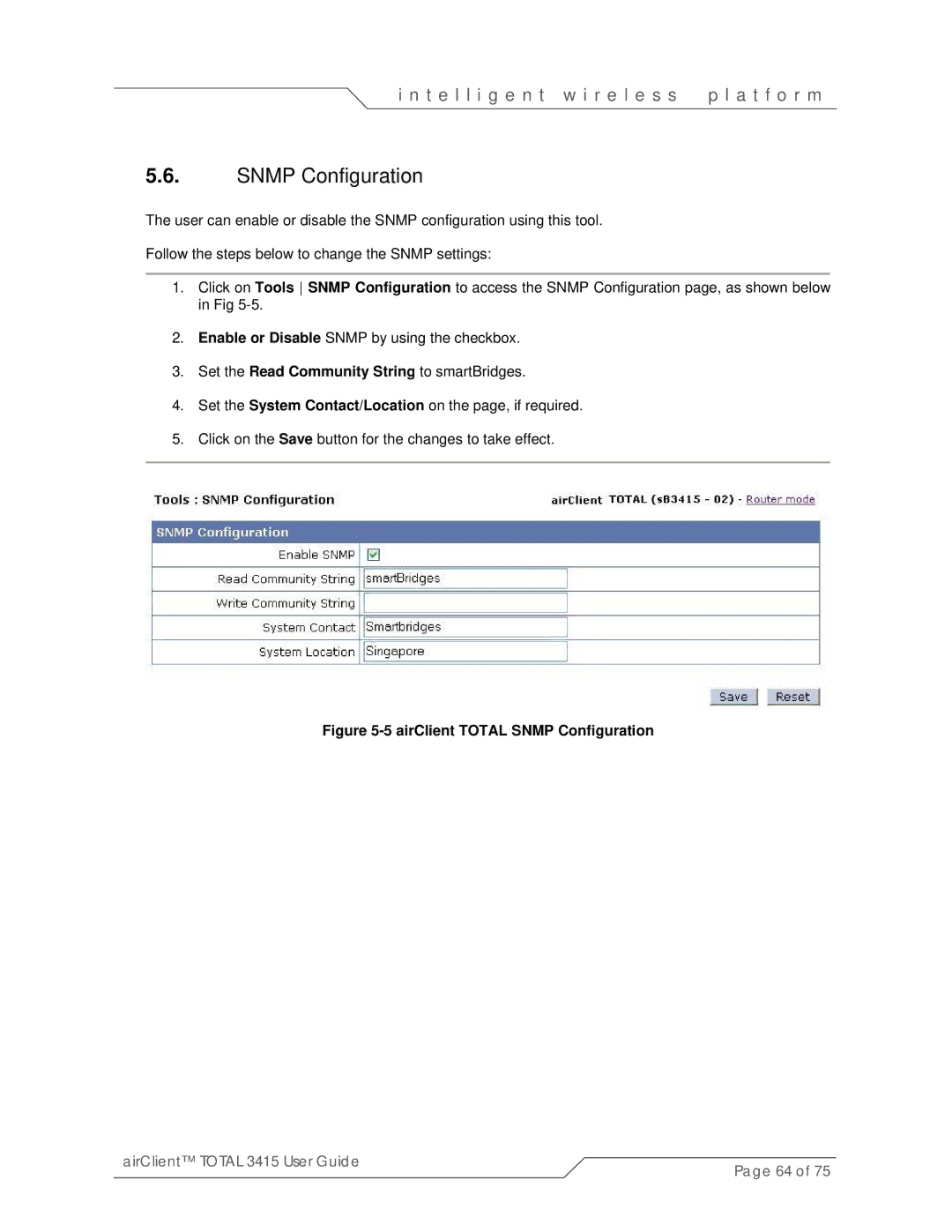i n t e l l i g e n t w i r e l e s s | p l a t f o r m |
5.6.SNMP Configuration
The user can enable or disable the SNMP configuration using this tool.
Follow the steps below to change the SNMP settings:
1.Click on Tools SNMP Configuration to access the SNMP Configuration page, as shown below in Fig
2.Enable or Disable SNMP by using the checkbox.
3.Set the Read Community String to smartBridges.
4.Set the System Contact/Location on the page, if required.
5.Click on the Save button for the changes to take effect.
Figure 5-5 airClient TOTAL SNMP Configuration
airClient™ TOTAL 3415 User Guide | Page 64 of 75 |
|