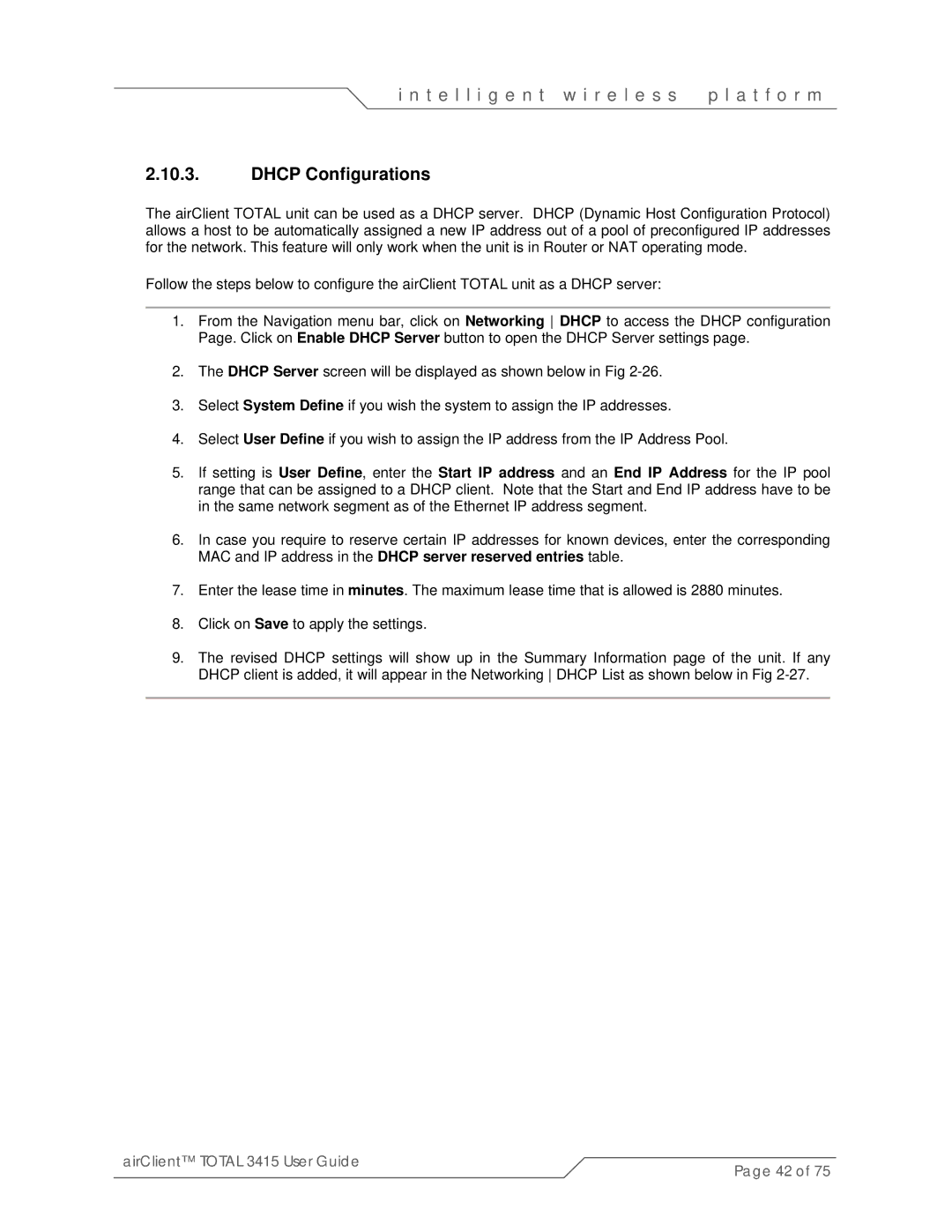i n t e l l i g e n t w i r e l e s s | p l a t f o r m |
2.10.3.DHCP Configurations
The airClient TOTAL unit can be used as a DHCP server. DHCP (Dynamic Host Configuration Protocol) allows a host to be automatically assigned a new IP address out of a pool of preconfigured IP addresses for the network. This feature will only work when the unit is in Router or NAT operating mode.
Follow the steps below to configure the airClient TOTAL unit as a DHCP server:
1.From the Navigation menu bar, click on Networking DHCP to access the DHCP configuration Page. Click on Enable DHCP Server button to open the DHCP Server settings page.
2.The DHCP Server screen will be displayed as shown below in Fig
3.Select System Define if you wish the system to assign the IP addresses.
4.Select User Define if you wish to assign the IP address from the IP Address Pool.
5.If setting is User Define, enter the Start IP address and an End IP Address for the IP pool range that can be assigned to a DHCP client. Note that the Start and End IP address have to be in the same network segment as of the Ethernet IP address segment.
6.In case you require to reserve certain IP addresses for known devices, enter the corresponding MAC and IP address in the DHCP server reserved entries table.
7.Enter the lease time in minutes. The maximum lease time that is allowed is 2880 minutes.
8.Click on Save to apply the settings.
9.The revised DHCP settings will show up in the Summary Information page of the unit. If any DHCP client is added, it will appear in the Networking DHCP List as shown below in Fig
airClient™ TOTAL 3415 User Guide | Page 42 of 75 |
|