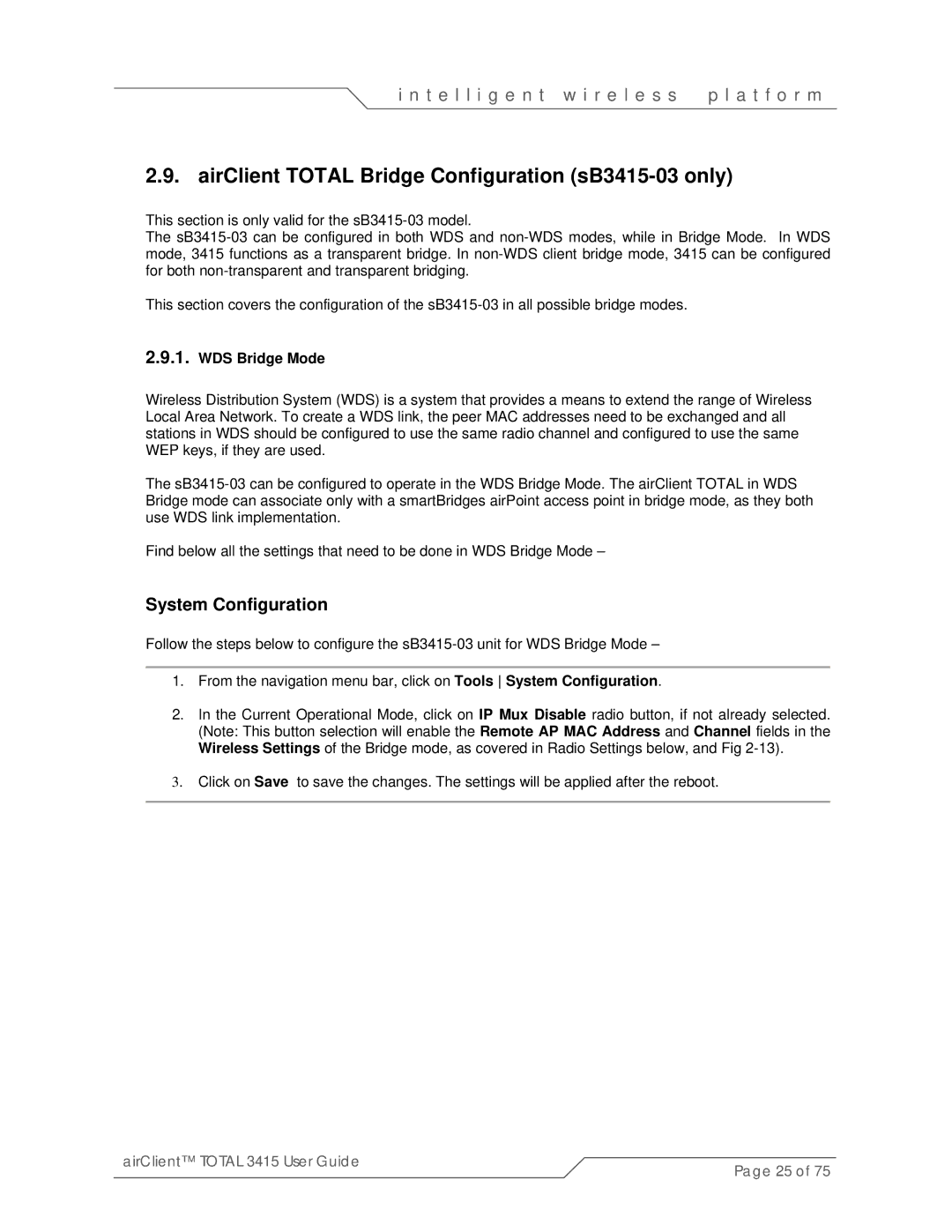i n t e l l i g e n t w i r e l e s s | p l a t f o r m |
2.9. airClient TOTAL Bridge Configuration (sB3415-03 only)
This section is only valid for the
The
This section covers the configuration of the
2.9.1.WDS Bridge Mode
Wireless Distribution System (WDS) is a system that provides a means to extend the range of Wireless Local Area Network. To create a WDS link, the peer MAC addresses need to be exchanged and all stations in WDS should be configured to use the same radio channel and configured to use the same WEP keys, if they are used.
The
Find below all the settings that need to be done in WDS Bridge Mode –
System Configuration
Follow the steps below to configure the
1.From the navigation menu bar, click on Tools System Configuration.
2.In the Current Operational Mode, click on IP Mux Disable radio button, if not already selected. (Note: This button selection will enable the Remote AP MAC Address and Channel fields in the Wireless Settings of the Bridge mode, as covered in Radio Settings below, and Fig
3.Click on Save to save the changes. The settings will be applied after the reboot.
airClient™ TOTAL 3415 User Guide | Page 25 of 75 |
|