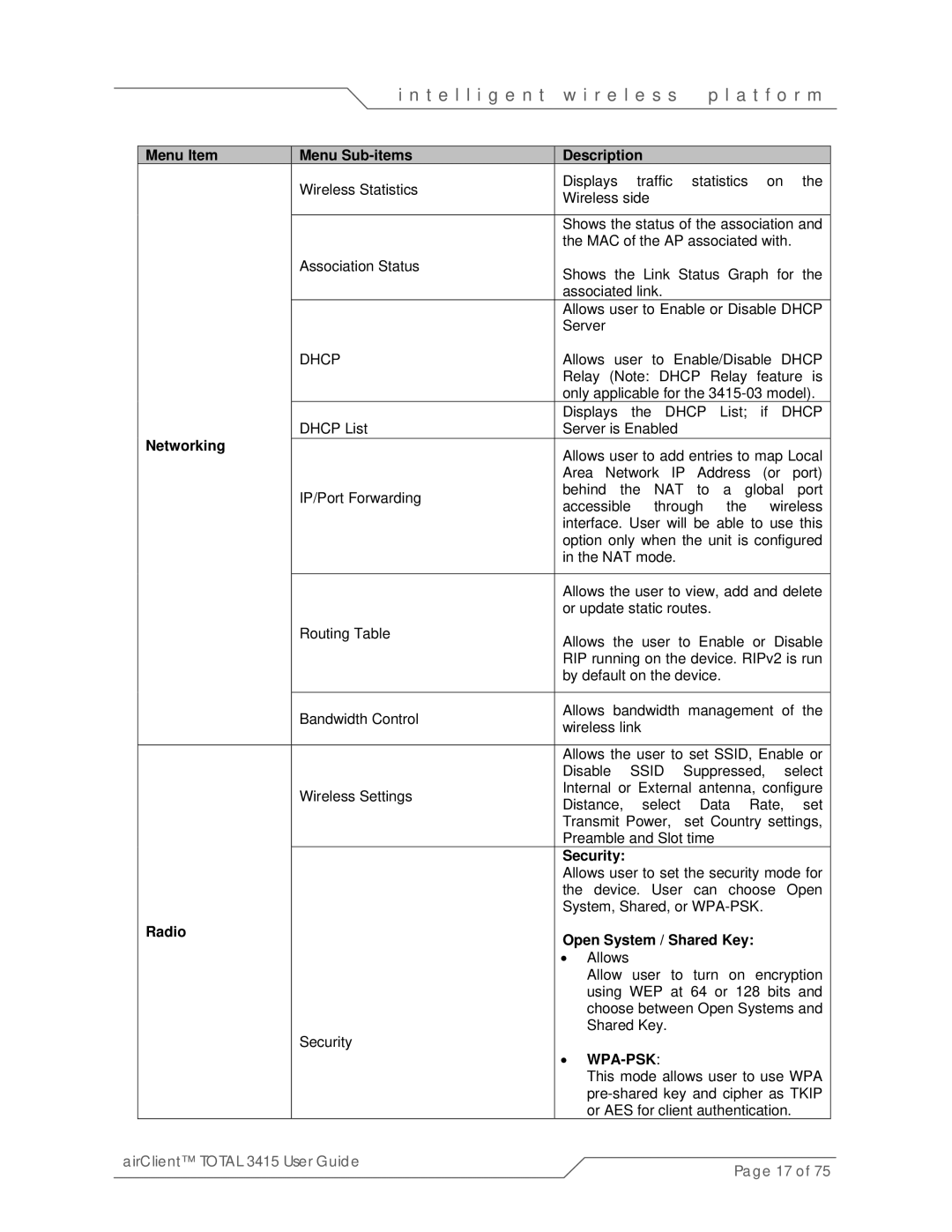|
| i n t e l l i g e n t w i r e l e s s | p l a t f o r m | ||||||
|
|
|
|
|
|
|
|
| |
| Menu Item | Menu | Description |
|
|
|
|
| |
|
| Wireless Statistics | Displays | traffic | statistics | on | the | ||
|
| Wireless side |
|
|
|
|
| ||
|
|
|
|
|
|
|
| ||
|
|
|
| ||||||
|
|
| Shows the status of the association and | ||||||
|
|
| the MAC of the AP associated with. |
| |||||
|
| Association Status | Shows the Link Status Graph for the | ||||||
|
|
| |||||||
|
|
| associated link. |
|
|
|
| ||
|
|
| Allows user to Enable or Disable DHCP | ||||||
|
|
| Server |
|
|
|
|
|
|
|
| DHCP | Allows user to Enable/Disable DHCP | ||||||
|
|
| Relay (Note: DHCP Relay feature is | ||||||
|
|
| only applicable for the | ||||||
|
|
| Displays the DHCP List; if DHCP | ||||||
| Networking | DHCP List | Server is Enabled |
|
|
|
| ||
|
| Allows user to add entries to map Local | |||||||
|
|
| |||||||
|
|
| Area Network IP Address (or port) | ||||||
|
| IP/Port Forwarding | behind | the | NAT to | a global | port | ||
|
| accessible | through | the | wireless | ||||
|
|
| |||||||
|
|
| interface. User will be able to use this | ||||||
|
|
| option only when the unit is configured | ||||||
|
|
| in the NAT mode. |
|
|
|
| ||
|
|
|
| ||||||
|
|
| Allows the user to view, add and delete | ||||||
|
|
| or update static routes. |
|
|
| |||
|
| Routing Table | Allows the user to Enable or Disable | ||||||
|
|
| |||||||
|
|
| RIP running on the device. RIPv2 is run | ||||||
|
|
| by default on the device. |
|
|
| |||
|
|
|
|
| |||||
|
| Bandwidth Control | Allows bandwidth management of | the | |||||
|
| wireless link |
|
|
|
|
| ||
|
|
|
|
|
|
|
| ||
|
|
|
| ||||||
|
|
| Allows the user to set SSID, Enable or | ||||||
|
|
| Disable | SSID | Suppressed, | select | |||
|
| Wireless Settings | Internal or External antenna, configure | ||||||
|
| Distance, select Data Rate, set | |||||||
|
|
| |||||||
|
|
| Transmit Power, | set Country settings, | |||||
|
|
| Preamble and Slot time |
|
|
| |||
|
|
| Security: |
|
|
|
|
| |
|
|
| Allows user to set the security mode for | ||||||
|
|
| the device. User can choose Open | ||||||
|
|
| System, Shared, or |
|
| ||||
| Radio |
| Open System / Shared Key: |
|
| ||||
|
|
|
|
| |||||
|
|
| • Allows |
|
|
|
|
| |
|
|
| Allow user to turn on encryption | ||||||
|
|
| using WEP at 64 or 128 bits and | ||||||
|
|
| choose between Open Systems and | ||||||
|
| Security | Shared Key. |
|
|
|
| ||
|
| • |
|
|
|
| |||
|
|
|
|
|
|
| |||
|
|
| This mode allows user to use WPA | ||||||
|
|
| |||||||
|
|
| or AES for client authentication. |
| |||||
airClient™ TOTAL 3415 User Guide |
|
|
|
| Page 17 of 75 | ||||
|
|
|
|
|
|
| |||