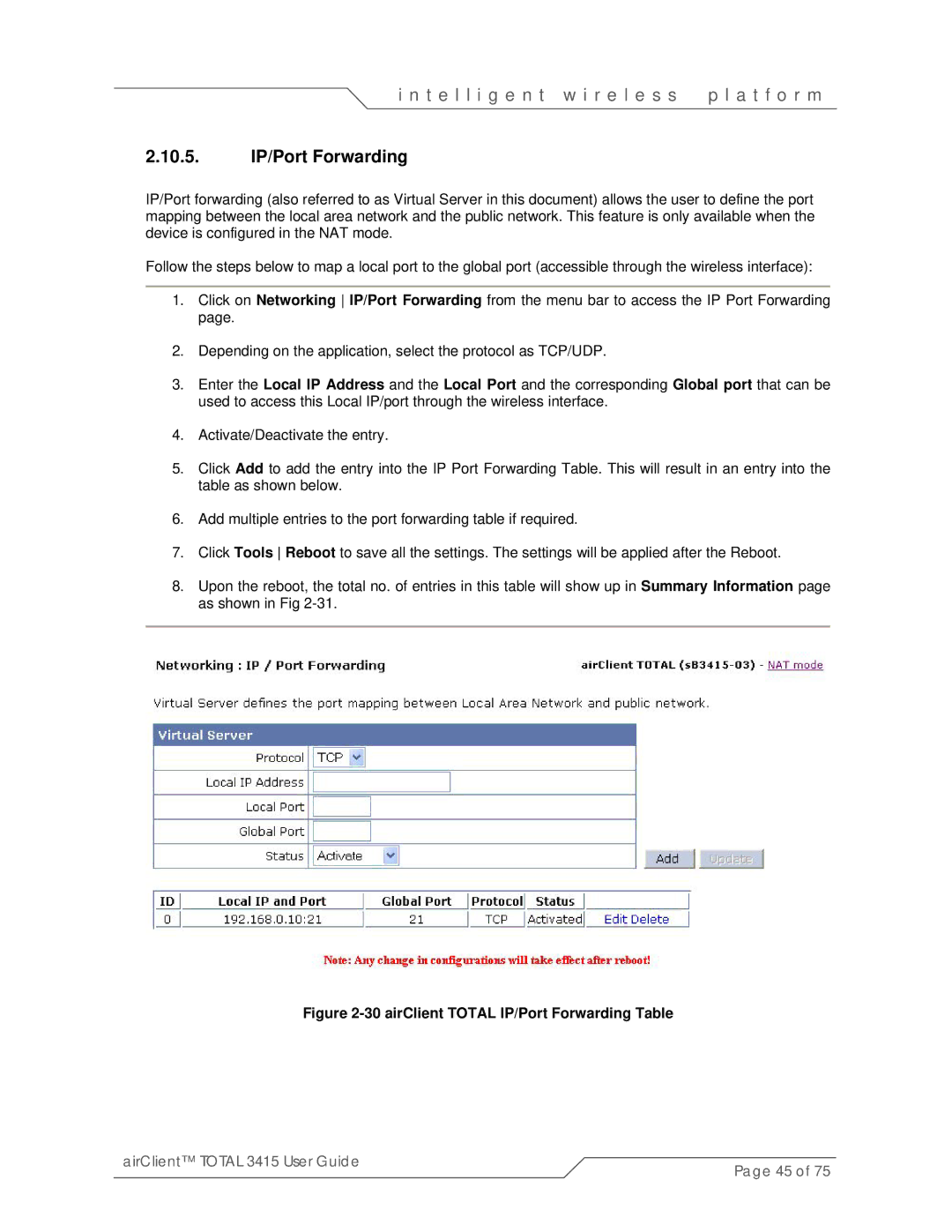i n t e l l i g e n t w i r e l e s s | p l a t f o r m |
2.10.5.IP/Port Forwarding
IP/Port forwarding (also referred to as Virtual Server in this document) allows the user to define the port mapping between the local area network and the public network. This feature is only available when the device is configured in the NAT mode.
Follow the steps below to map a local port to the global port (accessible through the wireless interface):
1.Click on Networking IP/Port Forwarding from the menu bar to access the IP Port Forwarding page.
2.Depending on the application, select the protocol as TCP/UDP.
3.Enter the Local IP Address and the Local Port and the corresponding Global port that can be used to access this Local IP/port through the wireless interface.
4.Activate/Deactivate the entry.
5.Click Add to add the entry into the IP Port Forwarding Table. This will result in an entry into the table as shown below.
6.Add multiple entries to the port forwarding table if required.
7.Click Tools Reboot to save all the settings. The settings will be applied after the Reboot.
8.Upon the reboot, the total no. of entries in this table will show up in Summary Information page as shown in Fig
Figure 2-30 airClient TOTAL IP/Port Forwarding Table
airClient™ TOTAL 3415 User Guide | Page 45 of 75 |
|