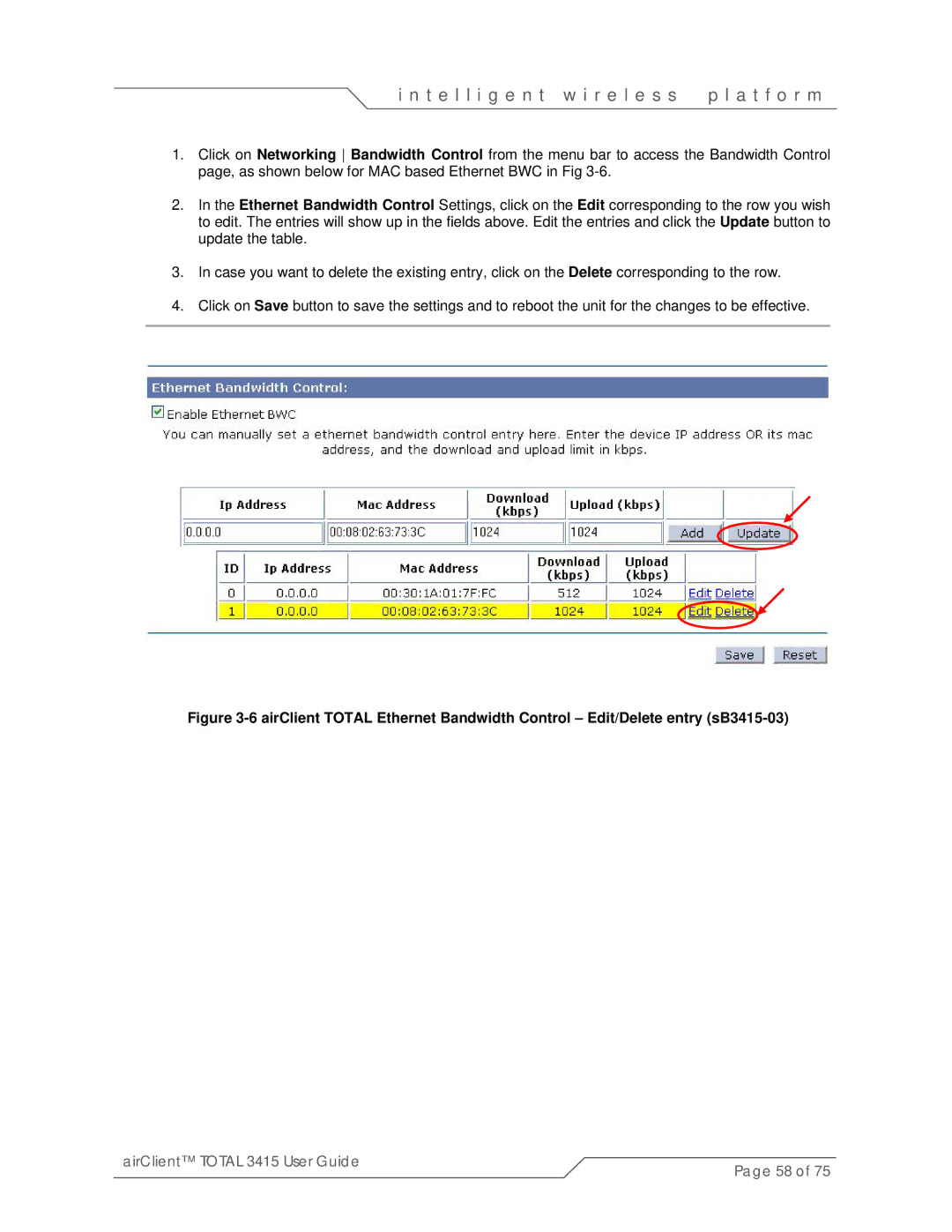i n t e l l i g e n t w i r e l e s s | p l a t f o r m |
1.Click on Networking Bandwidth Control from the menu bar to access the Bandwidth Control page, as shown below for MAC based Ethernet BWC in Fig
2.In the Ethernet Bandwidth Control Settings, click on the Edit corresponding to the row you wish to edit. The entries will show up in the fields above. Edit the entries and click the Update button to update the table.
3.In case you want to delete the existing entry, click on the Delete corresponding to the row.
4.Click on Save button to save the settings and to reboot the unit for the changes to be effective.
Figure 3-6 airClient TOTAL Ethernet Bandwidth Control – Edit/Delete entry (sB3415-03)
airClient™ TOTAL 3415 User Guide | Page 58 of 75 |
|