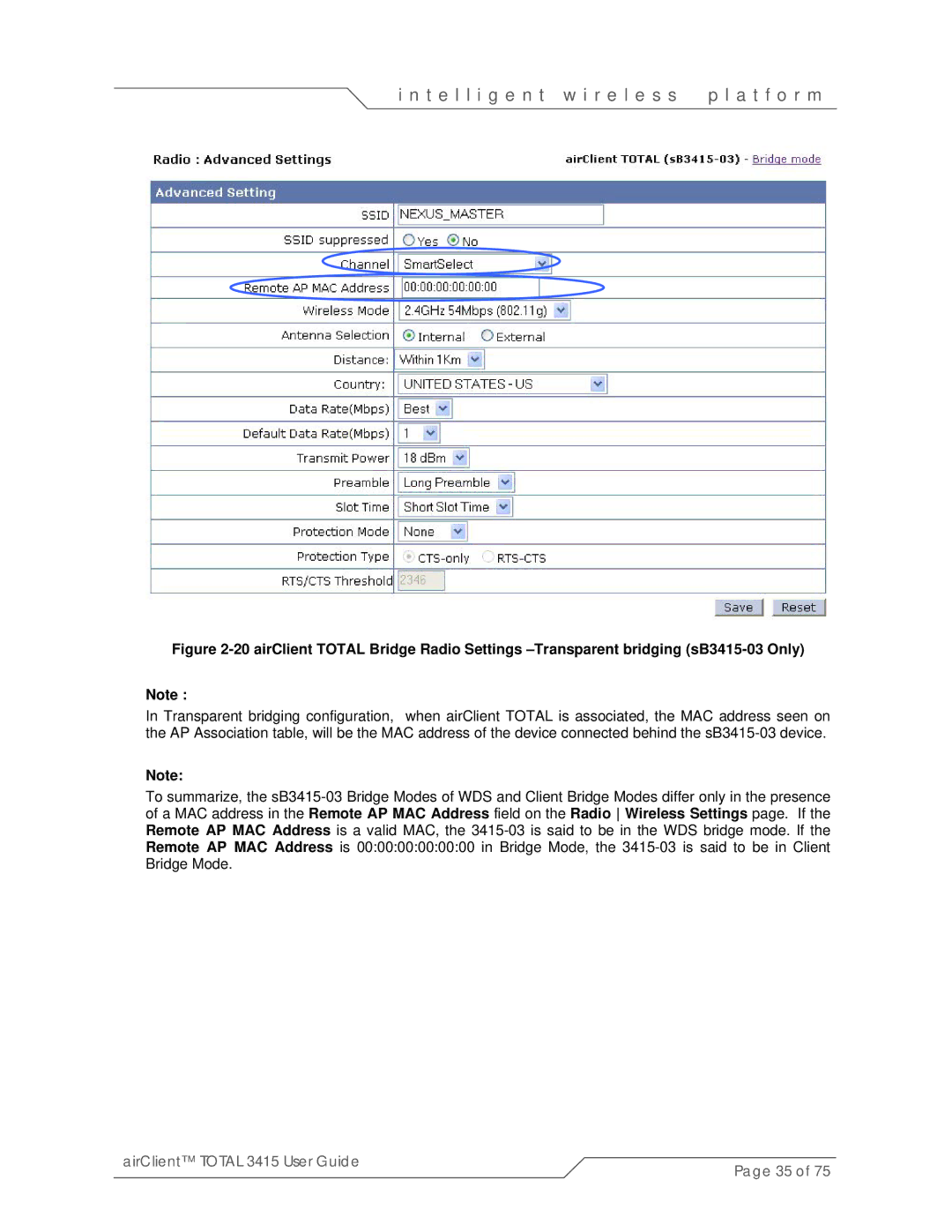i n t e l l i g e n t w i r e l e s s | p l a t f o r m |
Figure 2-20 airClient TOTAL Bridge Radio Settings –Transparent bridging (sB3415-03 Only)
Note :
In Transparent bridging configuration, when airClient TOTAL is associated, the MAC address seen on the AP Association table, will be the MAC address of the device connected behind the
Note:
To summarize, the
airClient™ TOTAL 3415 User Guide | Page 35 of 75 |
|