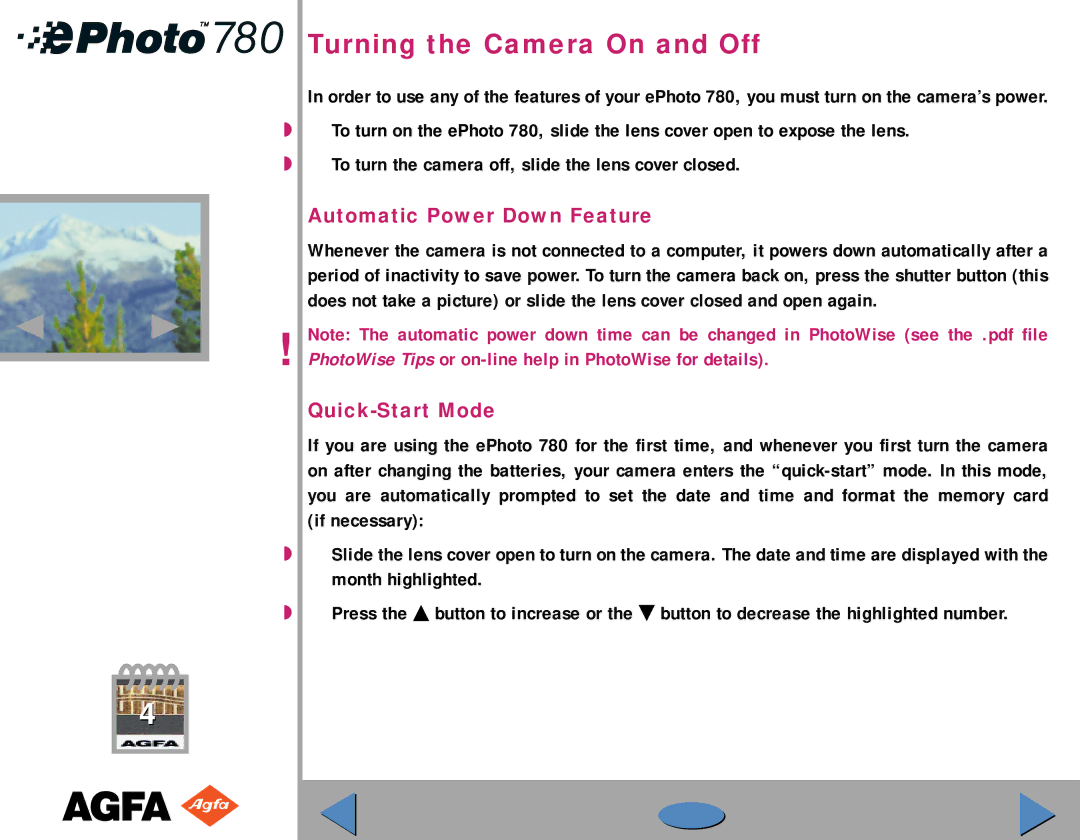Turning the Camera On and Off
In order to use any of the features of your ePhoto 780, you must turn on the camera’s power.
◗To turn on the ePhoto 780, slide the lens cover open to expose the lens.
◗To turn the camera off, slide the lens cover closed.
Automatic Power Down Feature
Whenever the camera is not connected to a computer, it powers down automatically after a period of inactivity to save power. To turn the camera back on, press the shutter button (this does not take a picture) or slide the lens cover closed and open again.
!Note: The automatic power down time can be changed in PhotoWise (see the .pdf file PhotoWise Tips or
Quick-Start Mode
If you are using the ePhoto 780 for the first time, and whenever you first turn the camera on after changing the batteries, your camera enters the
◗Slide the lens cover open to turn on the camera. The date and time are displayed with the month highlighted.
◗Press the ▲ button to increase or the ˜ button to decrease the highlighted number.
4