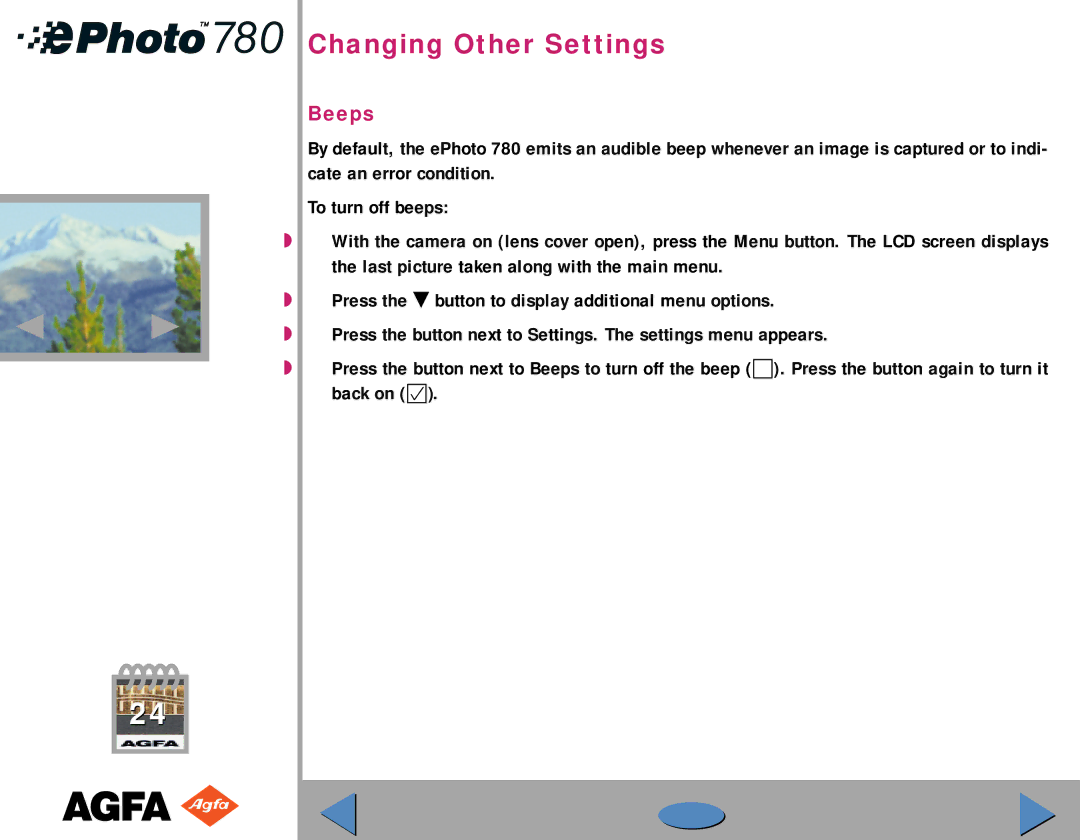Changing Other Settings
Beeps
By default, the ePhoto 780 emits an audible beep whenever an image is captured or to indi- cate an error condition.
To turn off beeps:
◗With the camera on (lens cover open), press the Menu button. The LCD screen displays the last picture taken along with the main menu.
◗Press the ˜ button to display additional menu options.
◗Press the button next to Settings. The settings menu appears.
◗Press the button next to Beeps to turn off the beep (☐). Press the button again to turn it back on (œ).
24