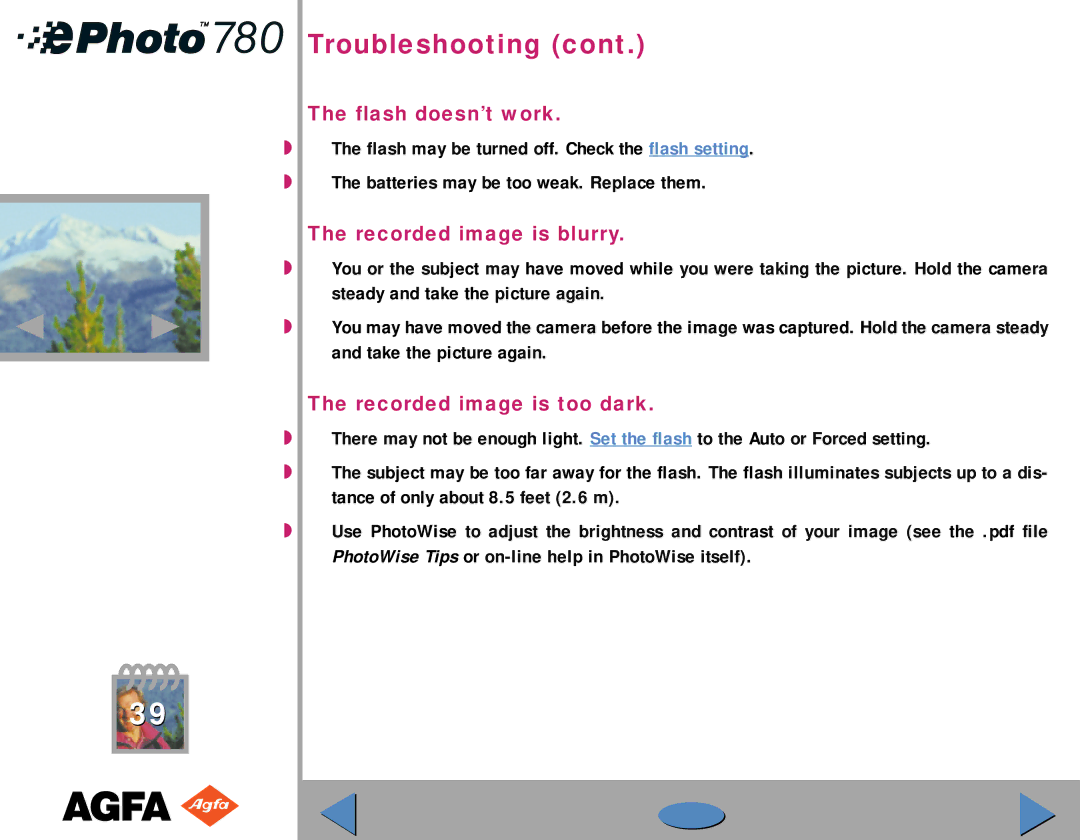Troubleshooting (cont.)
The flash doesn’t work.
◗The flash may be turned off. Check the flash setting.
◗The batteries may be too weak. Replace them.
The recorded image is blurry.
◗You or the subject may have moved while you were taking the picture. Hold the camera steady and take the picture again.
◗You may have moved the camera before the image was captured. Hold the camera steady and take the picture again.
The recorded image is too dark.
◗There may not be enough light. Set the flash to the Auto or Forced setting.
◗The subject may be too far away for the flash. The flash illuminates subjects up to a dis- tance of only about 8.5 feet (2.6 m).
◗Use PhotoWise to adjust the brightness and contrast of your image (see the .pdf file PhotoWise Tips or
39