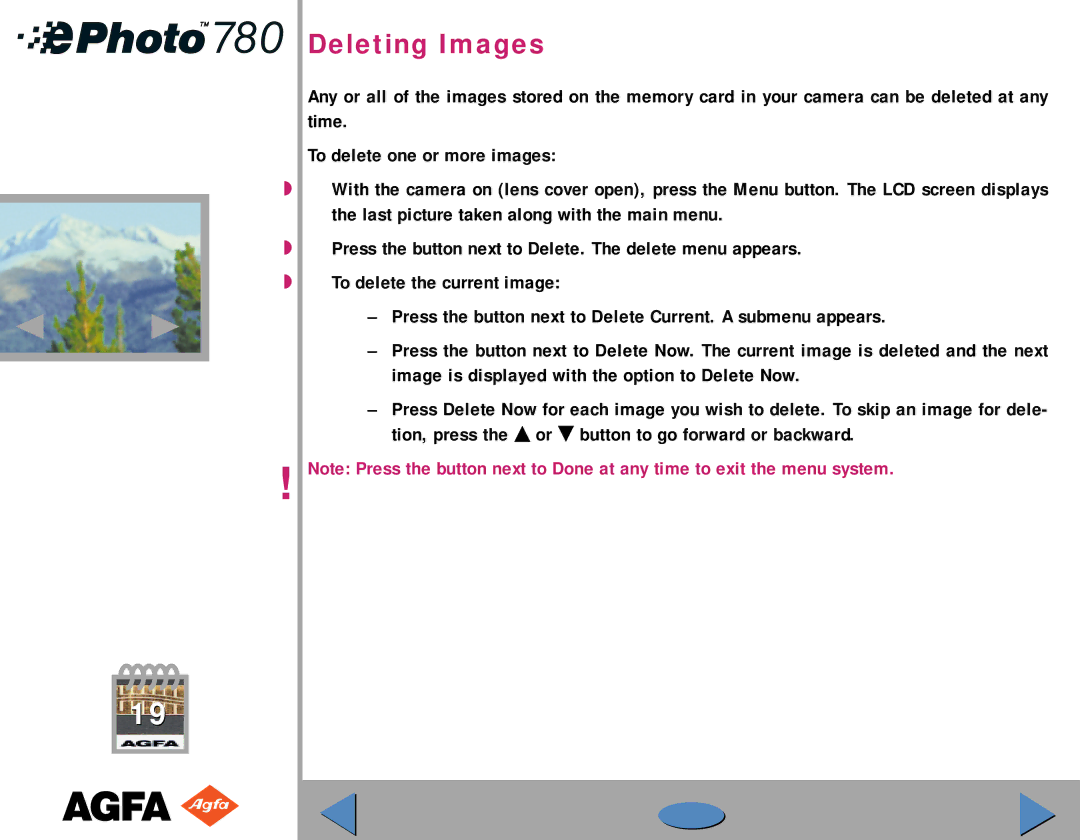Deleting Images
Any or all of the images stored on the memory card in your camera can be deleted at any time.
To delete one or more images:
◗With the camera on (lens cover open), press the Menu button. The LCD screen displays the last picture taken along with the main menu.
◗Press the button next to Delete. The delete menu appears.
◗To delete the current image:
–Press the button next to Delete Current. A submenu appears.
–Press the button next to Delete Now. The current image is deleted and the next image is displayed with the option to Delete Now.
–Press Delete Now for each image you wish to delete. To skip an image for dele- tion, press the ▲ or ˜ button to go forward or backward.
!Note: Press the button next to Done at any time to exit the menu system.
19