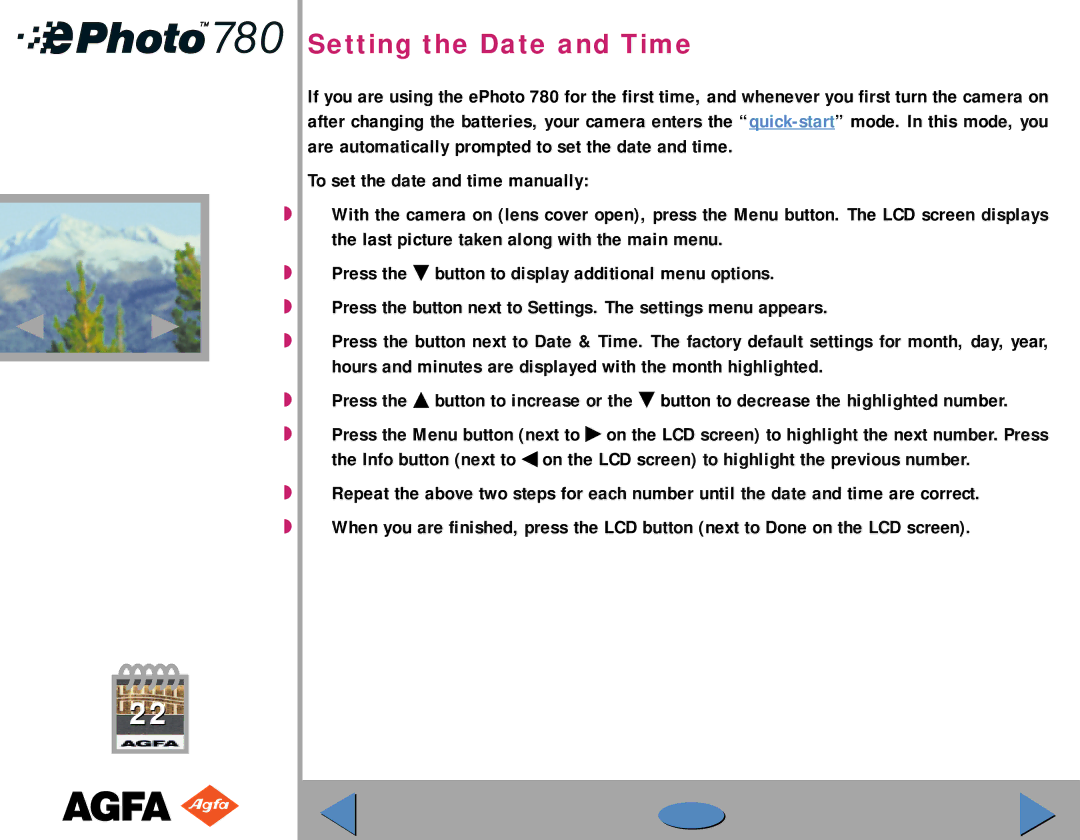Setting the Date and Time
If you are using the ePhoto 780 for the first time, and whenever you first turn the camera on after changing the batteries, your camera enters the
To set the date and time manually:
◗With the camera on (lens cover open), press the Menu button. The LCD screen displays the last picture taken along with the main menu.
◗Press the ˜ button to display additional menu options.
◗Press the button next to Settings. The settings menu appears.
◗Press the button next to Date & Time. The factory default settings for month, day, year, hours and minutes are displayed with the month highlighted.
◗Press the ▲ button to increase or the ˜ button to decrease the highlighted number.
◗Press the Menu button (next to ♣ on the LCD screen) to highlight the next number. Press the Info button (next to ◀ on the LCD screen) to highlight the previous number.
◗Repeat the above two steps for each number until the date and time are correct.
◗When you are finished, press the LCD button (next to Done on the LCD screen).
22