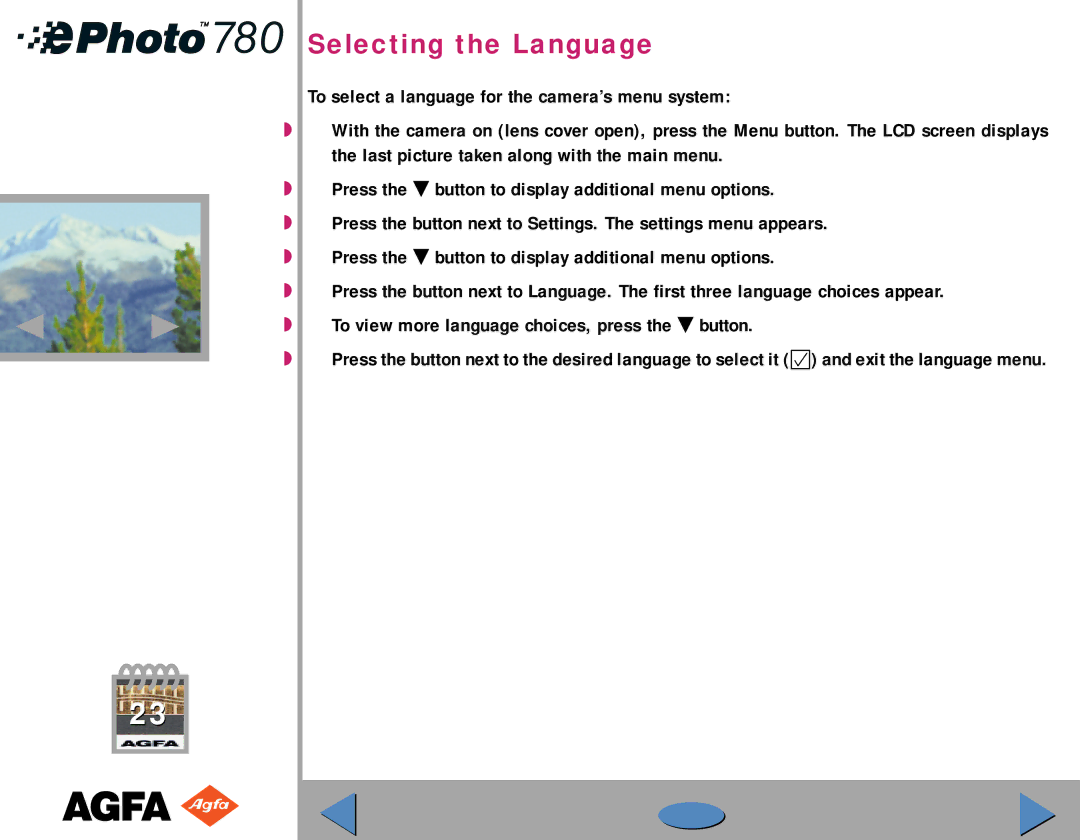Selecting the Language
To select a language for the camera’s menu system:
◗With the camera on (lens cover open), press the Menu button. The LCD screen displays the last picture taken along with the main menu.
◗Press the ˜ button to display additional menu options.
◗Press the button next to Settings. The settings menu appears.
◗Press the ˜ button to display additional menu options.
◗Press the button next to Language. The first three language choices appear.
◗To view more language choices, press the ˜ button.
◗Press the button next to the desired language to select it (œ) and exit the language menu.
23