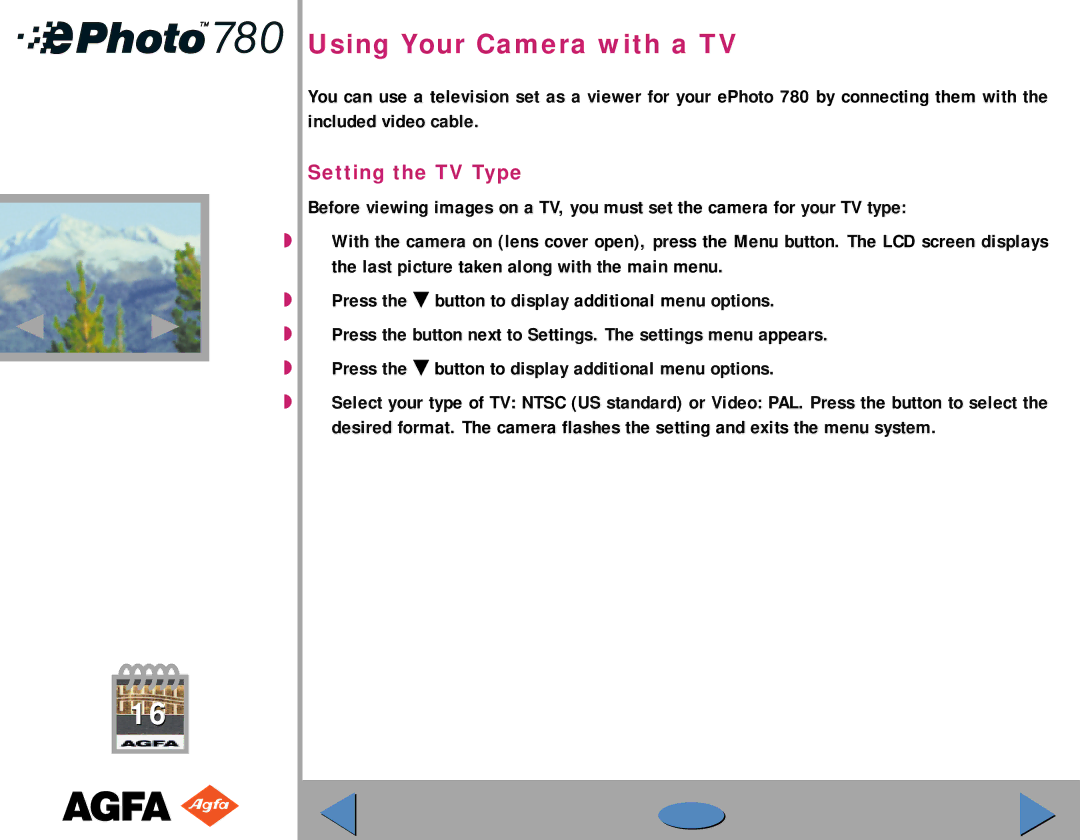Using Your Camera with a TV
You can use a television set as a viewer for your ePhoto 780 by connecting them with the included video cable.
Setting the TV Type
Before viewing images on a TV, you must set the camera for your TV type:
◗With the camera on (lens cover open), press the Menu button. The LCD screen displays the last picture taken along with the main menu.
◗Press the ˜ button to display additional menu options.
◗Press the button next to Settings. The settings menu appears.
◗Press the ˜ button to display additional menu options.
◗Select your type of TV: NTSC (US standard) or Video: PAL. Press the button to select the desired format. The camera flashes the setting and exits the menu system.
16