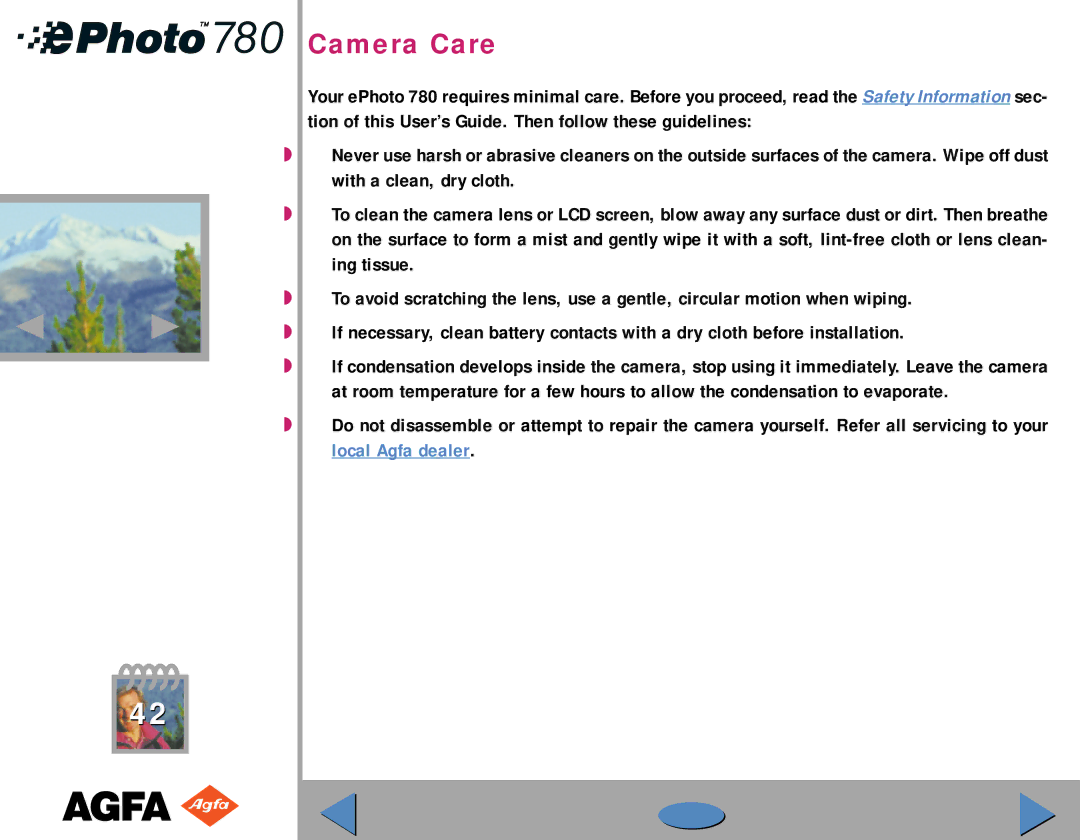Camera Care
Your ePhoto 780 requires minimal care. Before you proceed, read the Safety Information sec- tion of this User’s Guide. Then follow these guidelines:
◗Never use harsh or abrasive cleaners on the outside surfaces of the camera. Wipe off dust with a clean, dry cloth.
◗To clean the camera lens or LCD screen, blow away any surface dust or dirt. Then breathe on the surface to form a mist and gently wipe it with a soft,
◗To avoid scratching the lens, use a gentle, circular motion when wiping.
◗If necessary, clean battery contacts with a dry cloth before installation.
◗If condensation develops inside the camera, stop using it immediately. Leave the camera at room temperature for a few hours to allow the condensation to evaporate.
◗Do not disassemble or attempt to repair the camera yourself. Refer all servicing to your local Agfa dealer.
42