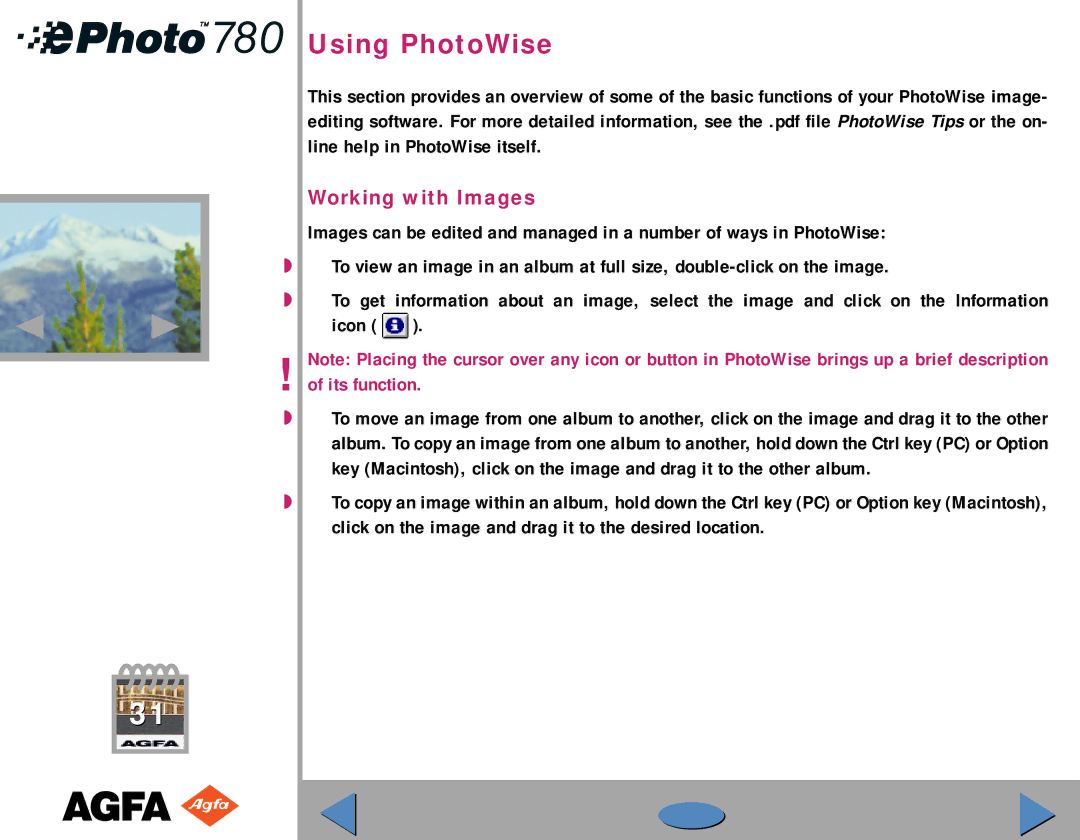Using PhotoWise
This section provides an overview of some of the basic functions of your PhotoWise image- editing software. For more detailed information, see the .pdf file PhotoWise Tips or the on- line help in PhotoWise itself.
Working with Images
Images can be edited and managed in a number of ways in PhotoWise:
◗To view an image in an album at full size,
◗To get information about an image, select the image and click on the Information icon ( ![]() ).
).
!Note: Placing the cursor over any icon or button in PhotoWise brings up a brief description of its function.
◗To move an image from one album to another, click on the image and drag it to the other album. To copy an image from one album to another, hold down the Ctrl key (PC) or Option key (Macintosh), click on the image and drag it to the other album.
◗To copy an image within an album, hold down the Ctrl key (PC) or Option key (Macintosh), click on the image and drag it to the desired location.
31