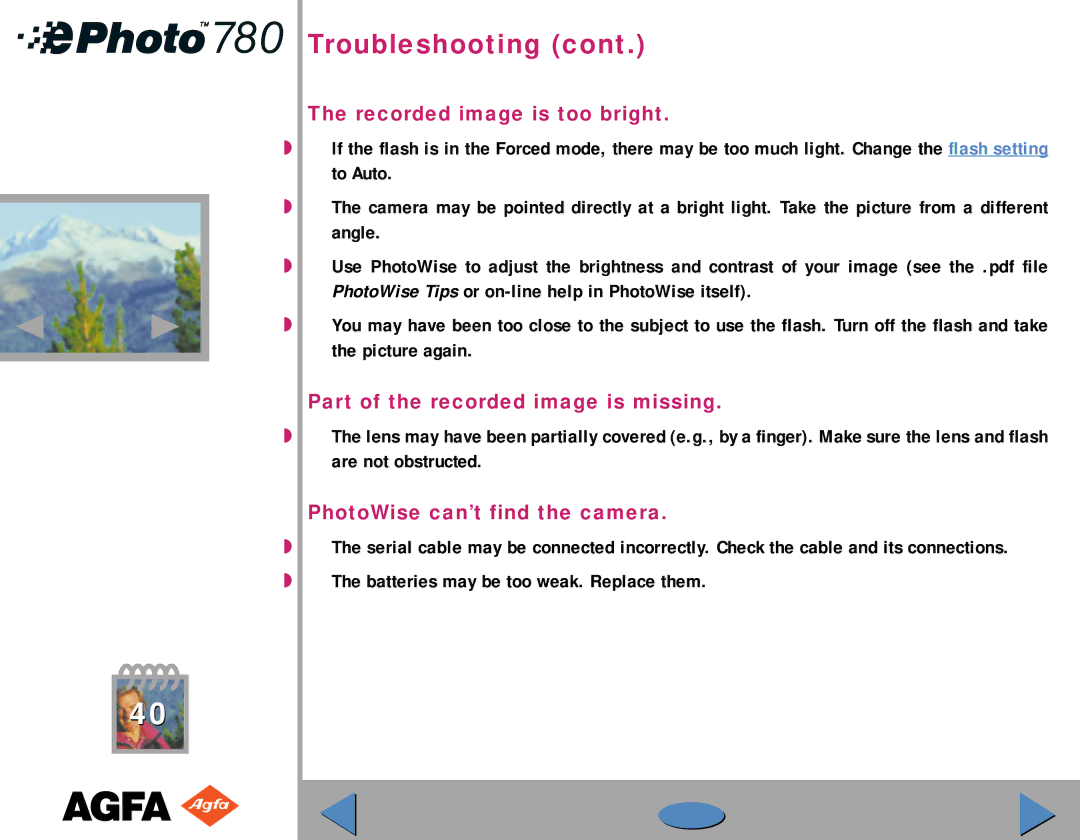Troubleshooting (cont.)
The recorded image is too bright.
◗If the flash is in the Forced mode, there may be too much light. Change the flash setting to Auto.
◗The camera may be pointed directly at a bright light. Take the picture from a different angle.
◗Use PhotoWise to adjust the brightness and contrast of your image (see the .pdf file PhotoWise Tips or
◗You may have been too close to the subject to use the flash. Turn off the flash and take the picture again.
Part of the recorded image is missing.
◗The lens may have been partially covered (e.g., by a finger). Make sure the lens and flash are not obstructed.
PhotoWise can’t find the camera.
◗The serial cable may be connected incorrectly. Check the cable and its connections.
◗The batteries may be too weak. Replace them.
40