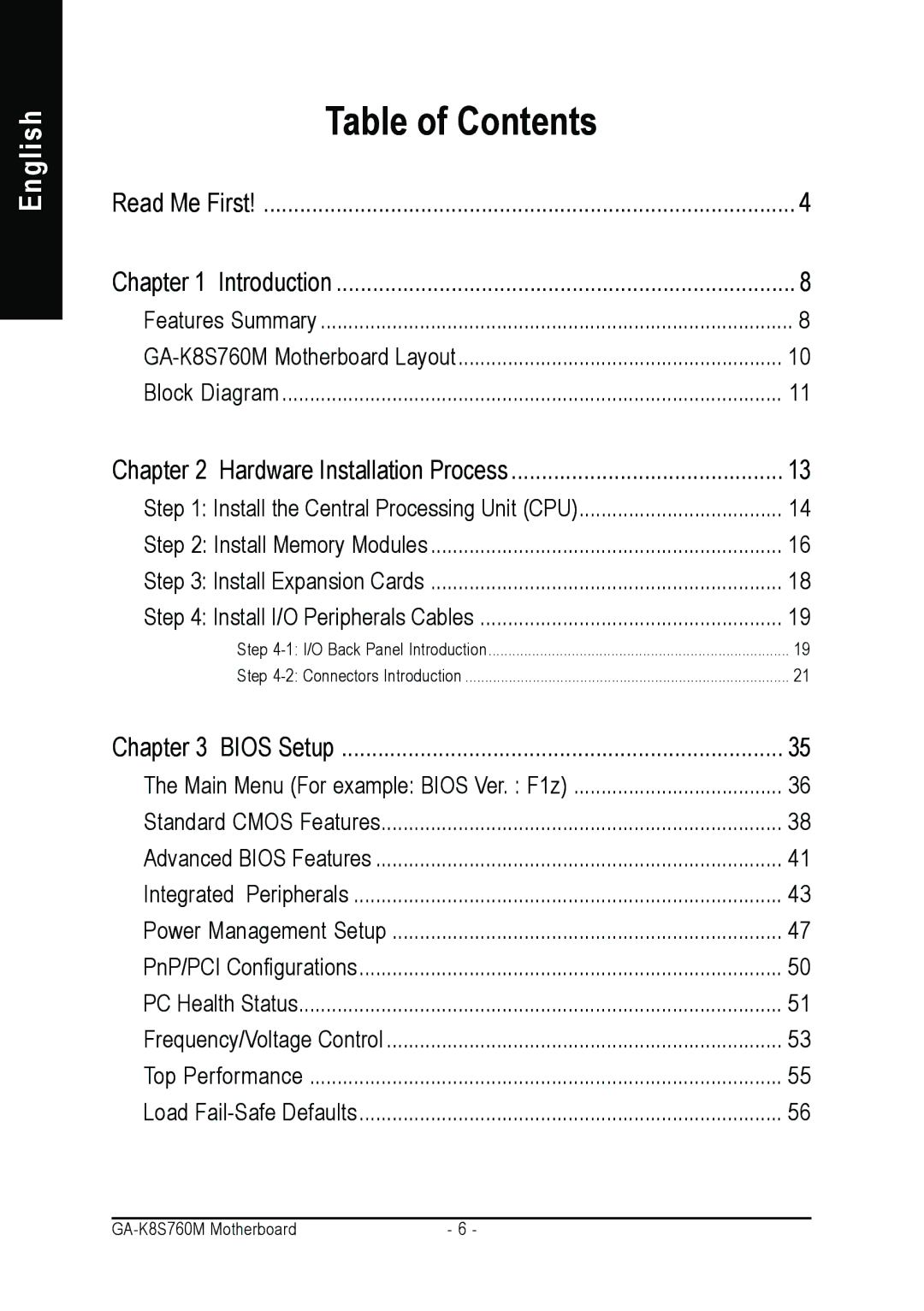English
Table of Contents |
|
Read Me First! | 4 |
Chapter 1 Introduction | 8 |
Features Summary | 8 |
10 | |
Block Diagram | 11 |
Chapter 2 Hardware Installation Process | 13 |
Step 1: Install the Central Processing Unit (CPU) | 14 |
Step 2: Install Memory Modules | 16 |
Step 3: Install Expansion Cards | 18 |
Step 4: Install I/O Peripherals Cables | 19 |
Step | 19 |
Step | 21 |
Chapter 3 BIOS Setup | 35 |
The Main Menu (For example: BIOS Ver. : F1z) | 36 |
Standard CMOS Features | 38 |
Advanced BIOS Features | 41 |
Integrated Peripherals | 43 |
Power Management Setup | 47 |
PnP/PCI Configurations | 50 |
PC Health Status | 51 |
Frequency/Voltage Control | 53 |
Top Performance | 55 |
Load | 56 |
- 6 - |