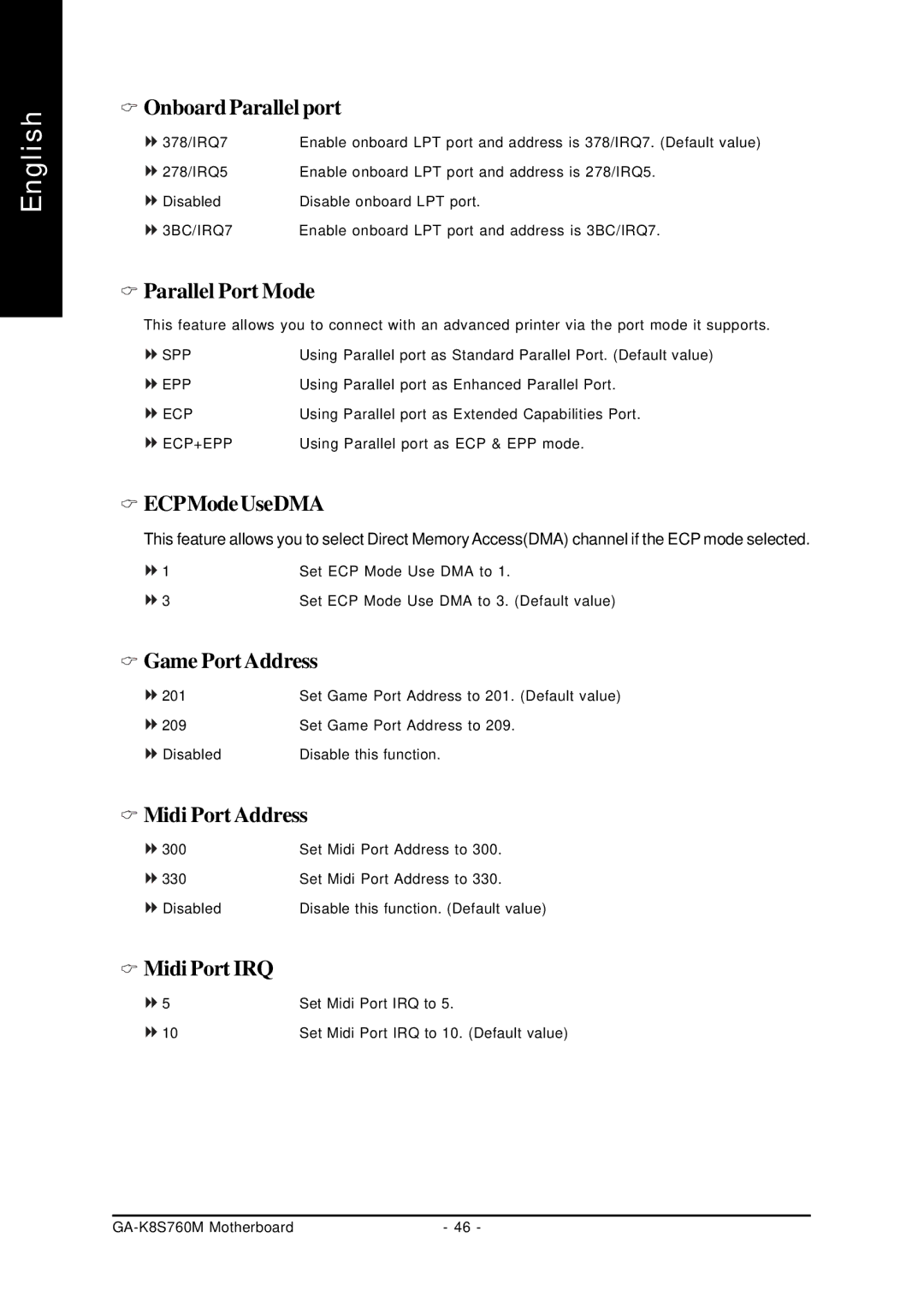English
 Onboard Parallel port
Onboard Parallel port
378/IRQ7 | Enable onboard LPT port and address is 378/IRQ7. (Default value) |
278/IRQ5 | Enable onboard LPT port and address is 278/IRQ5. |
Disabled | Disable onboard LPT port. |
3BC/IRQ7 | Enable onboard LPT port and address is 3BC/IRQ7. |
 Parallel Port Mode
Parallel Port Mode
This feature allows you to connect with an advanced printer via the port mode it supports.
SPP | Using Parallel port as Standard Parallel Port. (Default value) |
EPP | Using Parallel port as Enhanced Parallel Port. |
ECP | Using Parallel port as Extended Capabilities Port. |
ECP+EPP | Using Parallel port as ECP & EPP mode. |
 ECPModeUseDMA
ECPModeUseDMA
This feature allows you to select Direct Memory Access(DMA) channel if the ECP mode selected.
1 | Set ECP Mode Use DMA to 1. |
3 | Set ECP Mode Use DMA to 3. (Default value) |
 Game PortAddress
Game PortAddress
201 | Set Game Port Address to 201. (Default value) |
209 | Set Game Port Address to 209. |
Disabled | Disable this function. |
 Midi Port Address
Midi Port Address
300 | Set Midi Port Address to 300. |
330 | Set Midi Port Address to 330. |
Disabled | Disable this function. (Default value) |
 Midi Port IRQ
Midi Port IRQ
5 | Set Midi Port IRQ to 5. |
10 | Set Midi Port IRQ to 10. (Default value) |
| - 46 - |