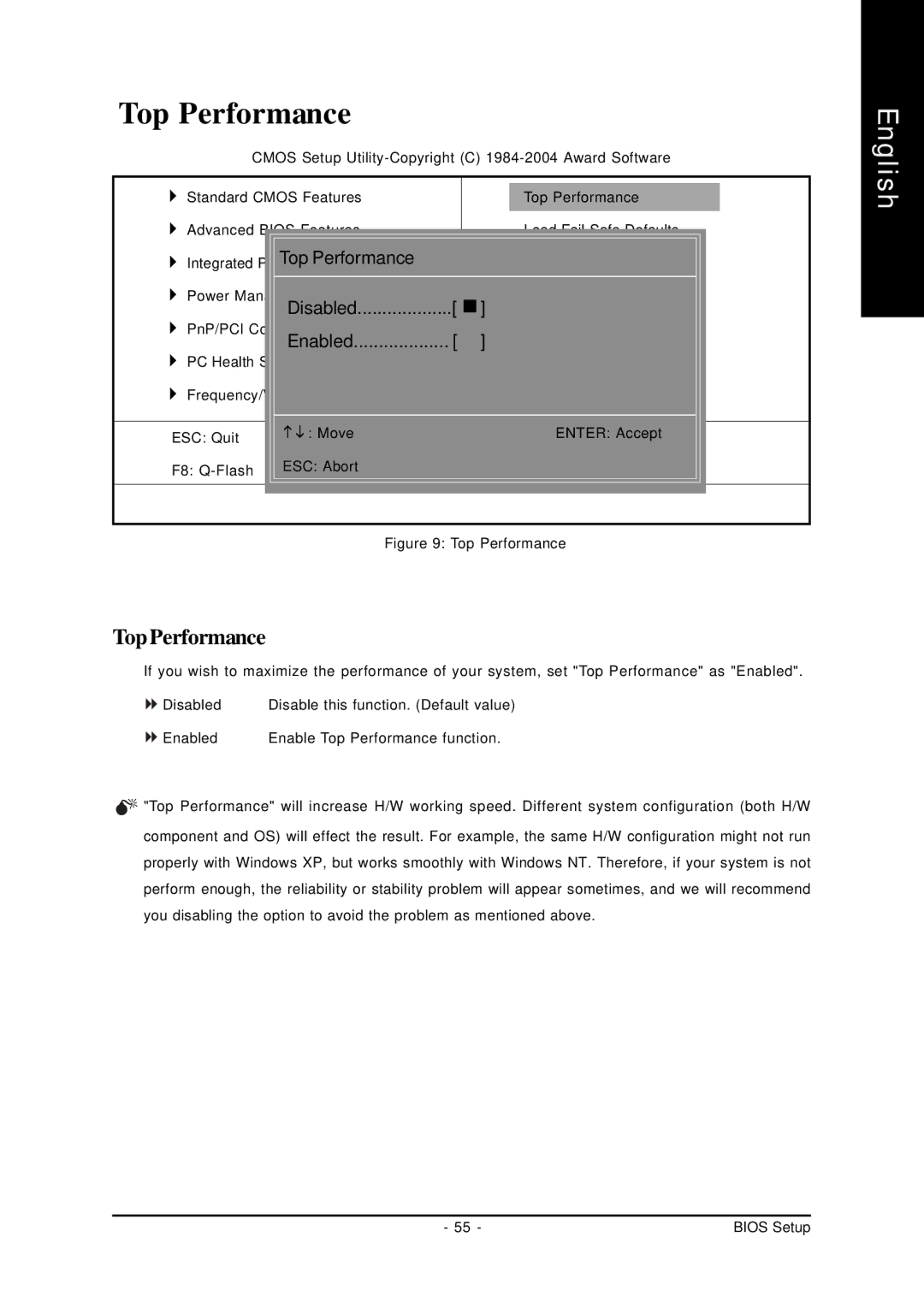Top Performance
CMOS Setup
|
|
|
|
|
|
|
Standard CMOS Features |
| Top Performance |
| |||
Advanced |
| BIOS Features |
| Load |
|
|
|
|
|
| |||
Integrated |
| Top Performance |
|
|
|
|
Power |
| Disabled...................[ ] |
|
| ||
PnP/PCI |
|
|
| |||
| Enabled................... [ | ] |
|
|
| |
PC Health |
|
|
|
| ||
|
|
|
|
|
| |
Frequency/Voltage |
|
|
|
| ||
|
| : Move |
| ENTER: Accept |
|
|
ESC: Quit |
|
|
| |||
F8: | ESC: Abort |
|
|
|
| |
|
|
|
|
|
|
|
|
|
|
|
|
|
|
|
|
|
|
|
|
|
Figure 9: Top Performance
TopPerformance
If you wish to maximize the performance of your system, set "Top Performance" as "Enabled".
Disabled | Disable this function. (Default value) |
Enabled | Enable Top Performance function. |
![]() "Top Performance" will increase H/W working speed. Different system configuration (both H/W component and OS) will effect the result. For example, the same H/W configuration might not run properly with Windows XP, but works smoothly with Windows NT. Therefore, if your system is not perform enough, the reliability or stability problem will appear sometimes, and we will recommend you disabling the option to avoid the problem as mentioned above.
"Top Performance" will increase H/W working speed. Different system configuration (both H/W component and OS) will effect the result. For example, the same H/W configuration might not run properly with Windows XP, but works smoothly with Windows NT. Therefore, if your system is not perform enough, the reliability or stability problem will appear sometimes, and we will recommend you disabling the option to avoid the problem as mentioned above.
English
- 55 - | BIOS Setup |