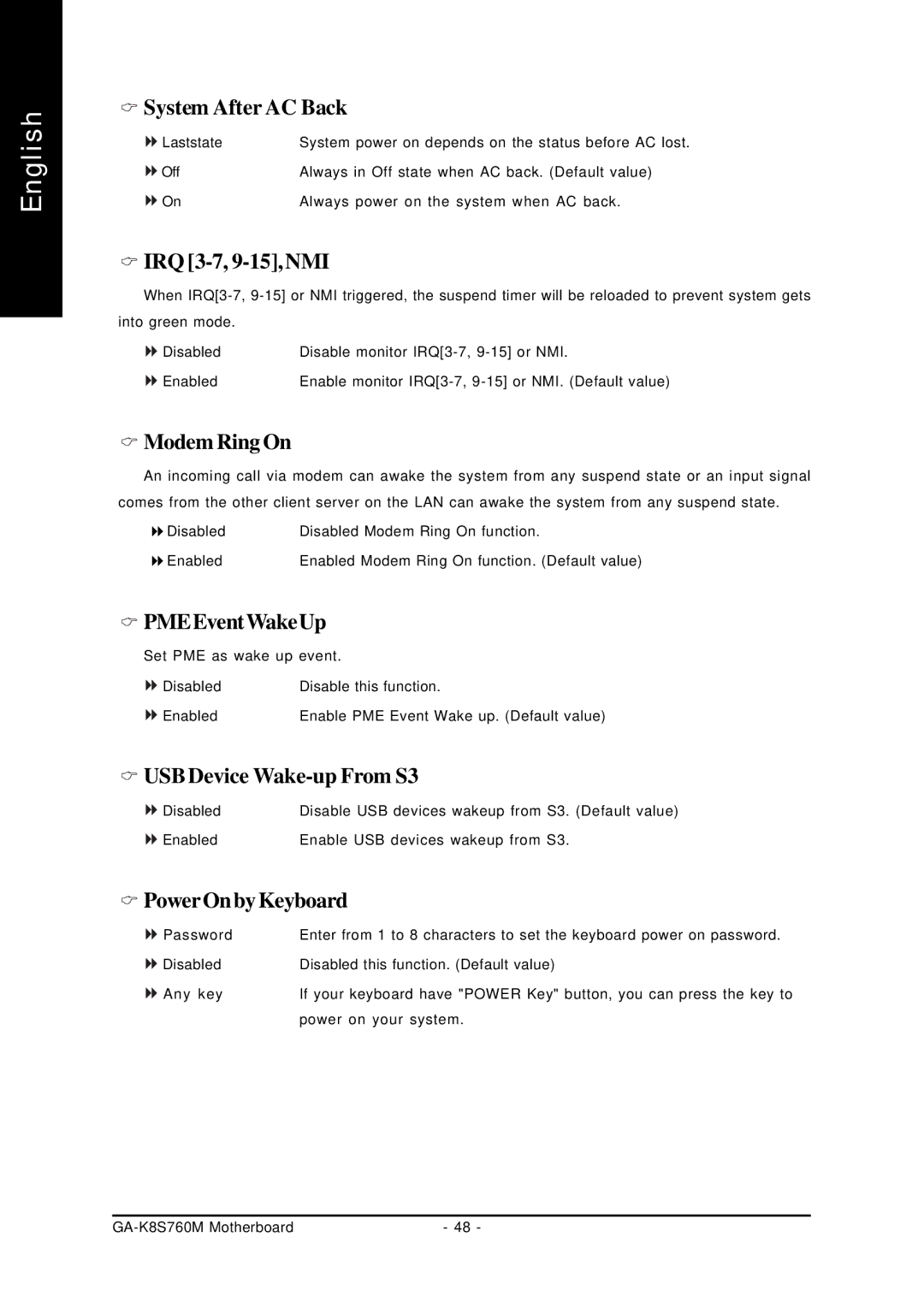English
 System After AC Back
System After AC Back
Laststate | System power on depends on the status before AC lost. |
Off | Always in Off state when AC back. (Default value) |
On | Always power on the system when AC back. |
 IRQ
IRQ [3-7, 9-15],NMI
When
![]() Disabled
Disabled
![]() Enabled
Enabled
 Modem Ring On
Modem Ring On
An incoming call via modem can awake the system from any suspend state or an input signal comes from the other client server on the LAN can awake the system from any suspend state.
Disabled | Disabled Modem Ring On function. |
Enabled | Enabled Modem Ring On function. (Default value) |
 PMEEventWakeUp
PMEEventWakeUp
Set PME as wake up event.
Disabled | Disable this function. |
Enabled | Enable PME Event Wake up. (Default value) |
 USB Device
USB Device Wake-up From S3
Disabled | Disable USB devices wakeup from S3. | (Default value) |
Enabled | Enable USB devices wakeup from S3. |
|
 PowerOnbyKeyboard
PowerOnbyKeyboard
Password | Enter from 1 to 8 characters to set the keyboard power on password. |
Disabled | Disabled this function. (Default value) |
Any key | If your keyboard have "POWER Key" button, you can press the key to |
| power on your system. |
| - 48 - |