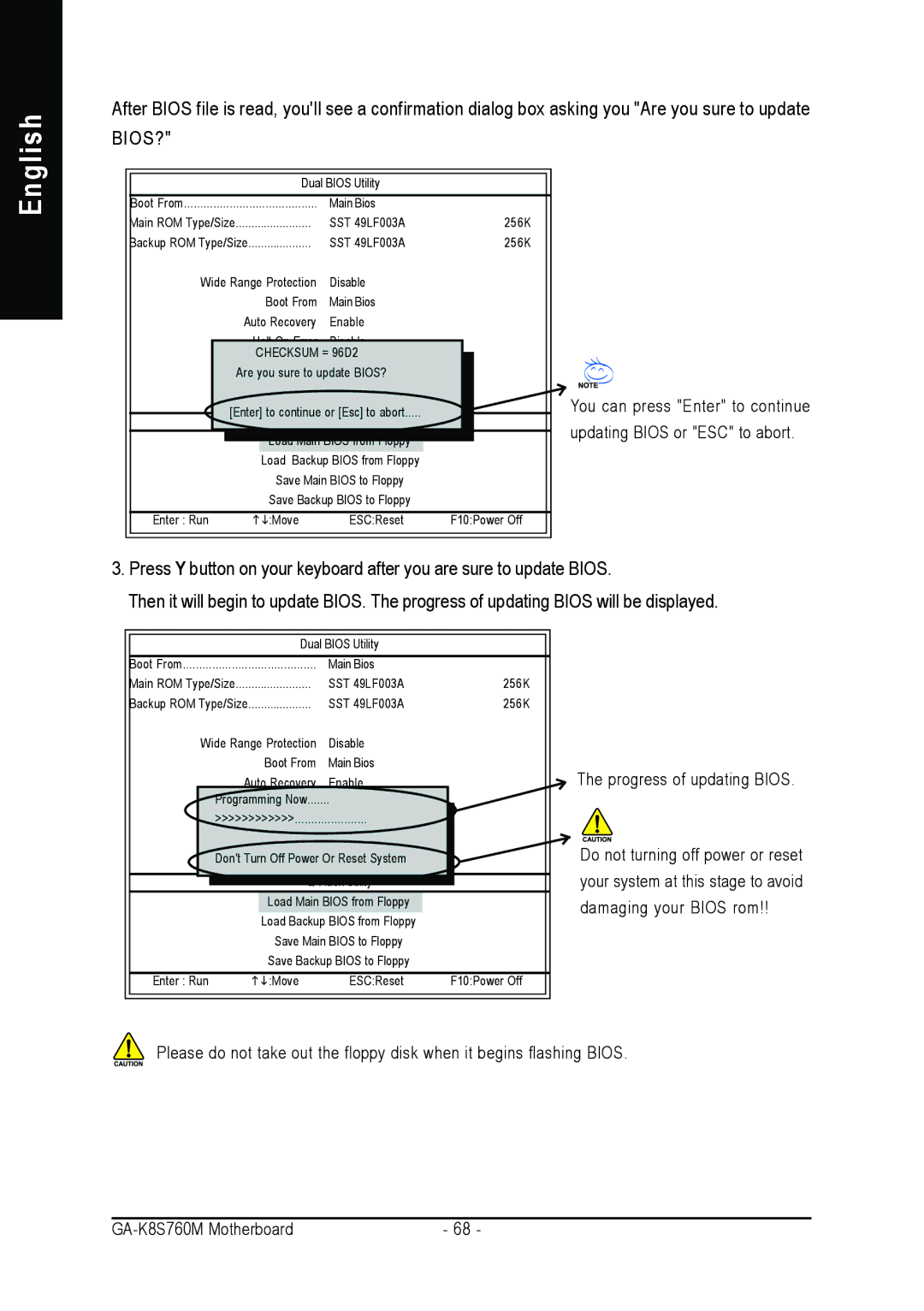English
After BIOS file is read, you'll see a confirmation dialog box asking you "Are you sure to update BIOS?"
|
|
|
|
|
|
|
|
|
|
|
| Dual BIOS Utility |
|
|
|
| |
Boot From |
|
| Main Bios |
|
|
|
| |
Main ROM Type/Size | SST 49LF003A |
|
| 256K |
| |||
Backup ROM Type/Size | SST 49LF003A |
|
| 256K |
| |||
Wide Range Protection | Disable |
|
|
|
| |||
|
|
| Boot From | Main Bios |
|
|
|
|
|
| Auto Recovery | Enable |
|
|
|
| |
|
| Halt On Error | Disable |
|
|
|
| |
|
| CHECKSUM = 96D2 |
|
|
|
| ||
|
| Are you sure to update BIOS? |
|
|
|
| ||
|
| [Enter] to continue or [Esc] to abort |
|
|
| You can press "Enter" to continue | ||
|
|
|
| |||||
|
|
|
|
|
|
|
| updating BIOS or "ESC" to abort. |
|
|
|
|
|
|
|
|
|
|
|
|
|
|
|
|
| |
|
|
| Load Backup BIOS from Floppy |
|
|
|
| |
|
|
| Save Main BIOS to Floppy |
|
|
|
| |
|
|
| Save Backup BIOS to Floppy |
|
|
|
| |
Enter : Run |
|
| :Move | ESC:Reset | F10:Power Off |
| ||
|
|
|
|
|
|
|
|
|
3.Press Y button on your keyboard after you are sure to update BIOS.
Then it will begin to update BIOS. The progress of updating BIOS will be displayed.
|
|
|
|
|
|
|
|
|
|
| Dual BIOS Utility |
|
|
| |
Boot From |
|
| Main Bios |
|
|
| |
Main ROM Type/Size | SST 49LF003A |
| 256K |
| |||
Backup ROM Type/Size | SST 49LF003A |
| 256K |
| |||
| Wide Range Protection | Disable |
|
|
| ||
|
|
| Boot From | Main Bios |
|
| The progress of updating BIOS. |
|
| Auto Recovery | Enable |
|
| ||
|
| Programming Now |
|
|
| ||
|
| ......................>>>>>>>>>>>> |
|
|
| ||
|
| Don't Turn Off Power Or Reset System |
|
| Do not turning off power or reset | ||
|
|
|
|
|
|
| your system at this stage to avoid |
|
|
|
|
|
|
| |
|
|
| Load Main BIOS from Floppy |
|
| damaging your BIOS rom!! | |
|
|
| Load Backup BIOS from Floppy | ||||
|
|
|
|
|
| ||
|
|
| Save Main BIOS to Floppy |
|
|
| |
|
|
| Save Backup BIOS to Floppy |
|
|
| |
Enter : Run |
| :Move | ESC:Reset |
| F10:Power Off |
| |
|
|
|
|
|
|
|
|
Please do not take out the floppy disk when it begins flashing BIOS.
| - 68 - |