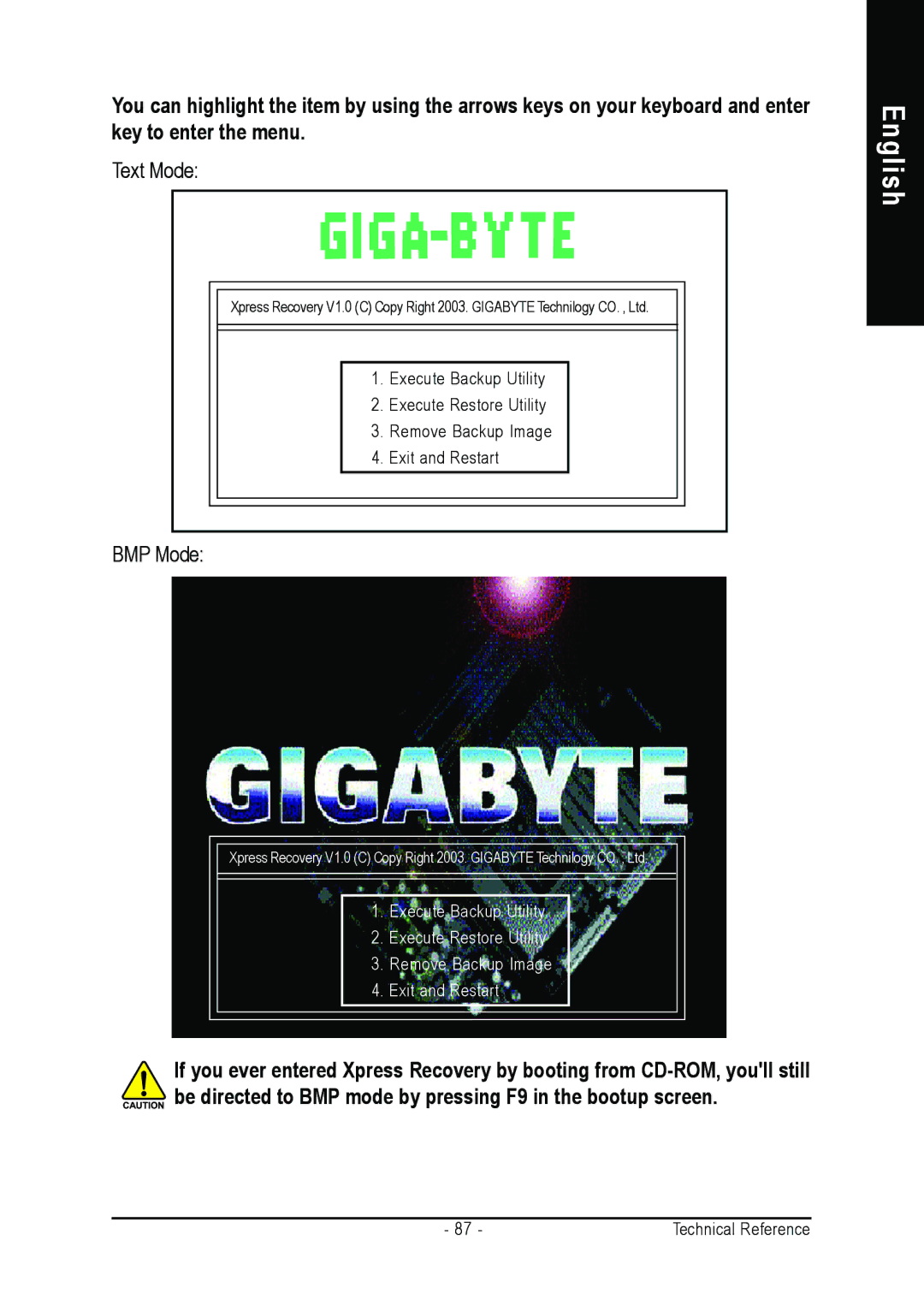You can highlight the item by using the arrows keys on your keyboard and enter key to enter the menu.
Text Mode:
Xpress Recovery V1.0 (C) Copy Right 2003. GIGABYTE Technilogy CO. , Ltd. | |
1. | Execute Backup Utility |
2. | Execute Restore Utility |
3. Remove Backup Image | |
4. | Exit and Restart |
BMP Mode:
English
Xpress Recovery V1.0 (C) Copy Right 2003. GIGABYTE Technilogy CO. , Ltd.
1.Execute Backup Utility
2.Execute Restore Utility
3.Remove Backup Image
4.Exit and Restart
If you ever entered Xpress Recovery by booting from
- 87 - | Technical Reference |